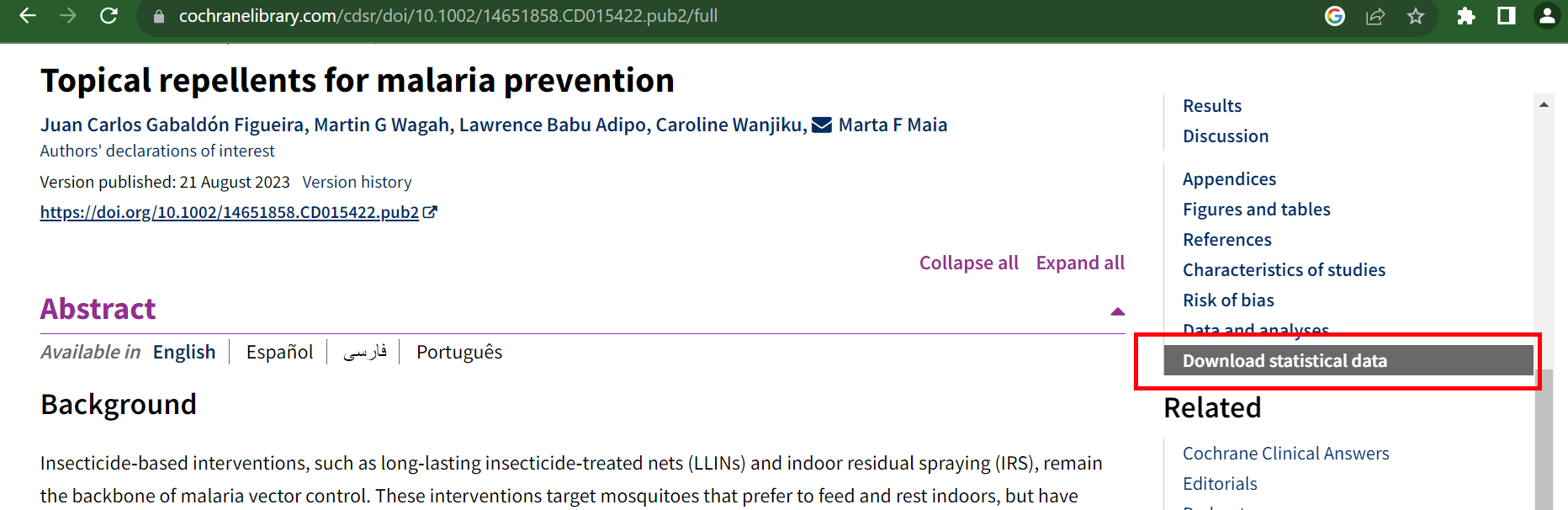Reusing data between reviews
Study data and references can be reused between reviews in RevMan. The general process is to:
- Export the required data from the source review(s)
- Edit the data outside of RevMan (optional)
- Import the data into the target review
Reusing references
- Export from the source review(s), making sure to select the 'Study References RIS' and/or 'Other References RIS' options
- (optional) Edit the RIS file(s) in your reference management software of choice
- Import the study references and/or other references into the target review
Import your references before your study data
If you want to import the bibliographic references data for included studies, upload the RIS file before importing the study data. If you import references after study data you will get duplicate studies in RevMan.
Reusing study data
- Export from the source review(s), making sure to select the 'Study Data CSV' or 'Study Data JSON' options
- (CSV files only, optional) Edit the study data using a spreadsheet tool such as Excel. For example, you might want to selectively reuse outcomes deleting the others. Make sure the resulting files conform to the specifications here.
- Import the study data into the target review, following the instructions for CSV or JSON import
Should I use CSV or JSON format?
Advantages of CSV format
- The data can be edited using standard spreadsheet packages such as Excel or Google Sheets. Choose CSV format if you plan to edit the data before importing it into the target review.
- CSV is currently the only format supported for reviews that do not have study-centric data enabled
Advantages of JSON format
- Study information, arms, data and risk of bias is all contained in a single file, compared to four separate CSV files. Choose JSON format if you want to transfer all of this data between two reviews without editing the data.
- There are fewer complications with encoding options as compared to CSV, so this format is likely to result in a smoother experience if you do not plan on editing the data outside of RevMan
Reusing study data from the Cochrane Library
Data can only be exported from RevMan if you are a review author. However, you can download study, analysis and reference data from the Cochrane Library using the 'Download Statistical Data' option.
For older reviews, the data may only be available in RevMan 5 (.rm5) format, which will not contain study data.
For complex data requirements, you can submit a request to the Cochrane Library.
Reusing study data from RevMan 5 (.rm5) files
If you have study data in a .rm5 file that you want to reuse, the first step is to convert the .rm5 file into a RevMan data package. This data package will contain CSV files that can be edited and imported to the target review as per the second and third steps above.
Analyses can be created in RevMan from imported study data. Import of analyses files into RevMan is not supported.