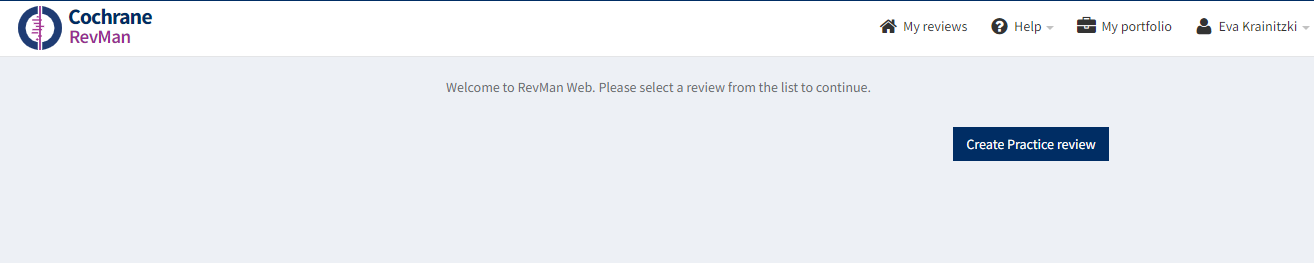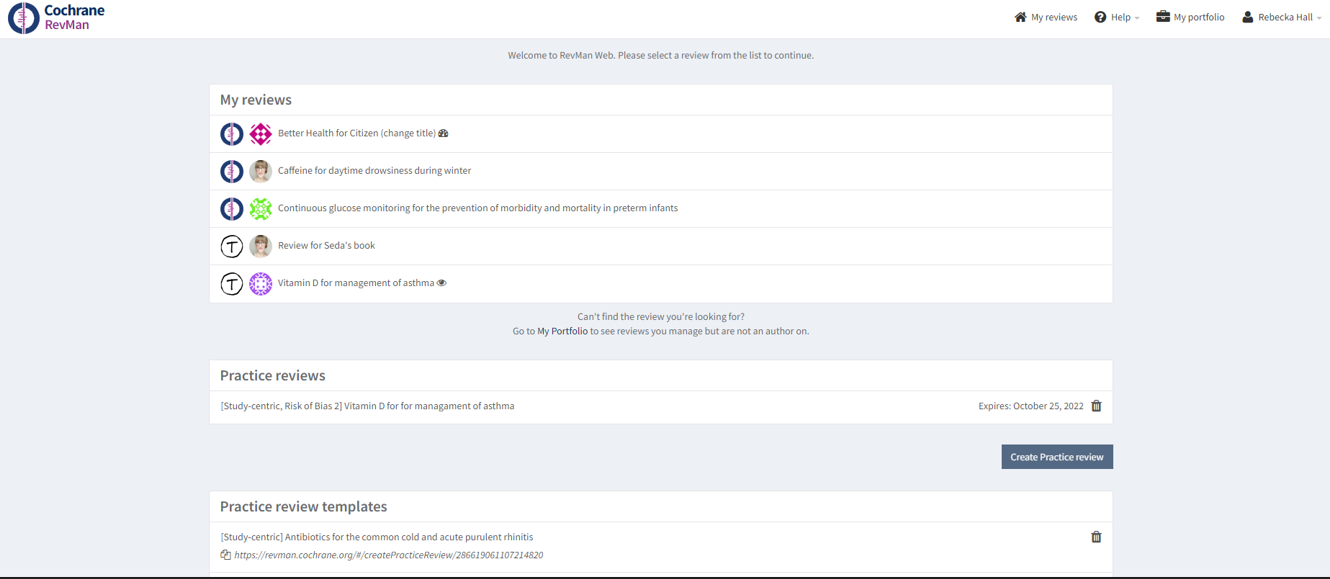Individual subscribers
If you want to create your own reviews in RevMan, you can subscribe here. You will need a Cochrane Account to subscribe. Discounts are available for some users including Cochrane Members, Cochrane authors, students, academics and people living in Research4Life countries.
Sponsored subscriptions
Some organizations sponsor free access to RevMan for their students/affiliates. If you have been asked by your organization to subscribe, your eligibility for a free subscription is authenticated by your email address, your IP address, or a discount code. Please check the instructions from your institution.
If your authentication is email address, you will have received instructions from the organization to ensure your Cochrane Account username is a qualifying email address. You will see the option to subscribe when you log in and visit the pricing page. If you do not see the organization's name, please check you are logged in with the correct credentials. If you still have problems please contact support@cochrane.org.
If your authentication is IP address, you will have received instructions from the organization. Please make sure you are using a device that is on the correct network to ensure our system can recognize you. You will see the option to subscribe when you log in and visit the pricing page. If you do not see the organization's name, please check you are on a network that is part of your organization's IP address (do not use a VPN or your personal hotspot). If you still have problems please contact support@cochrane.org.
If your authentication is a discount code, please select the standard option on the pricing page and press subscribe. On the next page add your address to the checkout page and enter the discount code and press "apply coupon". The price will be discounted to £0. Then select "continue to review" and finally "complete checkout".
Please note that a sponsored subscription does not allow an individual access to the sponsoring organization's reviews. If an organization wishes to invite any person to work on a centrally managed review they can invite them as an author.
Accessing Cochrane RevMan for the first time
For individual subscribers who have just registered via subscribe.cochrane.org
- When you have registered for a subscription to RevMan, you will receive an email with a link to log in. If you do not receive an email, please check your junk / spam folders before contacting support@cochrane.org
- Log out of any Cochrane pages in your browser.
- Click on the link in your email. You will be taken to a Cochrane Account login screen. Enter your details.
- You will be taken to RevMan Portfolio pages where you can create your first review.
- If you see an error message please wait 5 minutes and try again. If you still get an error message please contact support@cochrane.org
For individuals who have been sent an email invitation to work on an organisation's review, no subscription is necessary. Please follow the instructions in your invitation email.
Accessing Cochrane RevMan after the first login
Please bookmark these links:
Your portfolio - https://porto.cochrane.org
Your reviews - https://revman.cochrane.org/#/myReviews
Create a review
If you have no reviews in RevMan, you will see this dashboard when you log in at https://revman.cochrane.org/#/myReviews.
To create a review select My Portfolio from the top navigation bar. See Add a new review for detailed instructions to create a new review.
To practise using RevMan before starting a new review, you can create a practice review. Please note that practice reviews are automatically deleted after 30 days and the data cannot be recovered. It is not possible to export the review data from a practice review.
Open a review
Once you start to create reviews, they will be listed when you log in at https://revman.cochrane.org/#/myReview
Click on a review title to open the review.
To the left of each review title, you will see an organizational logo and a profile picture or random geometric icon.
To convert the icon to your profile picture, you can create a Gravatar. See Update my profile picture in my Cochrane Account.
You can decide to move, transfer, or close your review. See Move, transfer, or close a review.
People management
If you have multiple roles and need to switch between them, see Switch between roles. If you want to invite an author to collaborate or remove the author role from an individual, see Add or remove authors.
Cochrane RevMan features
Your new reviews have Cochrane's innovative study centric data management feature enabled by default for intervention reviews. The Risk of Bias 2 functionality can be activated as needed. See further information to consider before enabling it.
Please note that the GRADEpro integration is not enabled in RevMan for non-Cochrane reviews. It is also not possible to download and re-use Cochrane Library data in RevMan.
See all the software features available to individual subscribers.
In the Knowledge Base, you can find quick video tutorials that will help you get started with RevMan. You can also access the entire playlist of video tutorials here.
Review types
RevMan supports the following review types:
- Diagnostic test accuracy
- Intervention
- Methodology
- Overview
- Prognosis
- Qualitative
- Flexible
Please refer to the below resources on different review types to consider which type to use for a given research question:
Intervention reviews
- Cochrane Handbook for Systematic Reviews of Interventions
- Cochrane Interactive Learning: Conducting an Intervention Review
- Methods Support Unit web clinics
Specific methods-related resources:
- Meta-analysis and other statistical methods
- Network meta-analysis (NMA)
- Risk of Bias (RoB)
- GRADE approach
Flexible reviews
- Online Learning: Systematic Review of prognosis studies
- Qualitative evidence synthesis
- Other types of evidence synthesis
Overview of reviews
Diagnostic Test Accuracy (DTA) reviews
- Cochrane Handbook for Systematic Reviews of Diagnostic Test Accuracy
- Diagnostic test accuracy (DTA) reviews
In the Cochrane Rapid Reviews Methods Group, you may also find: