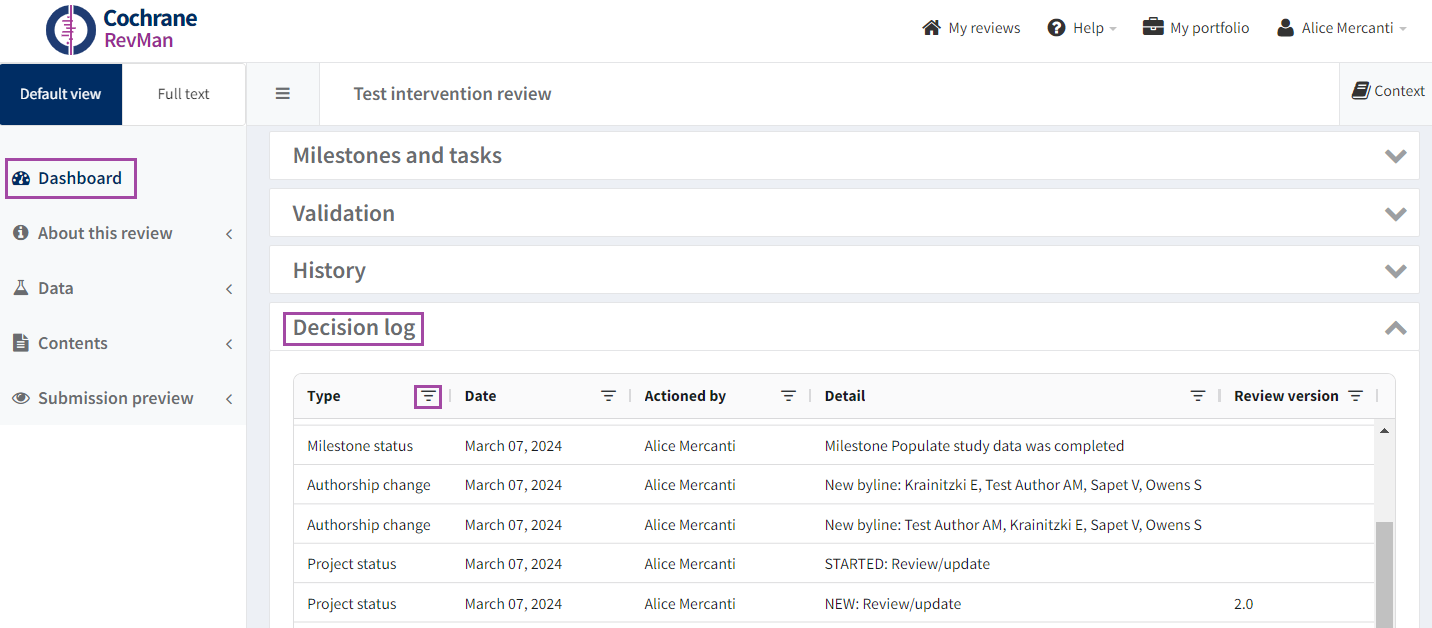Decision log
Decision log panel
The Decision log panel on the RevMan dashboard shows actions taken on the review. These can include:
- changes in authorship (for Cochrane Reviews, these may require a 'Changes in authorship' form)
- submission and publication (Cochrane Reviews only)
- completion of tasks and milestones (reviews using RevMan portfolio management features only)
The panel is displayed underneath the History panel and can be viewed by anyone with access to the review.
If no actions have been taken, the Decision log panel will be hidden.
Practice reviews do not display the decision log panel.
To help you find specific decisions related to your review, you can use the filter icon next to each column header to filter decisions by type, date, who actioned it, decision details and the review version.
Decision types
The following key actions are recorded in the Decision log panel:
| Decision type | Description |
|---|---|
| Authorship change * | New byline: list of authors |
| Milestone status ** | A milestone was completed/re-opened. |
| Project status ** | New: Not started (review is read-only) Started: Project initiated Completed: Project closed (review is read-only) |
| Lifecycle assessment ** | Assess by: The reassessment for a project status is set for a specific date. Never assess: A reassessment is not required. |
| Invitation status (Cochrane Reviews only) *** | Invited to submit by "Month Day, Year" |
Editorial status (Cochrane Reviews only) | Accepted Rejected Removed Revise Submitted |
| Publication (Cochrane Reviews only; the event is linked to the Cochrane Library) | "DOI" published on "Month Day, Year" at "time" UTC **** |
* The Decision log panel only records authorship changes as of 18 January 2024.
** Changes in milestone status, project status and lifecycle assessment only apply to reviews that are managed in Portfolio Management.
*** Invitation status is updated once per 24 hours; invitations can take up to 24 hours to show up in the Decision Log.
**** All publication events are recorded in the decision log in the UTC time zone.