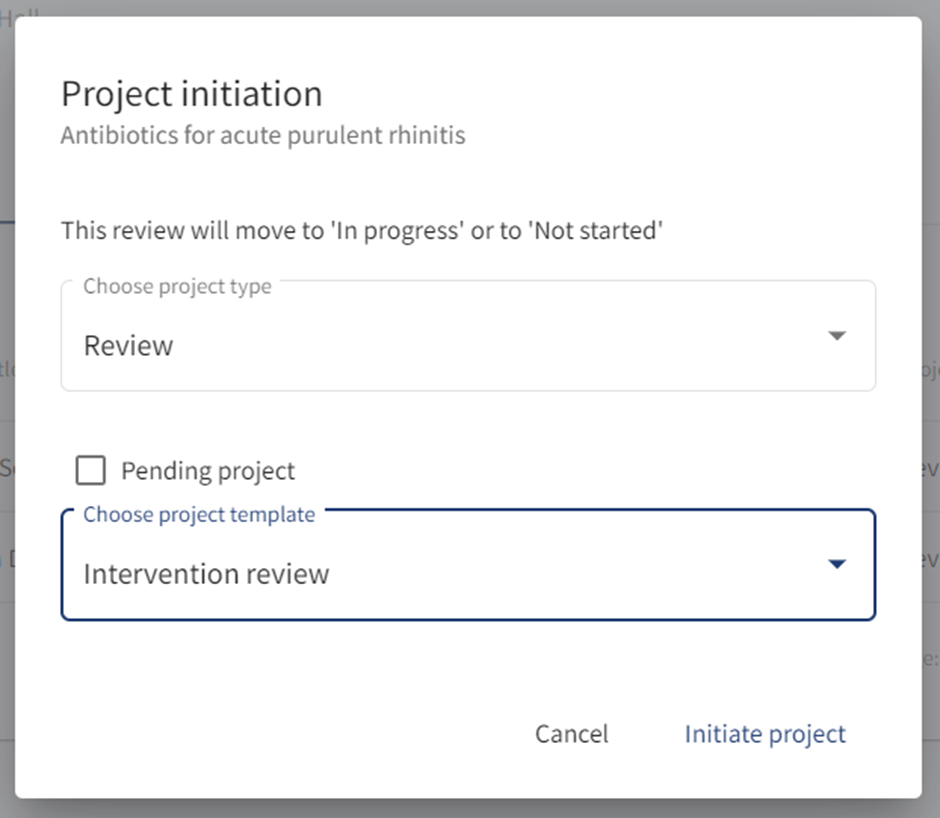Start a project for a review
What is a project
A project is any action being performed on a review. For example:
- developing a protocol
- writing the first version of a full review
- updating a review
- amending a review
A review may go through several projects over time, but only one can be active at any given time.
Organizational Administrators can have up to three different project types and up to six milestones. They can configure project management settings for all units and reviews in their organization.
Individual subscribers have just one project type.
How to initiate a project
Watch our short video to know more on how to initiate a project.
Log in to the Cochrane RevMan Portfolio pages as a Unit Lead or Organizational Administrator and go to the relevant unit where you want to start a project for a review.
You can start a project either:
- directly when creating a new review
- or for an existing review where no project is active (found in the “Complete section)
- if lifecycle assessment is enabled, click on the three dots menu to the right of the review name and choose assess project status. You can then choose to start a new project or a pending project. Find out more about lifecycle assessment
- If lifecycle assessment is not enabled, click on the three dots menu to the right of the review name and choose initiate new project.
Select project type and project template and click Initiate project.
Over the course of time, you can run multiple projects on a review, but only one at the time can be active.
Note that a review with no active project will only be accessible in read mode.