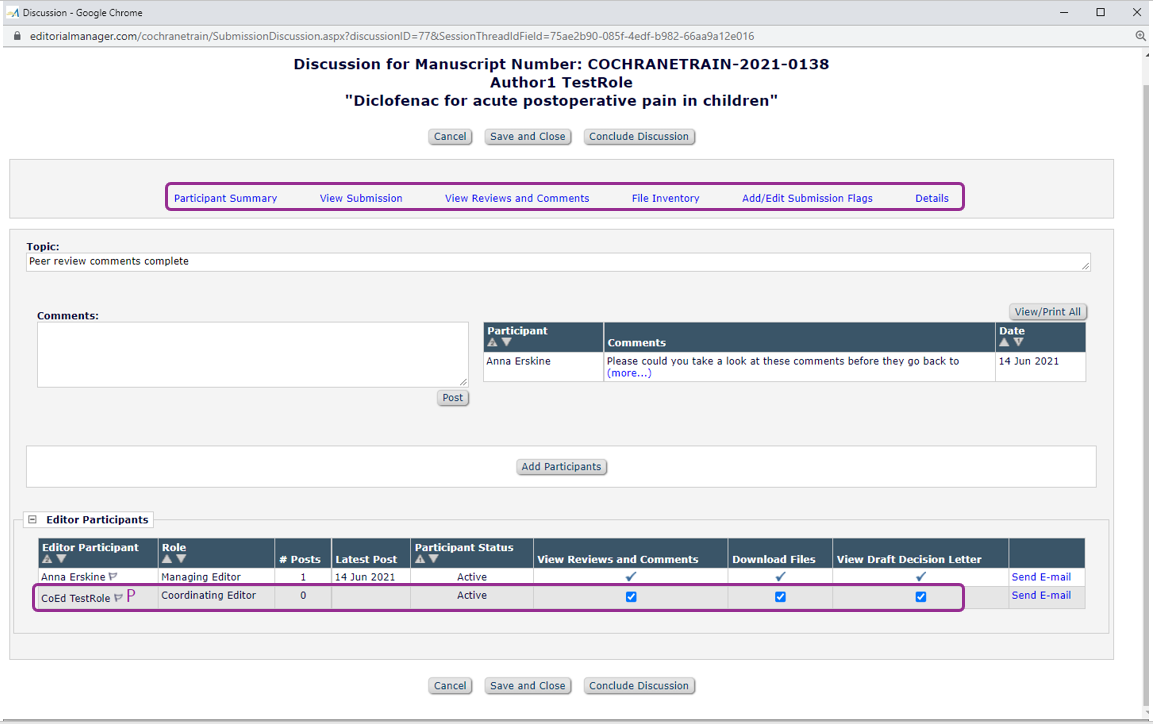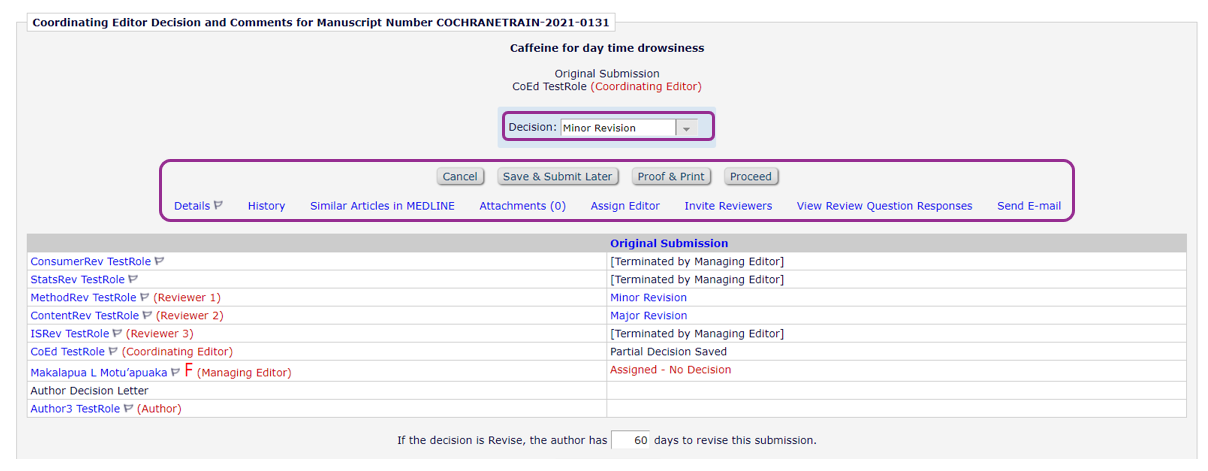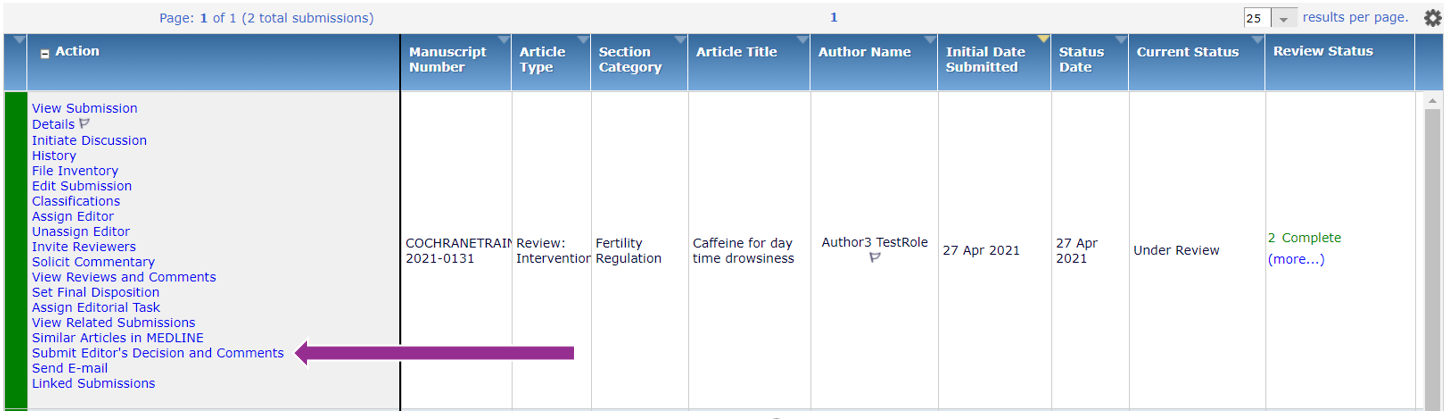Editorial decision following peer review
From 1 December 2023 the option to ‘Invite Reviewers’ and begin the peer review process will be available on the Central Editorial Service EM site only. Please transfer any submissions needing peer review directly to Central Editorial Service.
Following peer review, you will return peer reviewer comments to authors and ask them to revise their review for the next submission.
The first step is to sum up the overall verdict, or decision, from the peer reviewer comments. See View peer reviewer comments.
You can ask another Editor to review peer review comments if you wish, before submitting your decision. You can also move straight to submitting a decision.
Ask another Editor to review collated comments: Discussion
- If you want another Editor in your group to check the peer review comments before these are sent back to authors, you can open a Discussion.
- When selecting discussion participants, use the Editor Participants checkboxes to allow other Editors to View Reviews and Comments.
- To view collated peer review comments from the Discussion window, select View Reviews and Comments from the top ribbon. See View peer reviewer comments.
Ask another Editor to review collated comments: Assign Editor
- If you want another Editor's decision to be recorded against the submission more formally than via Discussion comments, select Assign Editor.
- You can do this from the submission Action Menu or from the Submit Decision and Comments screen to ask for the decision.
- Customize the assignment letter and choose letter Editor to review collated peer review comments to provide instructions on how to view the submission and comments in EM, and make a decision.
- You can also choose Save and Submit Later to add comments and save your own decision without sending any emails.
- The Editor submitting the decision would choose their recommendation: Minor Revision, Major Revision, Reject, add any comments to Editors and Authors > Proceed > Submit Decision.
- If the decision was not made by the Managing Editor, the submission would come back to the Managing Editor for a final decision.
- The Managing Editor confirms the recommendation: Minor Revision, Major Revision, Reject, adds or edits any comments to Editors and Authors > Proceed to open up the decision email to authors.
Submit a decision
- From the Action menu, select Submit Editor's Decision and Comments
- On the Submit Decision and Comments screen, select your decision based on the quality of the review and the extent of changes recommended by the peer reviewers. You can choose: Minor Revision, Major Revision, Reject. A decision of Accept means no further changes or revisions are needed. Proceed.
- If you are not the Managing Editor, selecting Proceed will notify the ME of your decision. If you are the ME, after selecting Proceed you will be taken to the Notify authors screen.