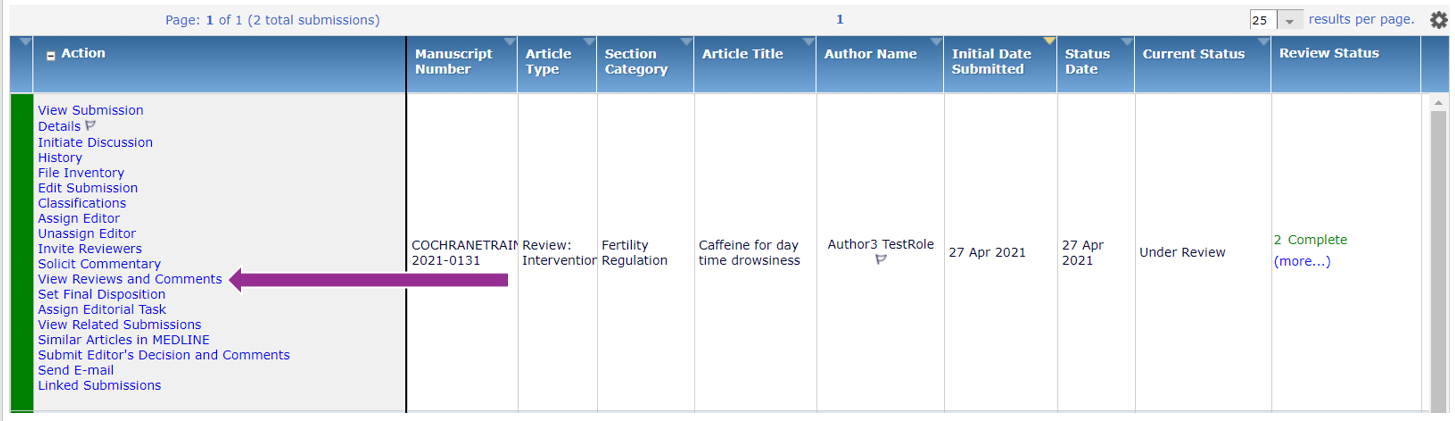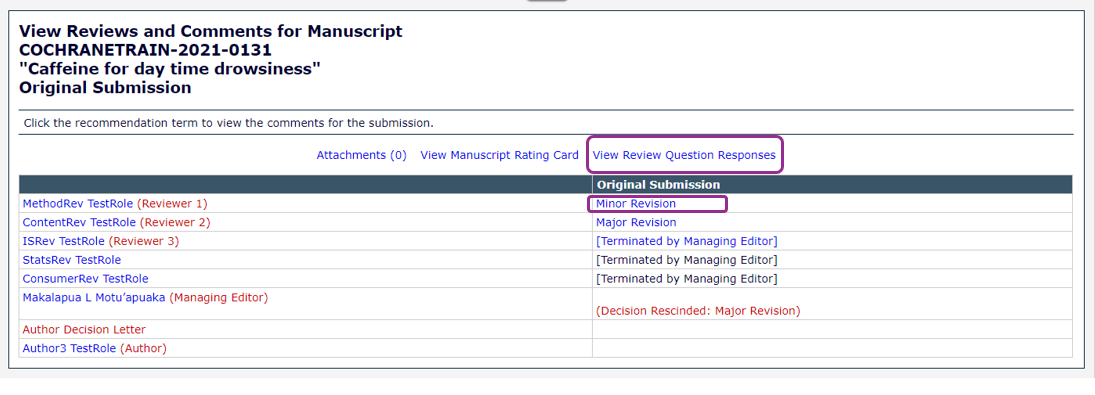View peer reviewer comments
From 1 December 2023 the option to ‘Invite Reviewers’ and begin the peer review process will be available on the Central Editorial Service EM site only. Please transfer any submissions needing peer review directly to Central Editorial Service.
When all reviewers have submitted their comments, the submission will move to Submissions with Required Reviews Complete on your Editor 'To-Do' List.
- From the Action menu, select View Reviews and Comments
- To view an individual reviewer's comments to authors and editors, click the decision term (Major / Minor Revision, Accept, Reject) next to the reviewer's name.
- To view all answers to reviewer checklist questions in a collated table, click View Review Question Responses.
- If you would like another Editor in your group to check all peer review comments before these are sent back to authors, you can Assign Editor and Send Email from the Submit Decision and Comments screen.
Note: Reviewers can also access their review comments and the comments of the other reviewers (when available) in Editorial Manager. In the Reviewer Main Menu, reviewers can navigate to Completed Reviewer Assignments and click on View Reviewer Comments from the submission action menu.