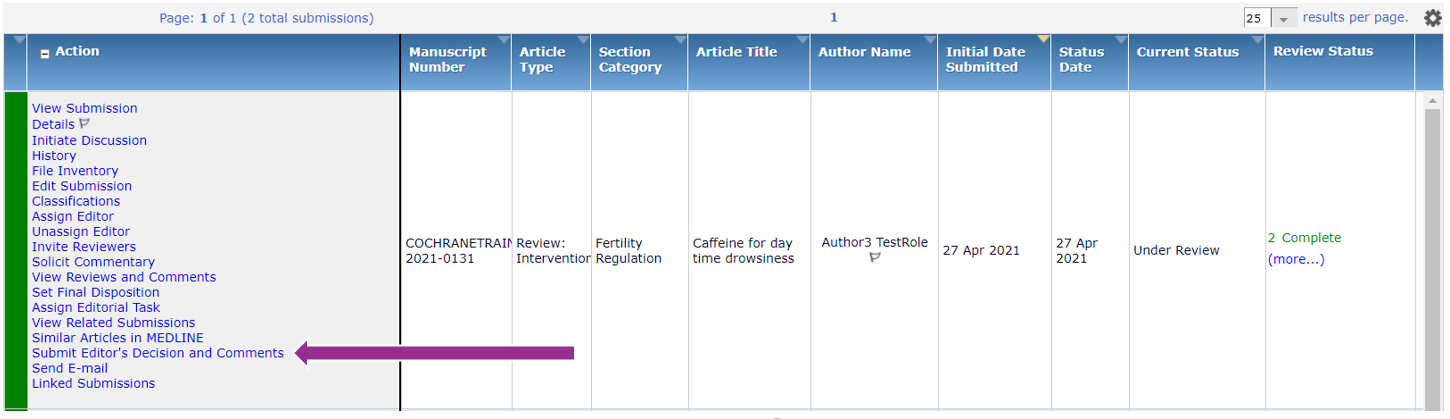Notify authors of editorial decisions
When you need to send a title proposal, protocol, review or update back to authors, to ask them to make changes, you need to notify authors of an Editorial Decision.
This is your overall verdict on the quality of the author's work.
Notify Authors
It is essential to notify authors when making a decision. If you do not send an email to authors, the decision will show as incomplete (Decision in Process) in EM. It will not be possible to Set Final Disposition on the submission after publication.
Decision terms
| Decision term | Meaning / actions |
|---|---|
| No Decision | Allows you to save an Editor's Decision form when assigning to another editor. See Handling Editor tasks and Sign-Off Editor tasks. |
| Accept | Closes the editorial process for the submission. No further changes or revisions are needed. Notify authors that their submission has been accepted. Review proposal forms - this decision will register the title in Archie. See Proposals for new reviews or updates. Protocols, reviews and updates - this decision will allow you to proceed to publication. See Accept content for publication. |
| Request Full Proposal | Expressions of interest - this decision will ask the author to complete a full review proposal form. See Proposals for new reviews or updates. |
| Minor Revision | Ask authors to make small changes and resubmit. |
| Major Revision | Ask authors to make substantive changes and resubmit. |
| Reject | Notify authors that their submission will not proceed further. |
| Reject without Review | Expressions of interest - this decision can be selected after action Submit Early Decision. See Proposals for new reviews or updates. |
| EMD/Internal Transfer | Notify authors that their submission will be transferred to the Central Editorial Service to proceed with peer review. |
Submit Editor's Decision and Comments
- From the Action menu, select Submit Editor's Decision and Comments
- On the Submit Decision and Comments screen, select your decision based on the quality of the review and the extent of changes needed.
- If you want another Editor in your group to make the decision use Action Assign Editor to ask for the decision.
- On the assignment screen, select Send Custom Letter and choose Editor Assignment for Sign-Off before Acceptance. This message includes a link to the Knowledge Base page on Sign-Off Editor tasks.
- When you have assigned another editor, the submission will move to your Subordinate Editor's Pending Assignments folder.
- The Editor submitting the decision can choose their recommendation: Minor Revision, Major Revision, Reject, add any comments to Editors and Authors > Proceed > Submit Decision.
- If the decision was not made by the Managing Editor, the submission will come back to the Managing Editor for a final decision – the submission will move from your Subordinate Editor's Pending Assignments folder to Submissions with Required Reviews Complete.
- The Managing Editor can confirm the recommendation: Minor Revision, Major Revision, Reject, add or edit any comments to Editors and Authors > Proceed to open up the decision email to authors.
For the decision to be finalised in EM, the decision letter must be sent to the corresponding author; if not the decision remains incomplete (Decision in Process).
The action of sending the review back to authors, automatically changes the review to Authoring phase in RevMan.