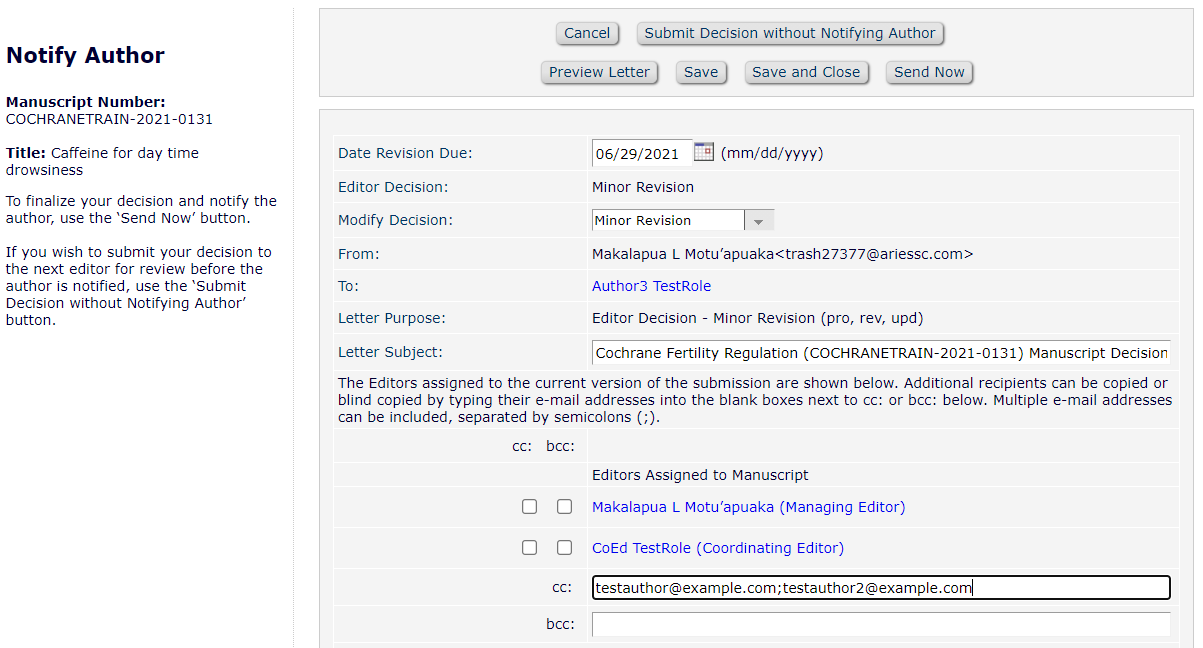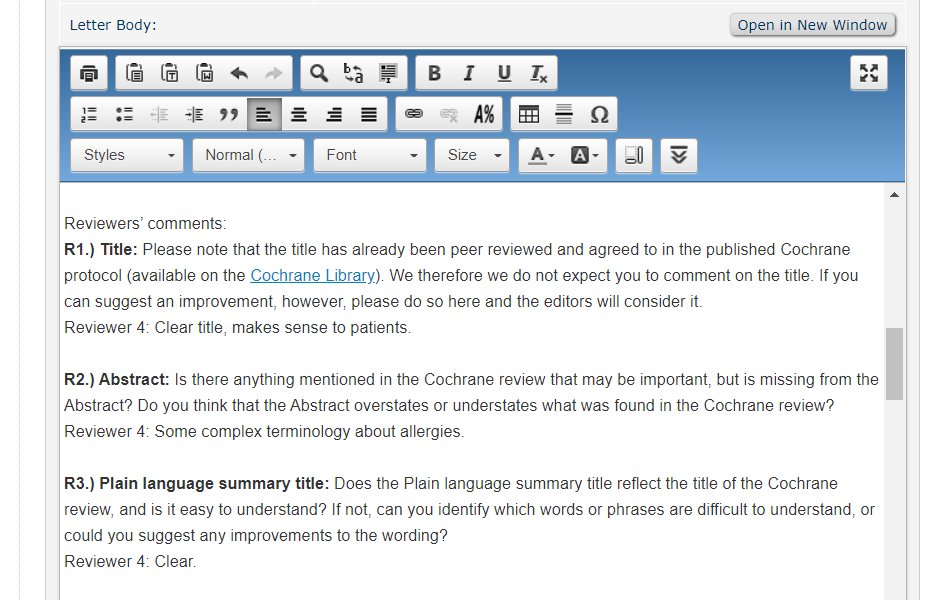Return peer review comments to authors
From 1 December 2023 the option to ‘Invite Reviewers’ and begin the peer review process will be available on the Central Editorial Service EM site only. Please transfer any submissions needing peer review directly to Central Editorial Service.
When you Submit Editorial Decision and Comments and Proceed, the Notify Author screen will display the message to the author including all peer reviewer comments to authors.
- The author email is addressed to the Contact Person or Corresponding Author. Co-authors will be cc'd automatically.
The reviewers' comments to authors are automatically pulled into the end of the email. This will include any edits you made to the comments when submitting your decision. You can edit the comments further within the email if you wish. You can also replace the labels 'Reviewer 1', 'Reviewer 2', with the names of reviewers who have agreed to be named under Cochrane's named peer review policy. Please note that consumer reviewers may select to remain anonymous. Their preference will be visible in the Acknowledgements section of the reviewer form.
- Send Now will send the comments to authors and will move the review to authoring phase in RevMan.
You have the option to notify reviewers of your decision on a submission. You can choose whether or not to send notifications to reviewers. The automatic notification will inform reviewers you have made a decision and let them know they can view the collated reviewer comments in EM. Reviewers are not able to view the decision letter in EM by default. If you wish them to see it, you will need to save the letter as an attachment and email reviewers separately.