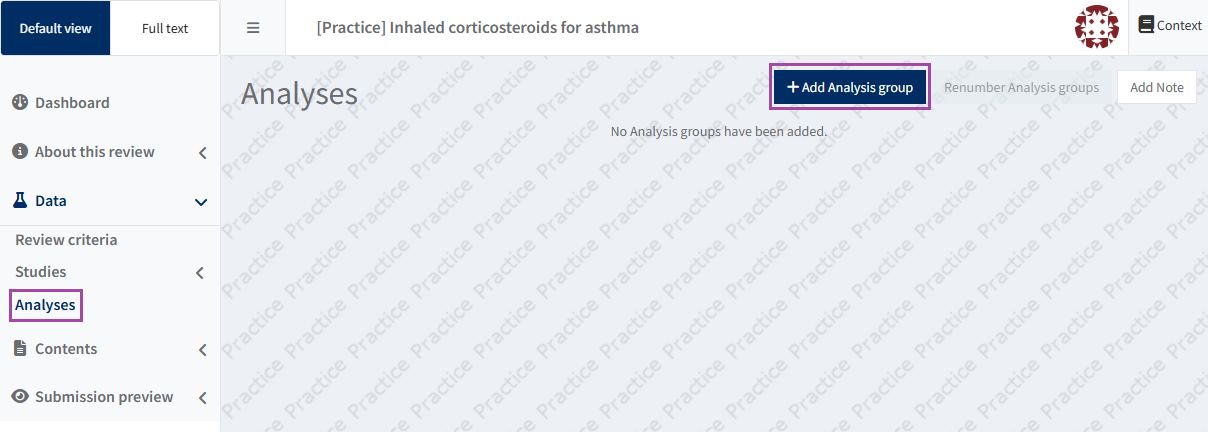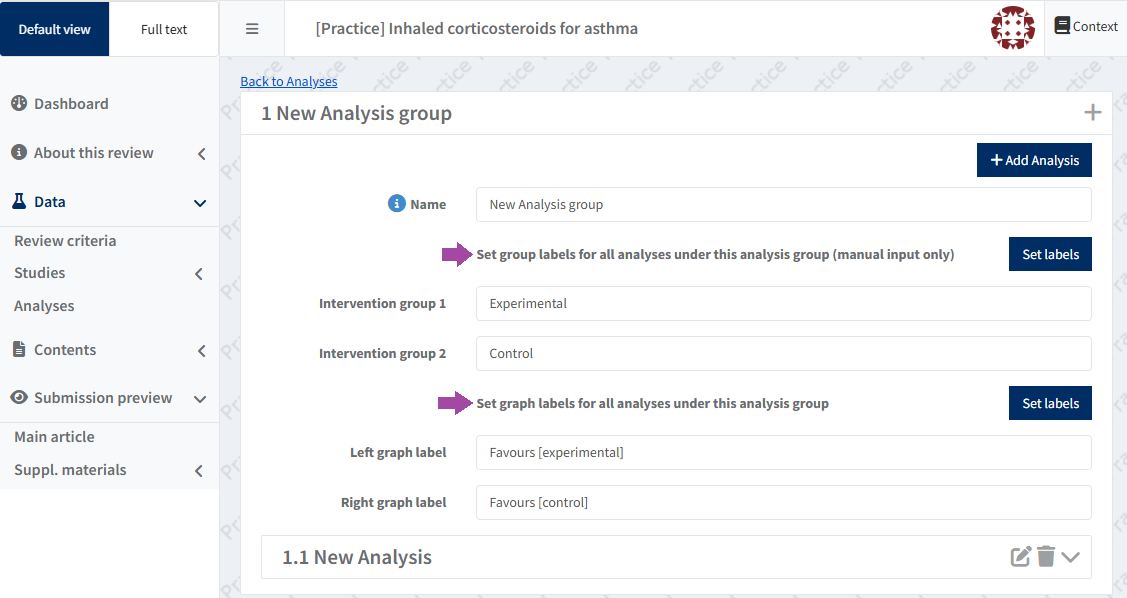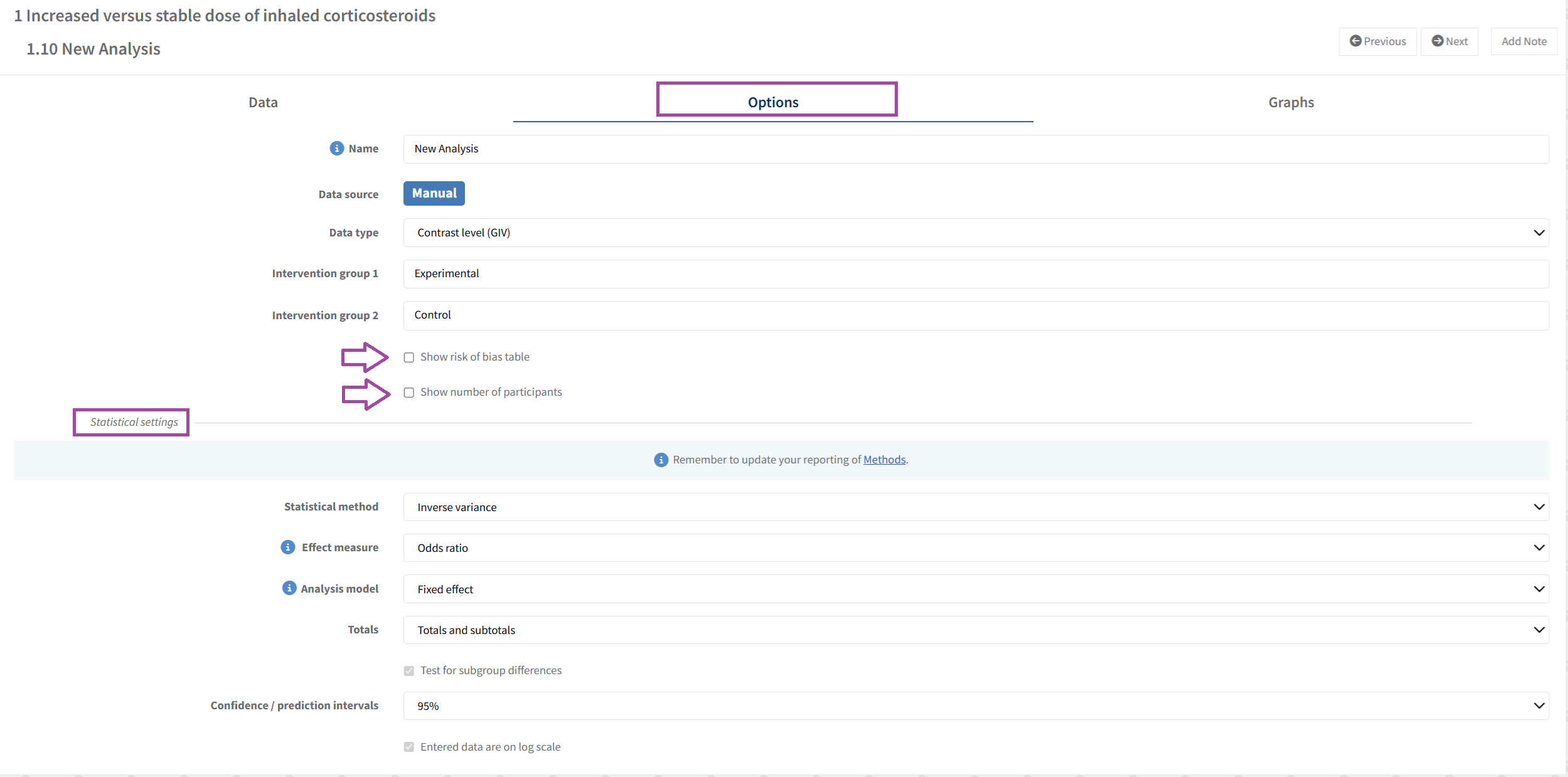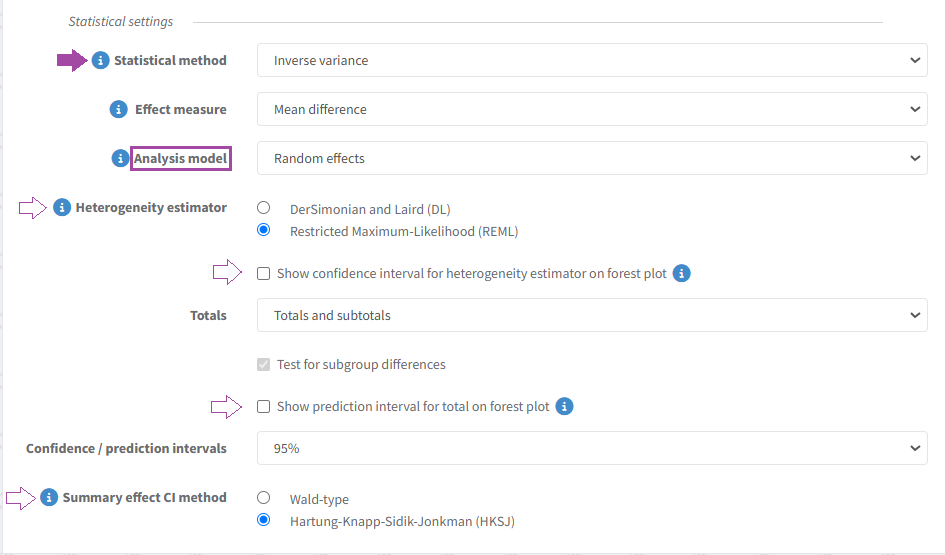Pre-define analyses
All intervention reviews have study-centric data management enabled as a default system setting. See study-centric data management.
Study-centric data management does not prevent you from setting up and editing manual-input analyses in your review.
Types of analyses in RevMan
There are two ways to set up an analysis in RevMan:
- Using study data: All studies with results for the selected outcome and interventions will be included in the analysis. Data are entered and stored at the included study level and can be re-used across different analyses. See automatic (study-centric data) analyses.
- Using manual input: Manually choose which studies are included in the analysis. Data are entered and stored specifically for this analysis and cannot be re-used across different analyses. See manual-input analyses.
Create analysis groups and analyses
It is recommended that authors set up their analyses at the protocol stage: plan in advance what statistical methods will be used to synthesize results. See Standard C21 ‘Planning the synthesis of results’ of the MECIR Manual.
Add a new analysis group
To add an analysis group, go to the ‘Data’ section of the left-hand menu in RevMan, then to ‘Analyses’. Select ‘Add analysis group’ and enter the name of the new analysis group.
See ‘Add a new analysis’ to add the first analysis to this analysis group, then use the browser 'Back' button to return to the Analyses section.
Select 'Edit analysis group' or the pencil icon to add graph and group labels for all analyses within the same analysis group.
- Group labels apply to manual-input analyses only, so they can only be defined after the first manual analysis has been added to the analysis group. See Add a new analysis.
- Graph labels for all analyses in the same analysis group can be entered after the first analysis has been added –either automatic or manual input. See Add a new analysis.
Click ‘Set labels’ to save the label names.
Note: In the analysis group editing interface, you can view all existing analysis within the group, choose to edit an analysis to change options and data, and add new analyses.
Add a new analysis
The first analysis can be added directly from the analysis group editing interface after entering the analysis group name, or alternatively, using either the ‘+’ icon or ‘Add analysis’ on the Analyses main page.
Select ‘Add analysis’ to create a new analysis. You will be prompted to choose between two options for creating the analysis:
- Automatic: create an analysis based on the synthesis criteria (automatic). RevMan will automatically include all study data for the selected outcome and interventions. See Automatic (SCD) analyses.
- Manual: create an analysis where you can enter study data specific to this analysis manually. See Manual-input analyses.
Set the analysis options
It is recommended that authors set up their analyses at the protocol stage: plan in advance what statistical methods will be used to synthesize results. See Standard C21 ‘Planning the synthesis of results’ of the MECIR Manual.
More information about data type and effect measures is available in Chapter 6.1 of the Cochrane Handbook for Systematic Reviews of Interventions.
More information about data analysis and conducting meta-analyses is available in Chapter 10 of the Cochrane Handbook for Systematic Reviews of Interventions.
Use the 'Options' tab of the analysis to set the options for the meta-analysis, including the data type (manual) or data source (automatic), the statistical method, effect measure, analysis model, how the results are presented, and the level of confidence/prediction intervals.
Subgroup differences
If you are doing a subgroup analysis, the option to test for subgroup differences is selected by default. However, subgroups are configured differently depending on whether the analysis is automatic or manual.
- See Subgroup analyses if you are using study data.
- See Manual subgroup analyses if you are using manually entered data.
Show risk of bias table
If the outcome in the analysis was pre-specified in the protocol for a Risk of Bias 2 assessment, select the option ‘Show risk of bias table’ to display all domain judgements and support for judgements for this outcome next to the forest plot. This option is only available if Risk of Bias 2 is enabled in your review.
Ticking 'Show risk of bias table' will mean that the analysis table is also included in the Risk of bias Supplementary materials.
For GIV analyses (manual) and automatic analyses that include contrast results, you can choose to 'Show number of participants'. This will display the number of participants in the forest plot data table if they have been entered.
The image shows an example of manual analysis options.
See Automatic (SCD) analyses and Manual-input analyses for differences based on the analysis type.
Statistical settings for random effects analyses
In analyses where the analysis model is random effects, the analysis statistical method is automatically set to inverse variance.
Guidance on how to set the statistical parameters for a random-effects analysis is available in the simplified methods explainer from the Methods Support Unit.
Heterogeneity estimator
In new random effects analyses, the default heterogeneity estimation method is ‘Restricted Maximum Likelihood' (REML). However, if the statistical method is changed from 'inverse variance' to ‘Mantel-Haenszel’, the heterogeneity estimator will change to ‘DerSimonian and Laird' (DL).
To display the confidence interval for the heterogeneity estimator on the analysis graph, select the corresponding option in analysis statistical settings.
More information on heterogeneity is available in Section 10.10 of the Cochrane Handbook for Systematic Reviews.
Prediction interval
The prediction interval can be displayed on the forest plot by selecting the corresponding option in the analysis statistical settings. When enabled, the prediction interval is displayed in the analysis graph, numerically below the total and graphically on the forest plot (for totals only).
More information on prediction intervals from a random-effects meta-analysis is available in Section 10.10.4.3 of the Cochrane Handbook for Systematic Reviews of Interventions.
Summary effect confidence interval
It is possible to choose the method to calculate the analysis total summary effect CI: ‘Hartung and Knapp, Sidik and Jonkman (HKSJ)’ distribution or ‘Wald-type’ (normal) distribution.
In new random effects analyses, the default summary effect CI method is Wald-type.
More information on implementing random-effects meta-analyses is available in Section 10.10.4.4 of the Cochrane Handbook for Systematic Reviews of Interventions.