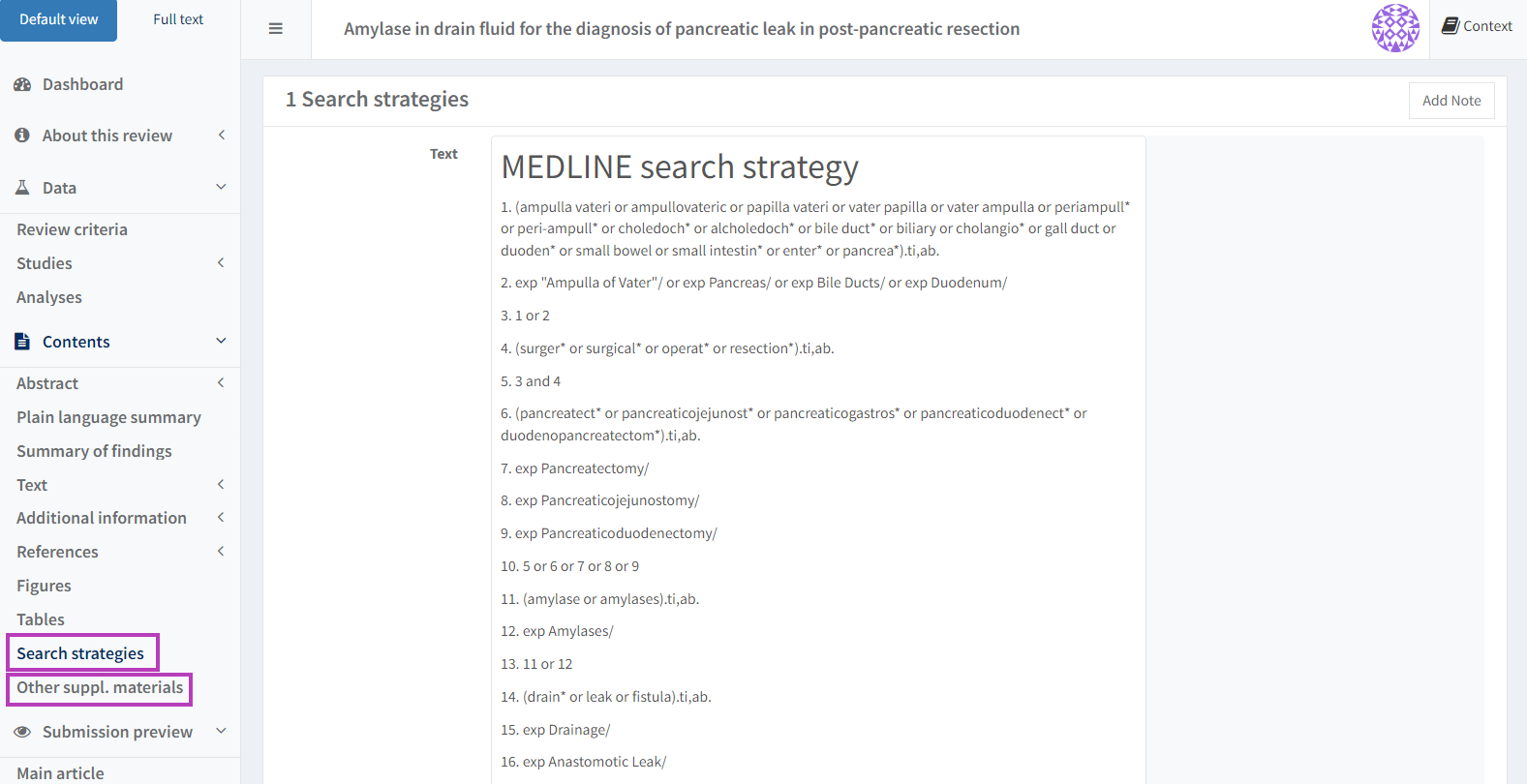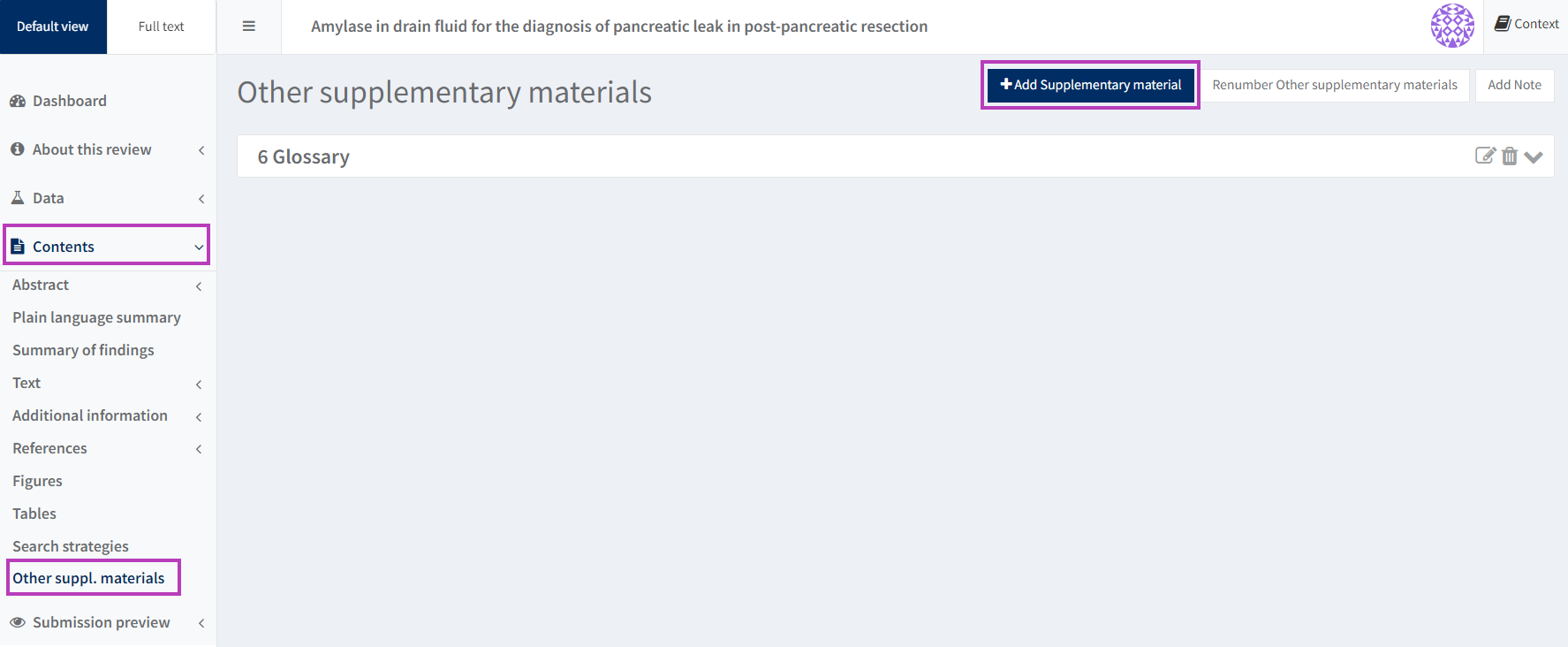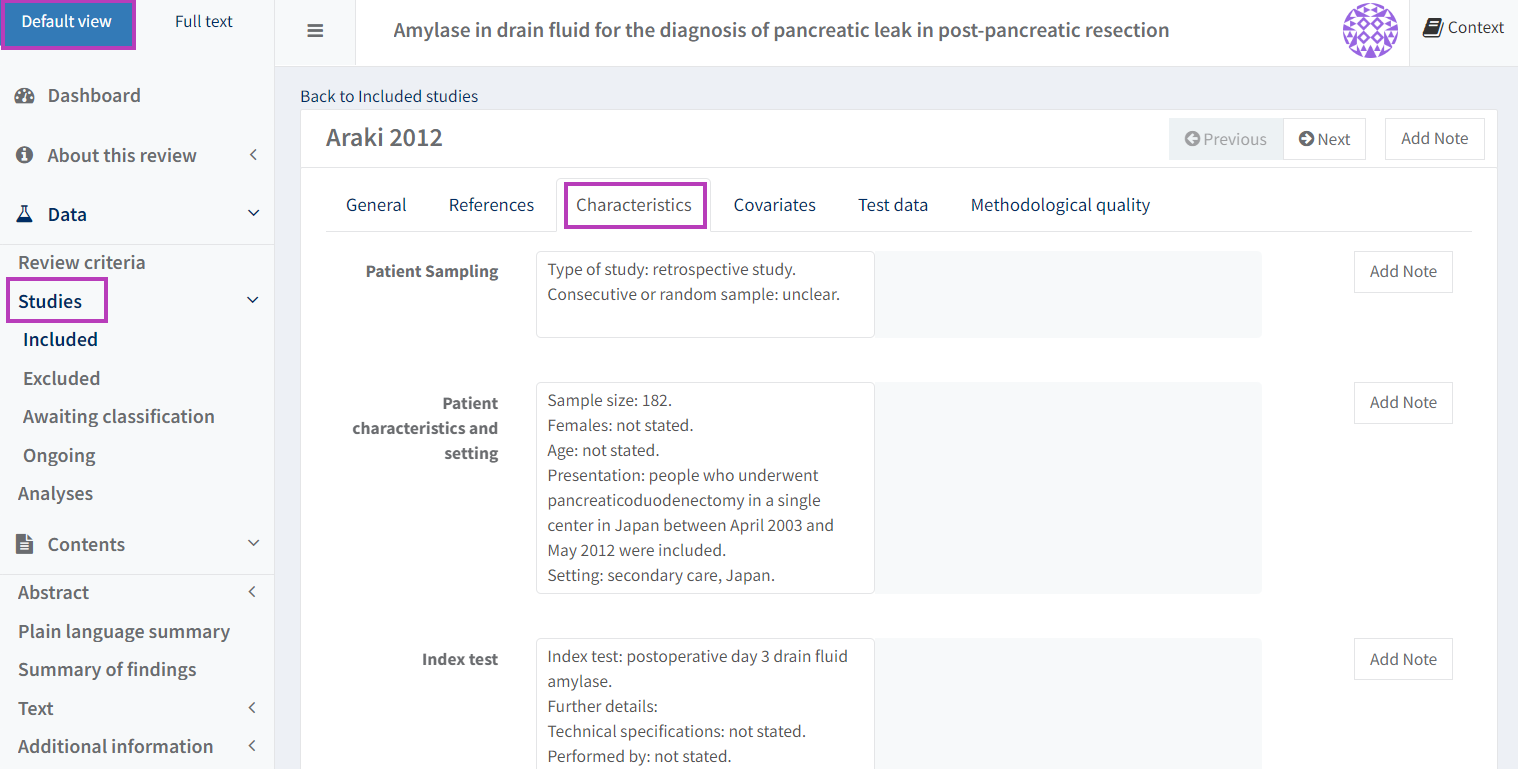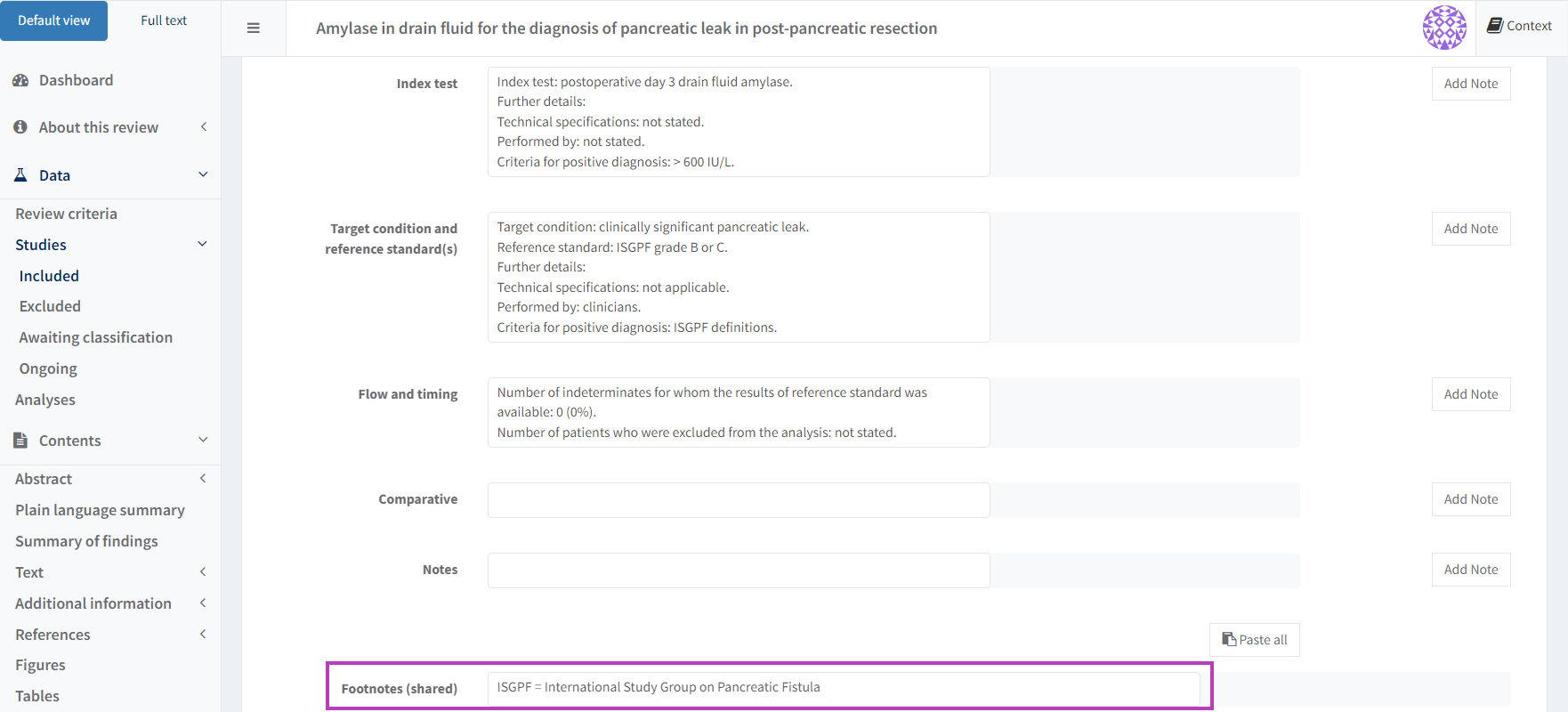Supplementary materials
See further guidance on publishing Supplementary materials.
If there are multiple, very large or complex supplementary materials in a review, please consider using an open online repository, as detailed in the External data and files guidance.
Order of supplementary materials
Each supplementary material must be cited in the main article using an internal link to each supplementary material.
Where applicable, the order of supplementary materials is as follows:
- Search strategies
- Full Characteristics of included studies table
- Full Characteristics of excluded studies table
- Full Characteristics of studies awaiting classification table
- Full Characteristics of ongoing studies table
- Risk of bias judgements and support for judgements (for RoB 2)
- Analyses
- Downloadable data package
- Other supplementary materials: these supplementary materials will appear in the supplementary materials list after the downloadable data package, in the order in which they are linked to in the main article text
In some cases, not all supplementary materials will apply. For example, if the Cochrane risk of bias RoB 2 is not enabled, risk of bias judgements and support for judgements will not be available as supplementary material.
Supplementary materials are generated for Cochrane Reviews from RevMan. Most are automatically generated from the Data section of RevMan. See the section below on editing supplementary materials.
Editing supplementary materials
All references cited in the main article should be included in the main article's reference list. Please avoid citing references in supplementary materials only. If references are cited in a supplementary material only, the reference (be that a list or footnote) should be contained in that supplementary material.
Search strategies and other supplementary materials
Search strategies and other supplementary materials are editable in the Contents section in RevMan.
Other supplementary materials
Authors can include other supplementary materials that contain additional data and information that support or enhance the article.
To add other supplementary materials, go to Contents > Other supplementary materials from the left-hand menu, then select Add supplementary material to type or copy content into RevMan.
Please use clear, intelligible titles for any Other supplementary materials. Final decisions about whether they are suitable for inclusion rests with the editor.
It is not possible to attach files as supplementary materials. If you wish readers to view information stored in an external file or dataset, please see the guidance at External data and files.
Footnotes in Characteristics of studies tables
Footnotes (e.g. for codes or abbreviations) in Characteristics of studies tables can be added in either Default view or Full Text.
In Default view, select to edit an individual study and navigate to the 'Characteristics' tab to add footnotes for abbreviations.
The footnotes will appear below every study of the same type, e.g. an abbreviation footnote added to an excluded study, will appear below every study in the Characteristics of Excluded studies table.
Note: In Default view,
All shared footnotes will appear together at the top of the list of studies in the published review.
Long format reviews
Shared footnotes to the Characteristics of Studies can also be edited in Full Text view. Go to the Characteristics of studies section from the left-hand menu: in each Characteristics of Studies table (Included, Excluded, Ongoing, Awaiting Classification) there is a 'Footnotes (shared)' text field that appear below every study in the table.
All shared footnotes will appear together at the bottom of each Characteristics of Studies table in the published review.