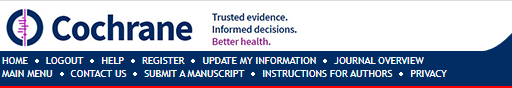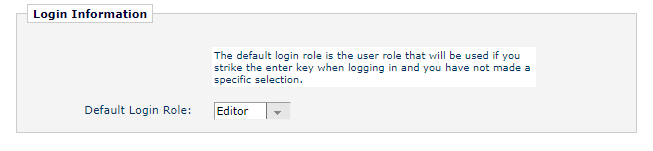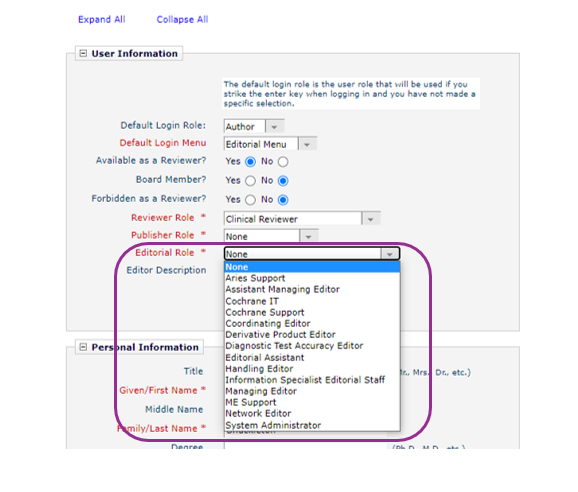Editor and reviewer roles
Role types in Editorial Manager
There are three main types of roles in Editorial Manager: Authors, Reviewers and Editors.
- Author: everyone with an account in Editorial Manager will have an Author role by default.
- Reviewer: everyone with an account in Editorial Manager will have a Clinical reviewer role by default. Reviewers can read files, make comments, and recommend decisions, but cannot invite other reviewers, make decisions or notify authors of decisions. Available reviewer roles are: Clinical Reviewer, Methods Reviewer, Consumer Reviewer, Statistical Reviewer, Information Specialist Reviewer.
- Editor: can assign reviewers to provide comments, can make editorial decisions and notify authors of decisions, can provide input via Discussions. Available editor roles are: Coordinating Editor, Sign-Off Editor, Managing Editor, Assistant Managing Editor, Editorial Assistant, Handling Editor, Methods Support. See also Permissions linked to editorial roles.
Adjust your default login role
You may find it easier to change your default login role so that you always land in Editorial Manager as an Editor.
Log in to Editorial Manager and choose Update My Information in the top left-hand toolbar.
Under Login Information choose Default Login Role > Editor from the dropdown menu.
Scroll to the bottom of the page and Submit.
Allocate roles
When you start to use Editorial Manager, you will need to allocate additional roles and permissions to your editorial team members.
- Search for the person to whom you need to allocate a role.
- Click on the person's name in the search results to open User Information.
- Under Editorial Role select the relevant role for the person (see below table of roles in Editorial Manager). You can only add one editorial role per person.
- Select Board Member? Yes for everyone who has an editorial role in your group in Archie. The designation Editorial Board Member in EM, acts as a flag on an editor's record to enable you to identify core group editors when searching.
Board Member?
The designation Board Member in Editorial Manager is equivalent to CRG staff and group editors. This designation is optional for Feedback Editors.
Scroll to the bottom of the page and Submit.
Add People flags
You can add flags to people's record in Editorial Manager to show which group they belong to. See Flags.
Editorial roles in Archie and Editorial Manager
The table below shows how roles in Archie map to roles in Editorial Manager.
Contact Editors have different functions in different Cochrane review groups, and may therefore be assigned different roles in Editorial Manager dependent on how the group uses Contact Editors. If your Contact Editors need to be able to invite reviewers, make editorial decisions (accept, minor revision, major revision or reject) or inform authors of decisions, they should have an Editor role in Editorial Manager. If they do not perform those functions, they do not need an editorial role (and can provide comments – i.e. specialist review – as ‘Reviewers’).
Archie Group Role | Editorial Manager default role Author Editor Reviewer | Editorial board member? (CRG Staff and group editors) Yes / No
We recommend everyone who has an editor role in Archie is designated an Editorial board member in Editorial Manager (CRG staff, Contact Editors). This designation is optional for Feedback Editors. | Peer reviewer role Clinical | Editorial role
|
Assistant Managing Editor | Editor | Yes | Clinical (default option unless specific reason to assign another role) | Assistant Managing Editor |
Coordinating Editor or Deputy | Editor | Yes | Coordinating Editor | |
Consumer Reviewer | Reviewer | No | Consumer | None |
Editor (who acts as a Contact Editor – assigning reviewers, making editorial decisions and/or will be asked for input via Discussions) | Editor | Yes | Clinical (default option unless specific reason to assign another role) | Handling Editor |
Editor (who provides comments only i.e. specialist peer review and will not be asked for input via Discussions) | Reviewer | Yes | None | |
Editorial Assistant | Editor | Yes | Editorial Assistant | |
Feedback Editor | Reviewer | Yes / No | Handling Editor | |
Information Specialist or Assistant | Editor | Yes | Information Specialist | Information Specialist editorial staff |
Managing Editor | Editor | Yes | Clinical (default option unless specific reason to assign another role) | Managing Editor |
Statistician | Reviewer | Yes | Statistical | None |
Multiple Managing Editors
Many CRGs have more than one ME. You can allocate the ME role in EM to as many people as you need to in your group.
- One ME will always be designated the primary ME (Corresponding Editor) and will see Direct-to-Editor New / Revised Submissions on his or her main menu. See Corresponding Editors.
You can ensure other MEs are aware of these new submissions by:
- Proxying as the primary ME (e.g. if the primary ME is on annual leave) and assigning any new submissions to other team members. See Assign Editor.
- Adding additional email addresses to the primary ME's record in EM, so that other people also receive email notifications regarding new submissions. For instance, if you have a group email address (e.g. CochraneCRG@outlook.com) you can add this address to the primary ME's record to allow notifications to the group mailbox. Other team members can then search for these submissions in the system to assign them to other team members.
Support can help
Contact Support if you need to find out who receives Direct-to-Editor New / Revised Submissions for your group, or to change the person who receives them.
We can also make suggestions for managing notifications.