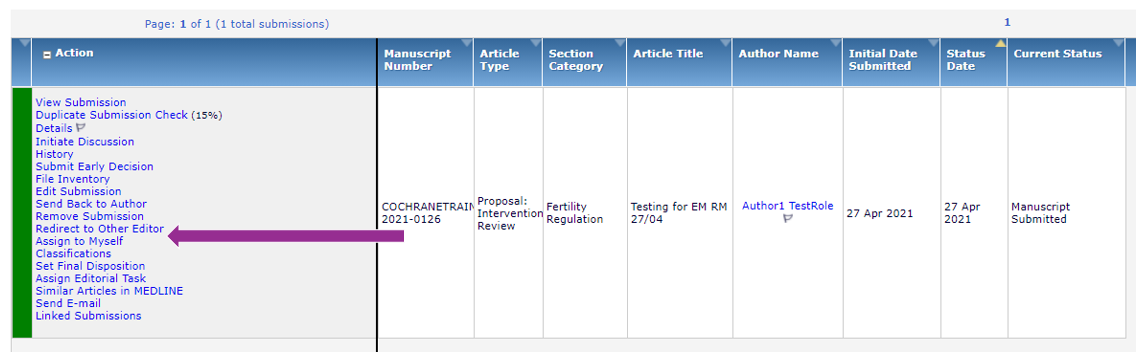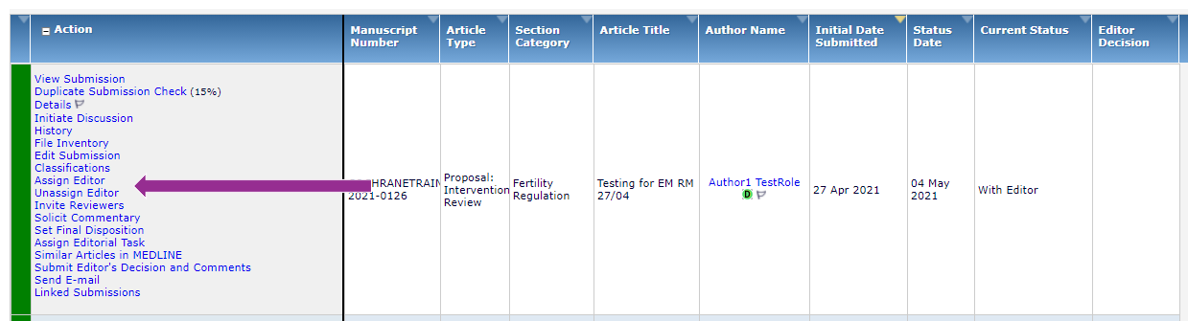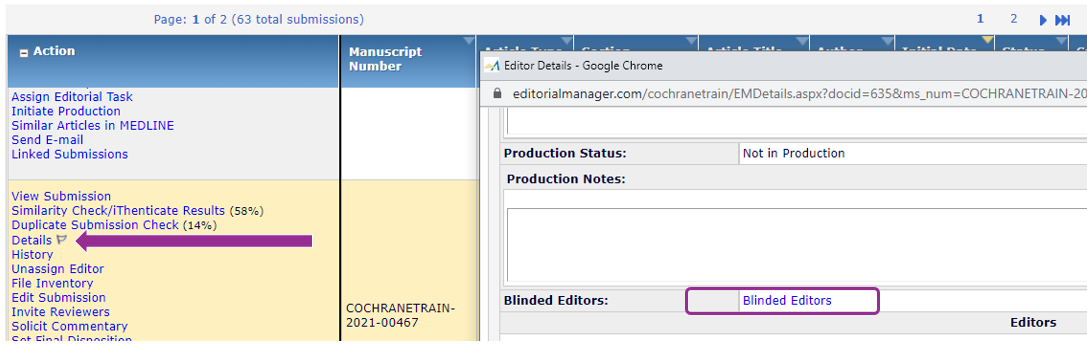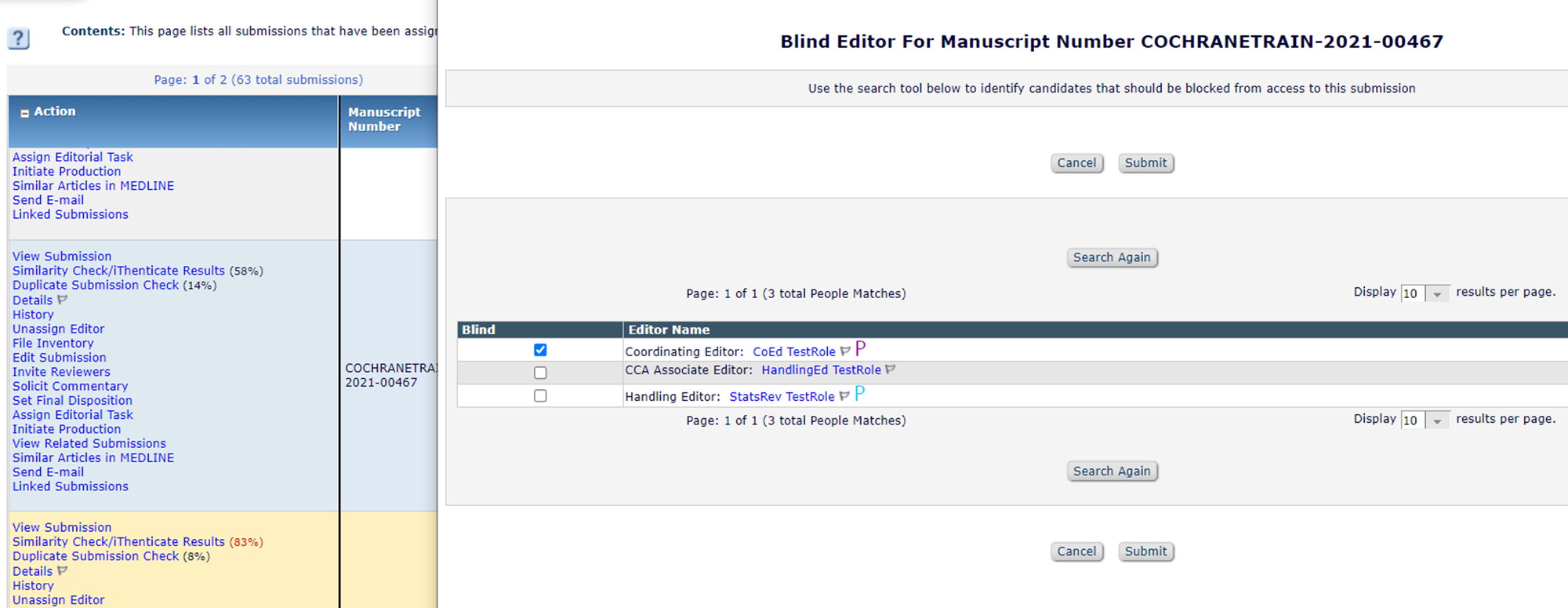Assign Editor
From 1 September 2023 all new draft submissions should be transferred directly to the Central Editorial Service. Please continue the editorial process for revised submissions only. If you have any queries about the best action to take for a particular submission, please contact Cochrane Support.
Assigning an editor means you are assigning a person to manage the next stage of the editorial process (e.g. invite reviewers, make decisions). You can assign yourself as an editor.
New Submissions
If a new submission has no editor assigned, you must assign it to yourself first, in order to assign it to someone else.
Assign to Myself
- From the Action menu, select Assign to Myself
- A review which has just been assigned to you will be in the New Assignments section on your Main menu.
Assign or unassign another editor
- When a review is assigned to you, you can use the Assign Editor or Unassign Editor options on the Action menu to select a different editor to handle the next stage of the editorial process.
Blocked editors
If a member of your editorial team is also an author on a submission, you can exclude this person from the editorial process.
- Open Details
- Open Blocked Editors link > OK
- Search for the person by name > Submit