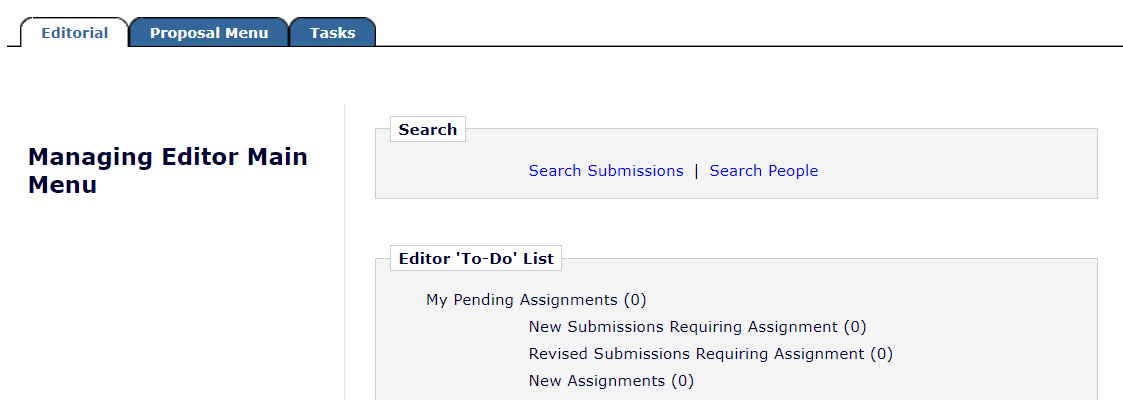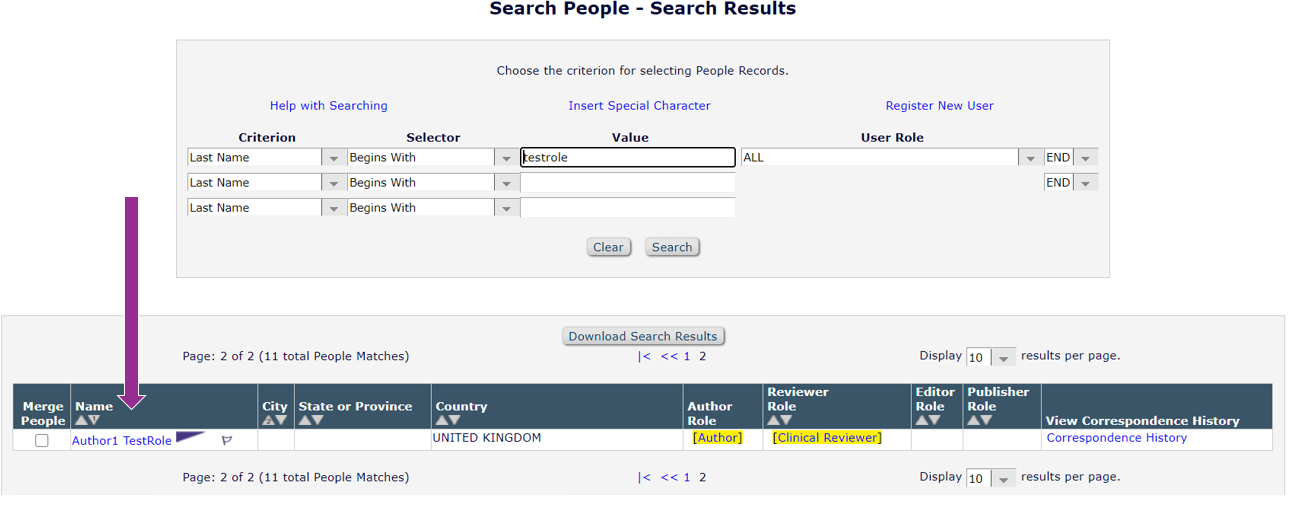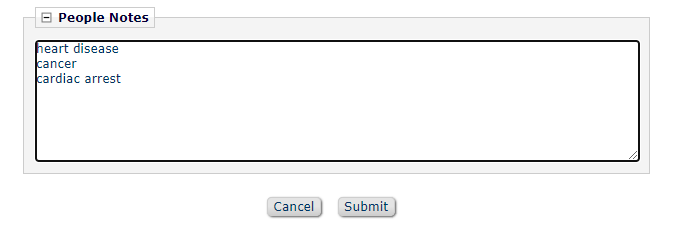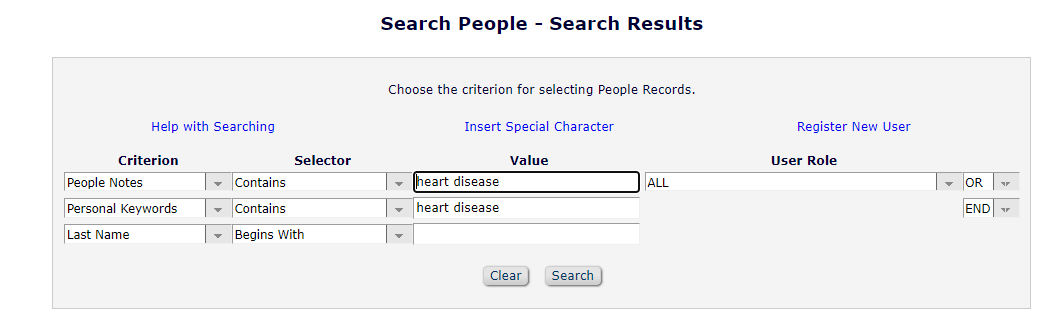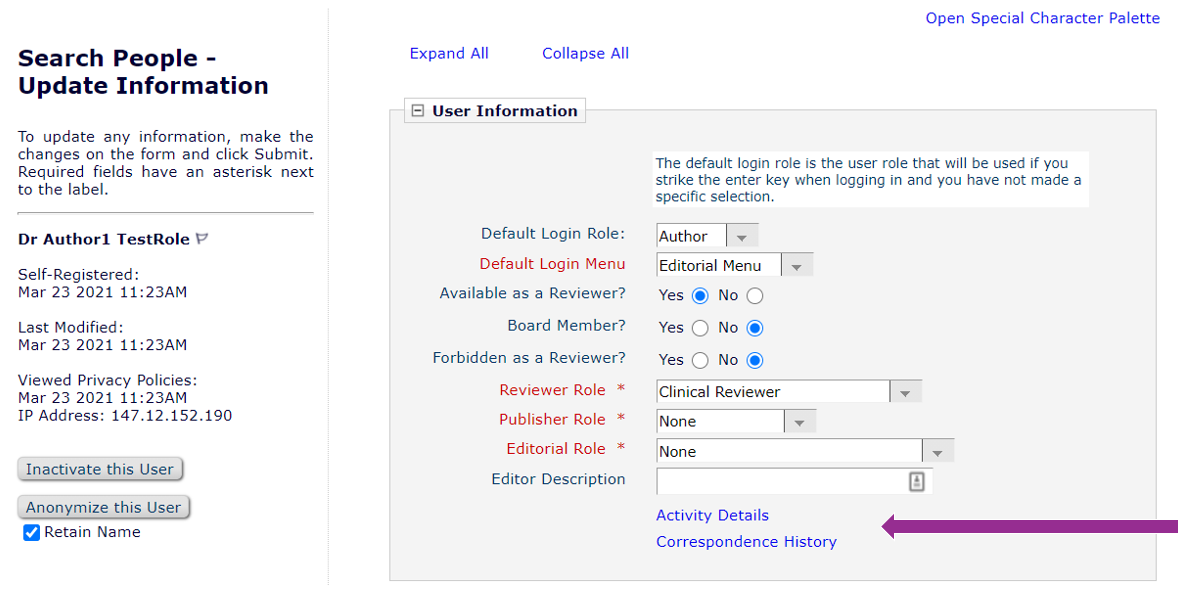Search for people
Search for people
The Search People function is available from the Managing Editor main menu.
In the Search Results, select a person's Name to view user information and personal details.
Add people notes
On the User information screen, scroll down to People Notes.
Add topics and terms of interest (e.g. potential areas for peer review).
Submit Note > Submit.
Search for people by topic or interest
People Notes (added by editors) and Personal Keywords (added by users themselves) are both searchable in Editorial Manager.
Search for relevant topics to find potential peer reviewers.
View people's activity
On the User Information screen, select Activity Details > Summary statistics to view reviewer and author activity, past and current. Select Correspondence History to view emails sent. This is also available from the Search Results.