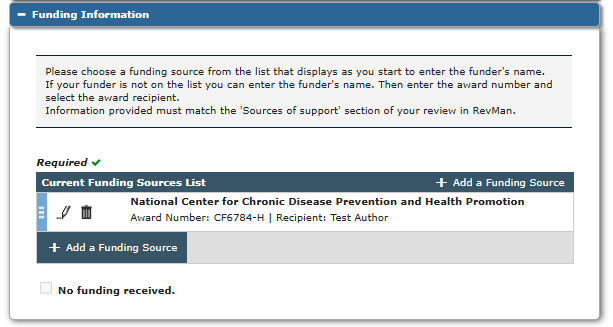Submit your manuscript
Required documentation
Before you start the submission process, make sure you have all the documents you need
Your submission will be returned if you do not include the correct documentation.
- Required submission files:
- PDF manuscript. Download from RevMan.
- Zip file of supplementary materials. Download from RevMan.
- Pre-submission checklist. Complete before submission.
- Conflict of interest forms. Ahead of your submission deadline, all authors must download a declaration of interest form, complete it, and share with the Corresponding author before submission. The Corresponding author should summarise author interests in the ‘Declaration of Interest’ section in RevMan and submit declarations for the entire author team alongside their manuscript (preferably as a .zip file).
Other submission files:
- Changes in Authorship form: has the author list changed since the last published version (protocol or review)? Complete a Changes in Authorship form. All authors (added, removed or re-ordered) must sign before submission.
- Risk of bias dataset: are you using Risk of bias 2 in your review or update? Provide the full Excel sheet with answers to signalling questions; or upload the sheet to an external repository as instructed here.
- Acknowledgement (permissions): you must provide named contributors' consent to appear in the Acknowledgements section. If you have used Cochrane's Screen4Me service for your search results, you can name volunteers in the Acknowledgements without seeking additional permissions. Use our suggested template email to seek consent from other named contributors.
- Figure (permissions): you must provide permission to reproduce figures from published sources.
Watch our short video tutorial on submitting your work to Editorial Manager.
Submission link
- Log in to your Author profile > Invited Submissions > My Accepted Invitations.
- Contact support@cochrane.org if you have a draft ready for submission and no accepted invitation shows.
- In the Action Links menu, select Submit invited manuscript.
- Identifier request: link to your ORCID ID. This is a mandatory step for the Corresponding Author when submitting to Editorial Manager. Follow the instructions on the submission interface in Editorial Manager to sign in or register with ORCID and link your submission.
Note: This only needs to be done once, if your EM account has not already been linked to your ORCID ID. The ID will be propagated to all your current and future active submissions automatically.
Attach files
- Do NOT rename submission files from RevMan. This will cause a submission error.
- Example correct file names: Pdf_CD012345_1-0.pdf; CD012345-supplementary-materials-1-0.zip.
Required submission files
- Download your two submission files from RevMan. Mac users should use Chrome/Firefox browsers (not Safari) to download submission files. Please do not do this more than once, as this can cause a technical error.
- On the Attach Files screen, Browse and select your PDF submission file.
- The file will automatically be labelled Manuscript.
- IMPORTANT: before uploading your zip file of supplementary materials, go to the Select Item Type dropdown and choose item type *Supplementary material.
- Browse and select your zip file of supplementary materials. The zip file must remain zipped.
- Go to the Select Item Type dropdown, choose item type *Pre-submission checklist. Browse and upload your completed checklist.
Other submission files
- Go to the Select Item Type dropdown and select the correct Item Type for any additional files. See Required documentation.
- Additional files may include:
- Conflict of interest forms: Ahead of your submission deadline, all authors must download a declaration of interest form, complete it, and share with the Corresponding author before submission. The Corresponding author should summarise author interests in the ‘Declaration of Interest’ section in RevMan and submit declarations for the entire author team alongside their manuscript (preferably as a .zip file).
- Changes in Authorship form
- Acknowledgement (permissions)
- Figure (permissions)
- External files or datasets
- Choose Delivery Method > Online Web System to upload your Risk of Bias Excel sheet. If you have uploaded the sheet to a repository, follow the instructions below.
- Additional files may include:
Files in external repositories
Consider using an open online repository to store your Risk of bias signalling questions, and any other large or complex materials related to your review. See External data and files guidance for recommended repositories.
- To add a link to a repository when submitting:
- Select Item Type > External Files or Datasets
- Delivery Method > URL/URI/External Resource > add a file description if you wish
- Enter the URL of your external repository and Preview.
- If the URL is correctly entered, the correct website will display in a pop-up.
- Select Attach This Information to embed the link in your submission PDF.
- When you have added all additional attachments and/or links to external resources, confirm all relevant files are uploaded > Proceed.
Additional information
- Answer the checklist questions carefully to confirm your submission complies with Cochrane’s policies.
- Provide details of any deadlines or funding that affect your work - particularly if you have a publication deadline.
Manuscript data
Full title: confirm the title shows correctly.
- Abstract: if you are submitting a review or update, open the submission preview of your review in RevMan and copy the Abstract across. Copy the Plain Language Summary into the Secondary Abstract section.
Keywords: optional.
Authors
- Copy and paste the name and email address from the Authors page in RevMan for each member of your author team. The order of authors must match RevMan or your submission will be returned to you.
- Add details for individual authors.
- Do not include 'group authors' such as research organisations or Cochrane groups on the byline in Editorial Manager (e.g., 'Breast Cancer Research Group' or 'supported by Cochrane Topic Name Review Group').
Finalise the author list before you submit
If you change the author list after submission, we will need signatures from all authors (added, removed or re-ordered) on a Changes in authorship form. The editorial process will be paused while we wait to receive this. If your manuscript is accepted for publication, changes in authorship (modified order, author removed or author added) may not be permitted after acceptance.
Funding information
- Select your funding sources from the dropdown list taken from the Open Funder Registry.
- Add the award number and recipient, if applicable.
- You can select 'No funding received' if no authors received funding for your submission.
- Build PDF for approval. This may take a few moments.
- When the PDF shows as Needs Approval, View Submission. This downloads a PDF copy of your submission for you to check.
Edit Submission to make any further changes.
If the information is correct, Approve Submission. Your submission will be sent to the editorial team. You will receive an automated email confirming this.