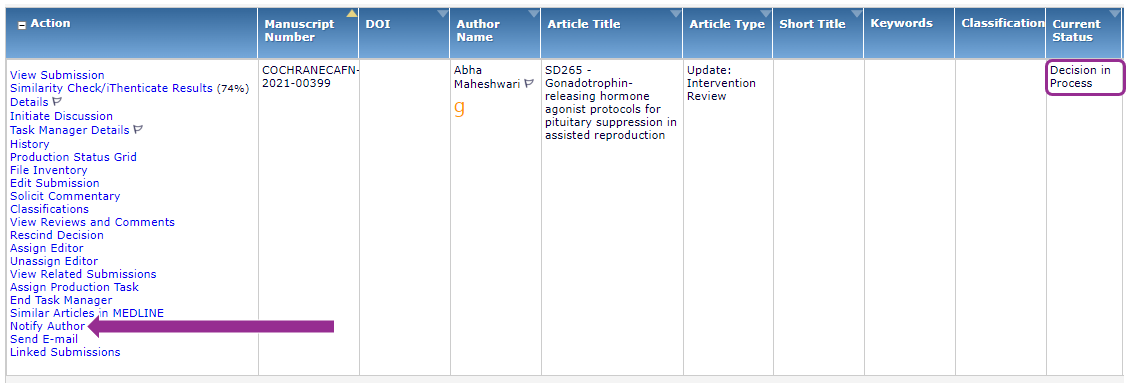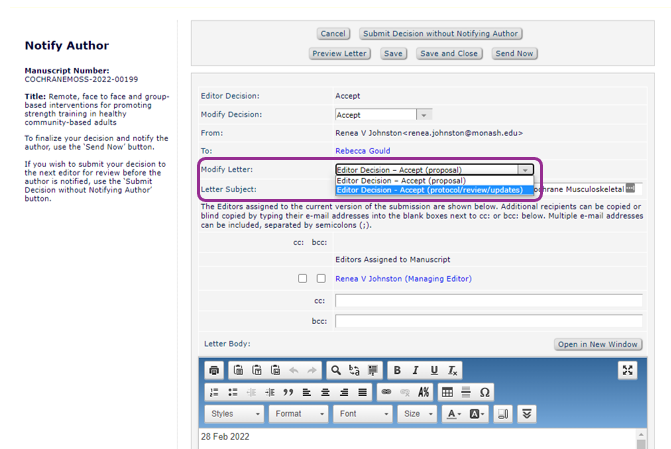Accept content for publication
From 30 April 2024 the option to ‘Initiate Production’ and begin the copy editing and proofing process will be available on the Central Editorial Service EM site only. Please transfer any submissions intended for publication, directly to Central Editorial Service.
Upcoming high-profile article for copy-editing
Use this Ad Hoc email to give advance notice to Copy Edit Support regarding high-profile submissions.
ME Acceptance check
When you receive the final submission of a review, you need to accept it for publication to send it for copy-edit.
- Assign an editorial task of ME Acceptance Check.
- The task will be visible on the Tasks menu under Submission Tasks Assigned to Me.
- Complete the ME Acceptance Check.
Ask another editor to sign off the review
- Assign Editor (e.g. your Coordinating Editor) to make a decision on the submission. See Sign-Off Editor tasks.
- Choose to Send Custom Letters when assigning and select letter Editor Assignment for Sign-Off Before Acceptance.
- When the Assigned Editor submits their decision, the submission will show in your Submissions with Required Reviews Complete folder.
- You can repeat this process to assign a Contact Editor followed by the Coordinating Editor, if you need several editors to make a decision, only AFTER you receive the first Editor’s decision.
Confirm final decision of Accept
Notify Authors
It is essential to notify authors when making a decision. If you do not send an email to authors, the decision will show as incomplete (Decision in Process) in EM. Licence for Publication forms will not be generated. It will not be possible to Set Final Disposition on the submission after publication. If your submission is stuck at status 'Decision in Process', use action Notify Authors to send an email. Follow the instructions below to notify authors directly after making a decision.
- When other Editors have submitted their decisions, the ME needs to confirm a final decision of Accept and communicate with the authors.
- Submit Editor's Decision and Comments with a decision of Accept.
- Ensure you Modify Letter on the decision notification to authors, to show as Editor Decision - Accept (protocol/review/updates).
- Send the email to authors to let them know the review will proceed to copy-edit and that they will receive a link to complete Licence for Publication forms.
- EM also gives you the option of notifying peer reviewers that the review which they commented on is soon to be published (notifying peer reviewers is optional).
- When the authors have been notified, the review will move to the My Assignments with Decision folder on your Main menu.
- You can then add any relevant Production Notes and Initiate Production to close the editorial process and send the review for copy-edit. See Copy edit and publication: group sites.