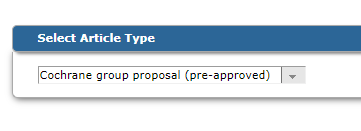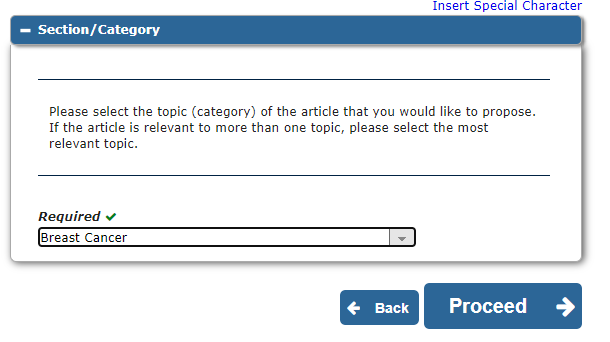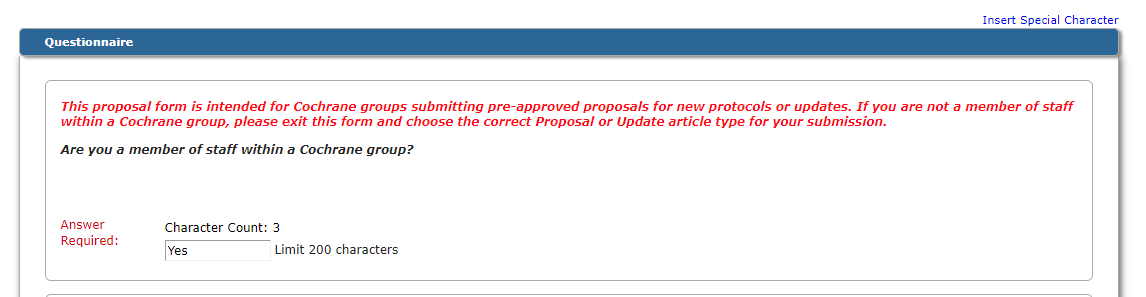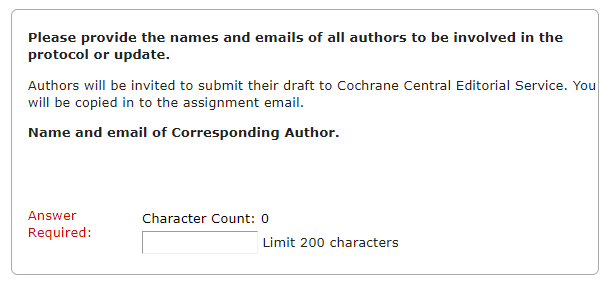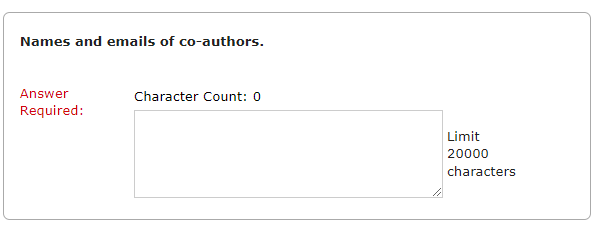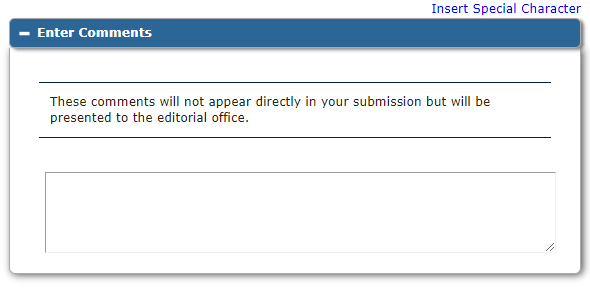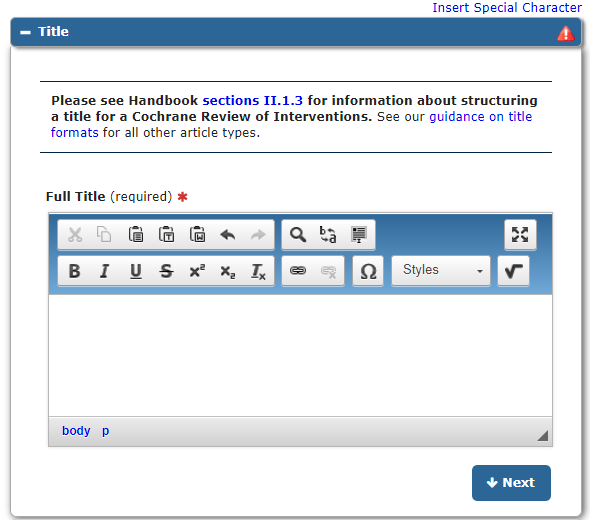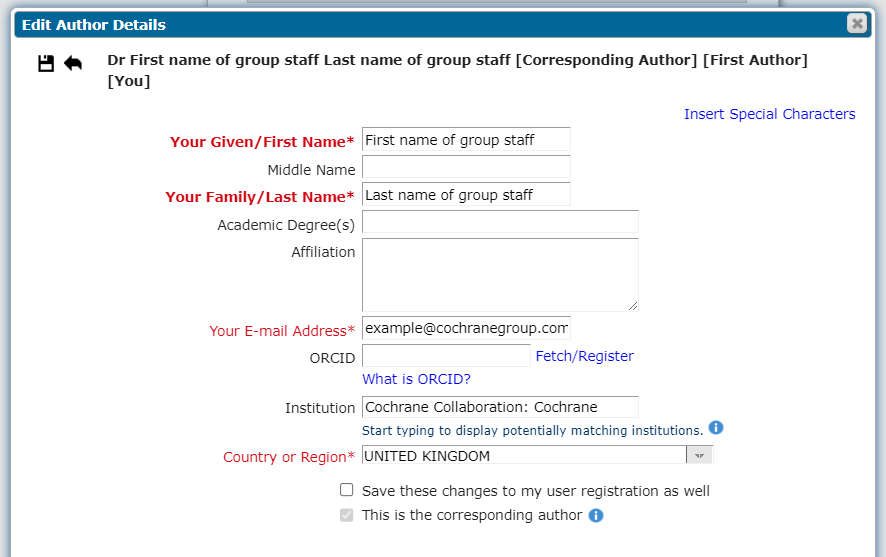Proposals for new reviews or updates
From 1 May 2023 all authors wishing to begin new or updated reviews should submit a proposal on the central Editorial Manager site. This is to ensure that authors of accepted proposals are invited to submit their draft protocol or update directly to the Central Editorial Service.
See Proposals from authors to conduct new or updated Cochrane Reviews: process and guidance.
Proposals (expressions of interest)
Proposals are expressions of interest that can be submitted freely by any interested author. Proposals should be submitted by authors on the Central EM site. Proposals can no longer be submitted on other sites.
Authors can submit proposals to conduct both new or updated reviews.
If authors submit a proposal in your group's area of expertise, you may be invited by email to a Discussion on the Central EM site to assess the proposal. See Proposals from authors to conduct new or updated Cochrane Reviews: process and guidance.
See also Instructions for authors on submitting a proposal.
Supporting authors
If your group can provide support to authors conducting new or updated reviews, you can indicate this when responding to the Discussion on the Central EM site. Your group can decide on the level of support available/offered. All authors have access to the full suite of central resources, including:
- Good practice resources for Cochrane authors
- Flexible distance learning for authors including online workshops
- Free access to Cochrane's online modules on conducting a systematic review
- Cochrane learning events
- Monthly Methods Support web clinics
The submission Details (visible from the Discussion window) will provide full information about the proposed title so you can consider whether you wish to support the authors. If you can provide support, the Proposal Manager will also copy you in to the decision email to authors, to let them know you can offer support during protocol or update development. The completed draft will be submitted directly to Cochrane Central Editorial Service.
New protocols and updates in Archie
If your group indicates that you will support the authors with protocol or update development, when the Proposal Manager notifies authors of the Accept decision the new protocol or update will be listed in your group's Resources menu in Archie.
Pre-approved proposals from Cochrane groups
Cochrane Review groups and Thematic groups can begin new protocols and updates within their topic area at any time. We need to manage this process centrally to ensure that authors of accepted proposals are invited to submit their draft protocol or update directly to the Central Editorial Service.
You can submit a pre-approved proposal using article type Cochrane group proposal (pre-approved). Using this article type will give you a short form to complete, asking you to provide details of the protocol/update you wish to begin, and the authors’ details.
We can then create the protocol or open up the update for authoring; and invite the authors to submit to Cochrane Central Editorial Service.
Changes in authorship
Please be aware of the guidance on proposing updates to Cochrane Reviews.
If you are submitting a proposal to update a published Cochrane Review, there may be additional steps to complete. The online proposal form will alert you to these steps but please review the information below.
| Do we need agreement to changes in authorship? | When? | How do authors show everyone agrees to the changes? | |
|---|---|---|---|
| Update published review with same byline as previous published version | Not applicable (no change) You can simply submit the online proposal form | ||
| Update published review with byline changes | YES | After the proposal is accepted, when the authors are invited to submit the draft update to Central Editorial Service | Authors submit a completed Changes in authorship form with the submitted update |
| Supersede published review with a new protocol, with byline changes | YES | Before completing the online proposal form | Authors should contact the authors of the latest published version to invite them to join their team; or to seek agreement to a new team updating the review topic with a new protocol. You will need to attach a copy of this correspondence when submitting the proposal. If the authors did not respond, please provide evidence that you/new authors attempted to contact them. If you need assistance with contacting previous authors, please contact Cochrane Support. |
For new protocols, in cases of disputes, Cochrane's Editor-in-Chief, or designated deputy, in its sole discretion, or jointly with the relevant Cochrane group (when applicable), will make a final decision on the author team.
- Log in to the central EM site with your author role (you do not need to proxy as the Corresponding Author)
- Submit New Manuscript
- Select article type Cochrane group proposal (pre-approved) > Proceed
- You do not need to attach any files > Proceed
- Add your own group topic as the Section/Category > Proceed
- In the Additional Information section, answer all questions related to the protocol or update you wish to initiate
- For the penultimate question, add the name and email of the Corresponding Author
- If you are submitting the proposal and you are also the Corresponding Author, enter your name here
- For the final question, add the names and emails of the co-authors
- If you are submitting the proposal and you are also an author on the proposed review, include your name here)
- Proceed
5
- Enter comments if you wish (optional) > Proceed
- In the Manuscript Data section, enter the Full Title
- For updates, please ensure the title shows exactly as it appears in RevMan/Archie
- Under Authors add yourself (the person submitting the proposal) as the only author
- Build PDF for Approval
- Submit
Please complete one form per new protocol or review update. You will receive a submission confirmation email with the manuscript number of the proposal. Please ignore any information in the email relevant to authors submitting protocols, reviews and updates.
We will then move to create the protocol or open up the review for authoring in RevMan and invite the authors you have listed to submit. You will be copied in to the acceptance and invitation emails to authors.
Please do share your feedback on this process, so that we can make any improvements needed. Please send questions or comments to support@cochrane.org.