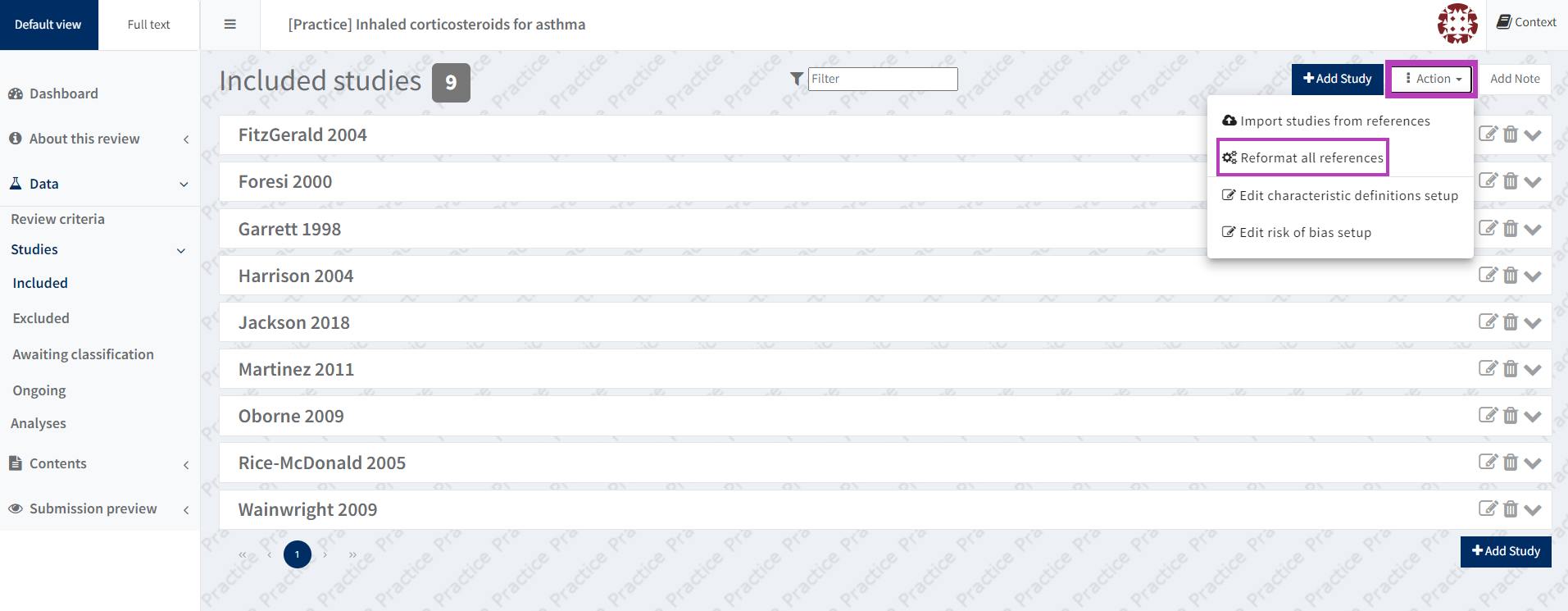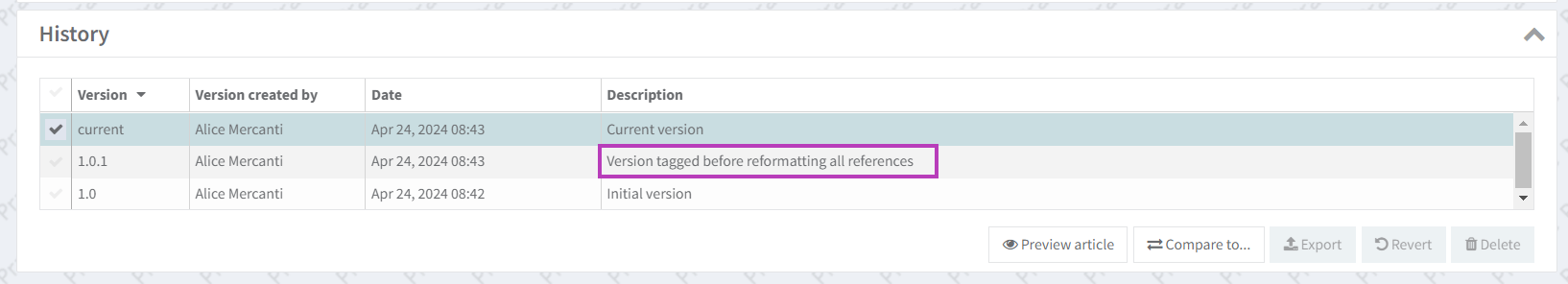Reformat references in review
The option to automatically reformat all existing references in a review is available from any reference or study listing page.
This feature aims to streamline the process of formatting all references according to the Cochrane Style Manual.
Before starting the reformatting process, all tracked changes in references are resolved to ensure consistency. All references are adjusted according to the Cochrane Style Manual. However, if RevMan encounters any references that cannot be processed, these will be returned untouched.
Note that RevMan cannot add any new information to references - it can only reformat what is already there, and cannot fix information that has been entered in the wrong field or under the incorrect reference type.
If there is any ambiguity around the expected result, for example in how an author's surnames should be distinguished from their first initials, RevMan will make no change. Therefore, Cochrane authors must check references manually before submitting.
To reformat all existing references in your review, go to any of the reference or study listing pages and select the Action button to view the context menu, then select Reformat all references.
Once the process is complete, RevMan reports on the number of references that have been reformatted, categorized by reference section. It also shows how many references have not been updated.
If the reformatting fails, you will receive an error report detailing the errors encountered, to help you identify and resolve problems.
A review version is automatically tagged prior to the reformatting process, so it is possible to revert to this version if required.