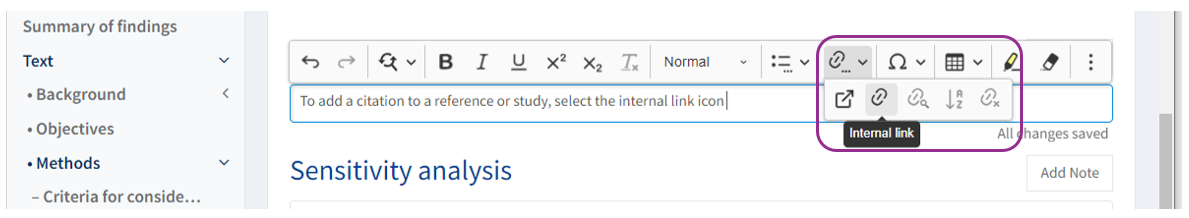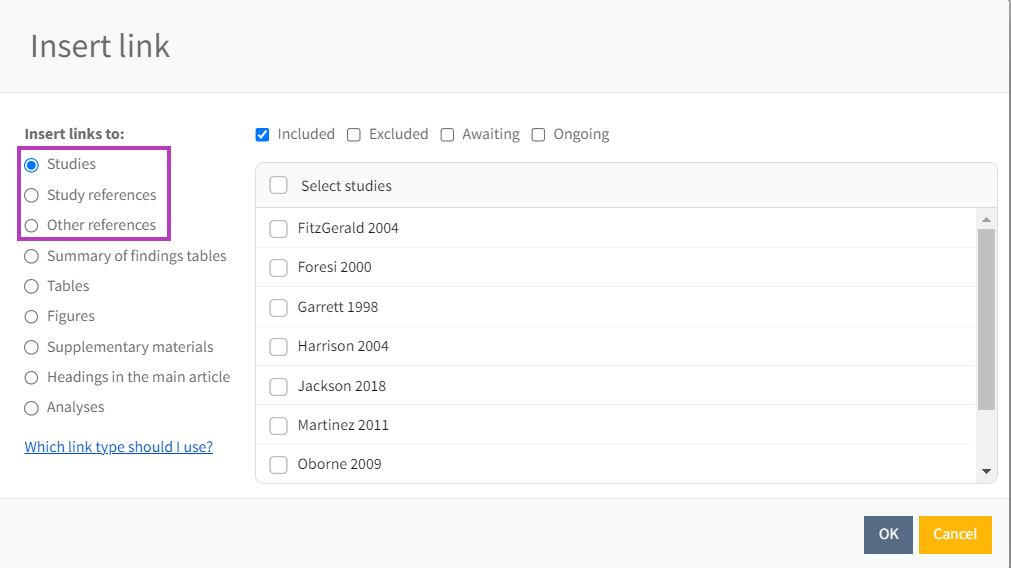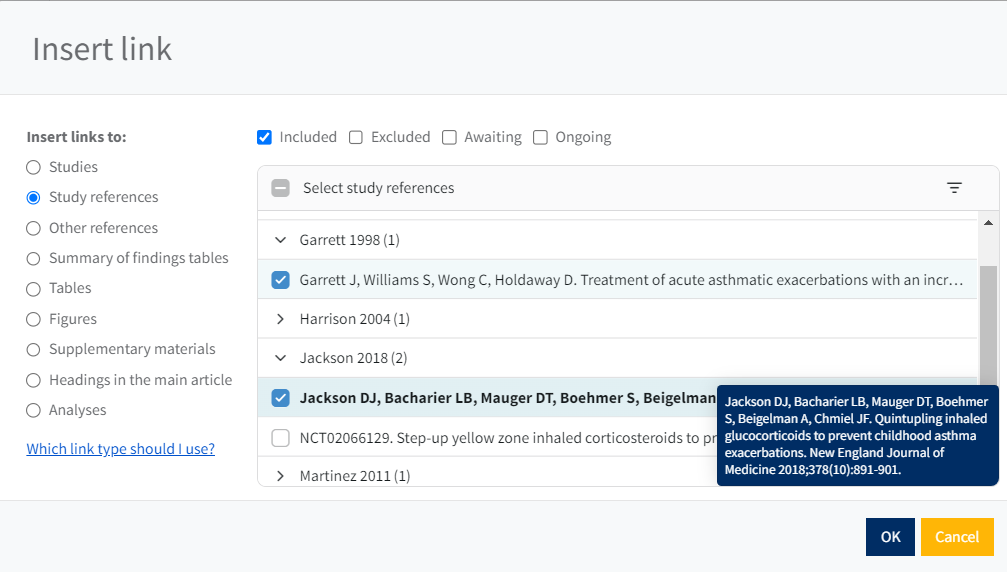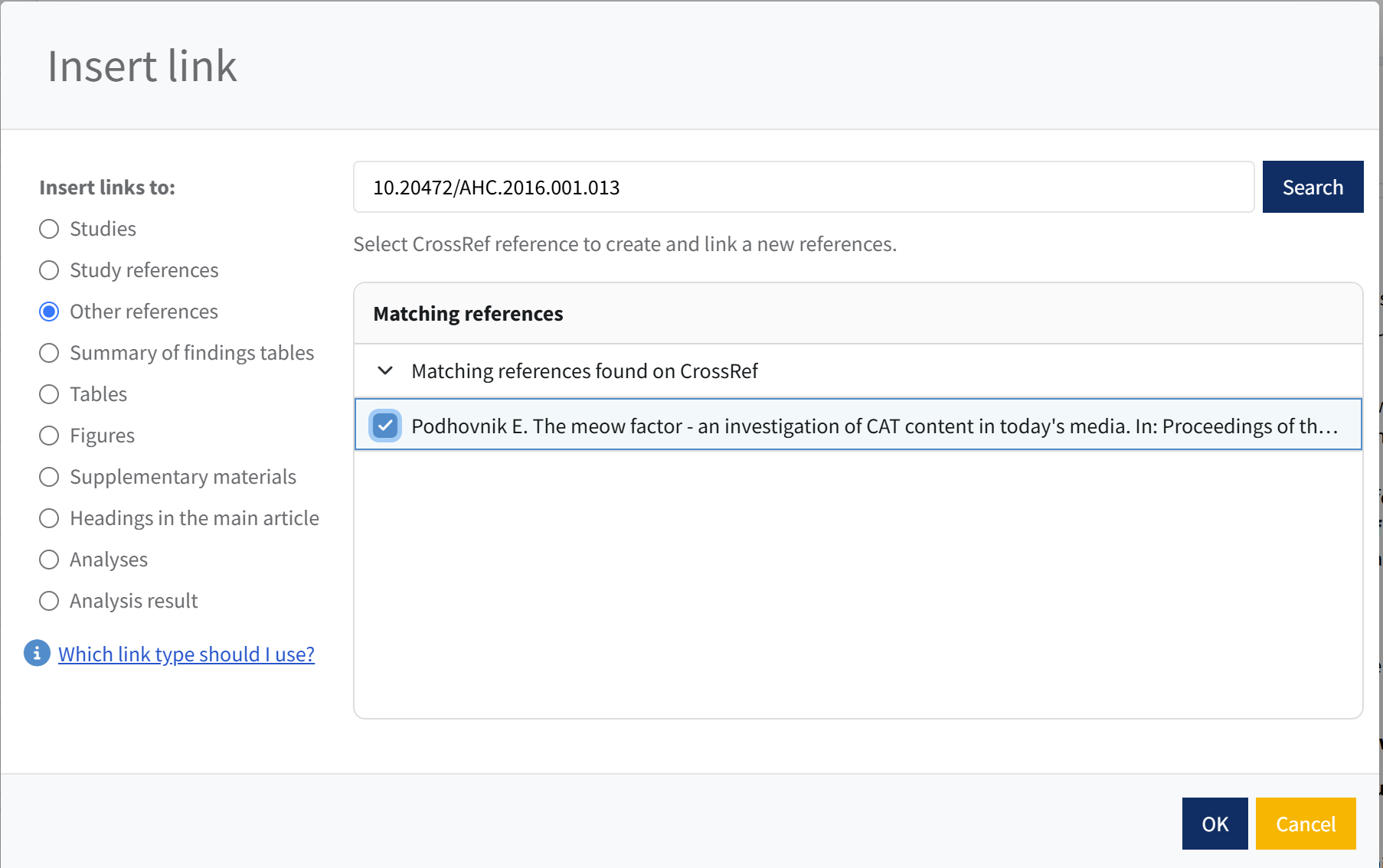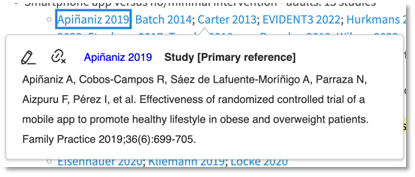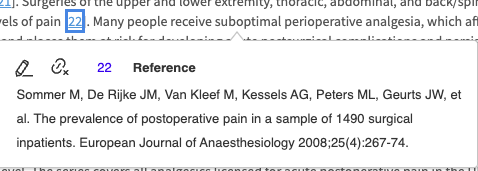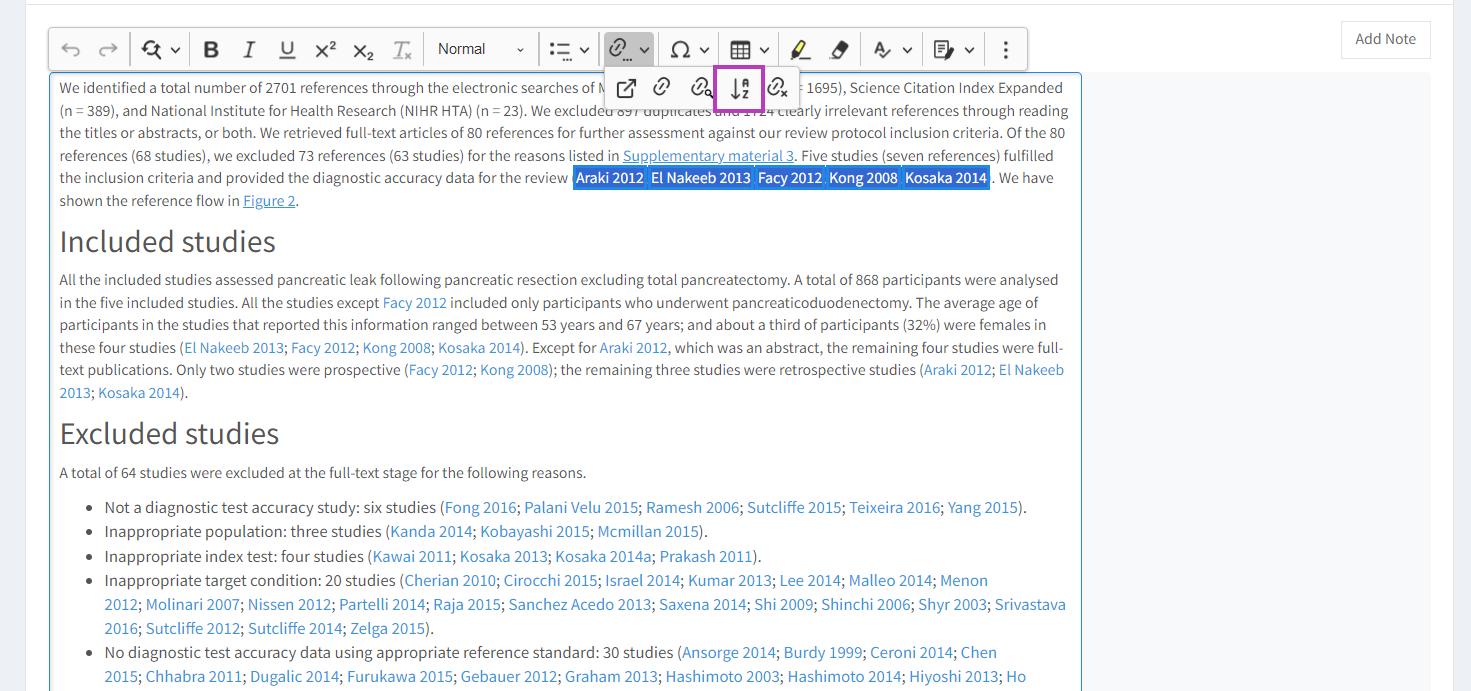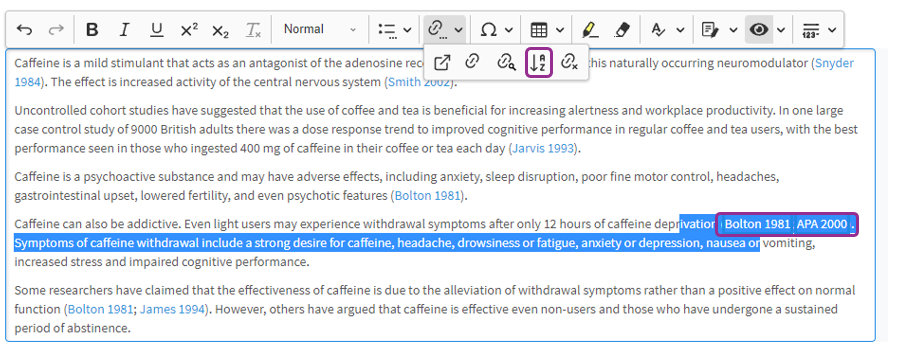References and citations
To import references in bulk, see Import references for studies and Import additional references.
RevMan can automatically reformat all your references to Cochrane style. See Reformat references in review.
Check your references are in Cochrane Style - see our essential style guide or the Cochrane Style Manual.
Focused review format
Reference types
Additional references
These may include:- journal articles, handbooks, guidelines, websites and software;
- other versions of the review.
See the Cochrane Style Manual for guidance on the correct way to add references to studies and other references to the reference list.
Note that when you add or edit a reference, the fields with bold headings are required, whereas the fields with grey headings are optional to include. If text is entered in the grey heading fields, it will be displayed in the reference along with the required fields.
References for studies (included, excluded, awaiting classification, ongoing)
There are two types of study references, primary and secondary. Every study has a primary reference; some have secondary references too.
The focused review format allows you to cite primary references as a study, using the study ID, for example Mitchell 2024 or, alternatively, as a bibliographic reference, for example, in the Background, [27].
Focused review format allows you to cite secondary references separately from the primary reference.
RevMan treats bibliographic citations of primary study references and citations of secondary study references like additional references, that is, they appear as numbers in the text.
Add an in-text citation
You must be in the Default view or Full text (editable views) in RevMan to add a citation in the text.
Place your cursor in the text where you want to add a citation.
Select the Internal link icon from the formatting toolbar.
From the Insert link dialog, choose the category of reference you want to insert in the text. The three categories for references and in-text citations are Studies, Study references, and Other references.
Studies
Select ‘Studies’ when discussing a specific study of any type (included, excluded, ongoing or awaiting classification).
The Study ID will show in the text (see table below for examples).
Study references
Select ‘Study references’ to cite the primary reference for any type of study as a bibliographic (additional) reference, for example in the Background, and to cite a secondary reference for a study.
From the 'Insert link' dialog select Study references.
Select the study you need from the list to display the references for that study.
The primary reference is in bold type.
Tick to select the reference(s) you need. You can view the full reference by hovering over it.
A numbered citation will show in the text for each reference (see table below for examples).
Other references
Select ‘Other references’ for additional references.
- Use the DOI search to look for the reference in Crossref. Clicking OK will add a new reference to the review and link to it in one go.
A numbered citation will show in the text (see table below for examples).
Adding multiple references and citations
You can insert multiple citations from the same category at the same time.
If you add multiple citations at the same time, RevMan automatically adds the correct punctuation.
RevMan adds a semicolon between Primary studies (study ID).
RevMan adds a comma between references in additional reference format (in square brackets – additional references, study references and secondary study references).
RevMan automatically adds square brackets, but round brackets, where appropriate, have to be added manually.
Numbering of references and in-text citations
RevMan allocates a number to each reference when it is added to the review.
References display differently in the editable and read-only views (see table below).
The editable views are Default and Full text.
The read-only views are selected from the RevMan dashboard (preview article, submission PDF for peer review, exported article PDF, view/compare from version history, or published in the Cochrane Library).
In the editable view(s), RevMan uses the reference numbers in the order in which the references were added to the review. These reference numbers do not change in the editable view, that is, a reference keeps the same number wherever it appears in the text unless you delete the reference from the review and re-enter it later.
In the read-only view(s), reference numbers will be different from those in the editable view because RevMan renumbers in-text citations automatically, according to their position in the text. Adding or deleting references in the editable view will result in changes to the numbering of the in-text citations in the read-only view(s) only on opening or refreshing them. Reference numbers may continue to change in read-only versions until the review is finalised.
Appearance of citations in the text
See table below for examples.
Additional references
Editable view (Default view, Full text)
In-text citations for additional references appear as blue numbers in square brackets, hyperlinked to the reference.
Read-only view (from the RevMan dashboard: e.g. preview article, PDF)
In-text citations for additional references appear as blue numbers in square brackets, hyperlinked to the reference list.
References for studies (included, excluded, awaiting classification, ongoing)
- Editable view (Default view, Full text)
- Primary reference to study – cited as a study
- In-text citations appear in the text as the study ID in blue, hyperlinked to the study.
- Primary reference to study – cited as a bibliographic (additional) reference
- In-text citations appear as a blue number in square brackets, hyperlinked to the reference.
- Secondary references to studies – cited separately from primary reference (as an additional reference)
- In-text citations appear as blue numbers in square brackets, hyperlinked to the reference.
- Primary reference to study – cited as a study
- Read-only view (from the RevMan dashboard: e.g. Preview article, PDF)
- Primary reference to study – cited as a study
- The first time the study is cited, the in-text citation appears as the study ID in plain text, directly followed by its reference number in blue, hyperlinked to the reference list, in square brackets, and any secondary references to the study as blue numbers within the same square bracket, also hyperlinked to the reference list.
- Second and subsequent citations appear in the text as plain text with no secondary reference citations and no hyperlinks.
- Primary reference to study – cited as a bibliographic (additional) reference
- In-text citations appear as a blue number in square brackets, hyperlinked to the reference list.
- Secondary references to studies – cited separately from primary reference as an additional reference
- In-text citations appear as blue numbers in square brackets, hyperlinked to the reference list.
- Primary reference to study – cited as a study
- RevMan automatically adds square brackets to study references and secondary study references.
- Round brackets for studies are added by the author. (See Style Manual)
Multiple references and citations
If multiple primary study citations are added at the same time, RevMan arranges the study IDs in alphabetical order automatically.
If multiple citations for primary references as bibliographic references, secondary references to studies, or additional references are added at the same time
in the editable views, RevMan adds them in the order in which they were selected, inside square brackets
in the read-only views, RevMan arranges them in the order in which they appear in the text
If you add multiple citations at the same time, RevMan automatically adds the correct punctuation.
RevMan adds a semicolon between primary studies (study ID).
RevMan adds a comma between references in additional reference format (study references and secondary study references, and additional references – numbers in square brackets).
View references from the text: editable view
Click on any in-text citation to display the full reference as a pop-up.
The pop-up shows the type of reference (in bold) and allows you to edit or remove the hyperlink.
Click on the hyperlink in the pop-up to navigate directly to the study (primary study reference) or reference (all other reference types).
| Editable view Default and Full text | Read-only view (from the RevMan dashboard and in the Cochrane Library) Submission preview, submission PDF for peer review, exported article PDF, view/compare from version history, published review | |
|---|---|---|---|
| Study primary reference: first in-text citation (included, excluded, awaiting classification, ongoing) | ||
| Study ID (Author Date) e.g. Smith 2023 Study ID hyperlinks to study. | Study ID followed by numbered citation(s) in square brackets, numbered by order of appearance in text.
Primary reference to study followed by any secondary references
Numbered citations hyperlink to reference list. | |
Example | We included 11 new studies in this update (Abdelbaser 2022a; Abdelbaser 2022b; Banks 2016; Daniels 2019; Diercks 2019; ISRCTN98093105; Kharouba 2019; Peng 2021; Rove 2022; Santos 2020; Vicioni-Marques 2022). | We included 11 new studies in this update (Abdelbaser 2022a [38, 39]; Abdelbaser 2022b [40, 41, 42]; Banks 2016 [43, 44]; Daniels 2019 [45]; Diercks 2019 [46]; ISRCTN98093105 [47]; Kharouba 2019 [48]; Peng 2021 [49, 50]; Rove 2022 [51, 52, 53]; Santos 2020 [54]; Vicioni-Marques 2022 [55]). | |
Example | One trial was conducted in collaboration between New Zealand and India (Merry 2013). | One trial was conducted in collaboration between New Zealand and India (Merry 2013 [63]). | |
Example | Three studies included children (Bogaert 2004; Rove 2022; Santos 2020). | Three studies included children (Bogaert 2004 [64]; Rove 2022 [65, 66, 67]; Santos 2020 [68]). | |
Example | The sample size ranged from 23 participants (Vicioni-Marques 2022), to 741 participants (Diercks 2019). | The sample size ranged from 23 participants (Vicioni-Marques 2022 [51]), to 741 participants (Diercks 2019 [52]). | |
| Study primary reference: second and subsequent in-text citation (included, excluded, awaiting classification, ongoing) | ||
| Study ID (Author Date) e.g. Smith 2023. Study ID hyperlinks to study. | Study ID (Author Date) e.g. Smith 2023. Study ID displays as plain text – no numbered citation, no hyperlink to reference list. | |
Example | Merry 2013 was at high risk of other bias. | Merry 2013 was at high risk of other bias. | |
Example | We judged three studies to have unclear risk of other bias (Bogaert 2004; Rove 2022; Santos 2020). | We judged three studies to have unclear risk of other bias (Bogaert 2004; Rove 2022; Santos 2020). | |
Example | One study took place in Chile (Vicioni-Marques 2022), and the other took place in Germany, Belgium and Switzerland (Diercks 2019). | One study took place in Chile (Vicioni-Marques 2022), and the other took place in Germany, Belgium and Switzerland (Diercks 2019). | |
| Study secondary reference | ||
| Numbered citation in square brackets, numbered by order in which reference was added to the reference list. Numbered citations hyperlink to the reference. | Numbered citation in square brackets, numbered by order of appearance in text. Numbered citations hyperlink to reference list. | |
Example | We extracted data for children aged up to 10 years from the primary study record in Abdelbaser 2022b, and for children aged over 10 years from two secondary records [104, 105]. | We extracted data for children aged up to 10 years from the primary study record in Abdelbaser 2022b, and for children aged over 10 years from two secondary records [56,57]. | |
| Primary study as bibliographic reference | ||
| Numbered citation in square brackets, numbered by order in which reference was added to the reference list. Numbered citations hyperlink to the reference. | Numbered citation in square brackets, numbered by order of appearance in text.
Numbered citations hyperlink to reference list. | |
Example | Some studies found benefits from using arginine (Liu 2017 [129]), vitamin C (Ter Riet 1995 [130]), and zinc (Song 2020 [131]), in wound healing, however, the evidence is still uncertain. | Some studies found benefits from using arginine (Liu 2017 [81]), vitamin C (Ter Riet 1995 [82]), and zinc (Song 2020 [83]), in wound healing, however, the evidence is still uncertain. | |
| Additional reference | ||
| Numbered citation in square brackets, numbered by order in which reference was added to the reference list. Numbered citations hyperlink to the reference. | Numbered citation in square brackets, numbered by order of appearance in text. Numbered citations hyperlink to reference list. | |
Example | Acute pain after a surgical procedure may influence recovery and quality of life [25, 93, 91, 92]. | Acute pain after a surgical procedure may influence recovery and quality of life [6, 39, 43, 44]. | |
| Inadequate treatment of postoperative pain may also be related to new insight about the potential adverse effects of opioids [59, 64, 21, 129, 2, 13]. | Inadequate treatment of postoperative pain may also be related to new insight about the potential adverse effects of opioids [2, 7, 59, 60, 61, 62]. | |
Example | We used the GRADE system to rank the certainty of the evidence using GRADEpro GDT software [17], and the guidelines provided in the Cochrane Handbook for Systematic Reviews of Interventions [3]. | We used the GRADE system to rank the certainty of the evidence using GRADEpro GDT software [49], and the guidelines provided in the Cochrane Handbook for Systematic Reviews of Interventions [50]. | |
To quickly find numbered references cited in the text, you can scan the reference list in a separate window. Open the review in a new window, go to Submission preview>Main article in the left-hand menu and select References in the review's table of contents.
Reorder links to studies
If multiple study links are added at the same time, they will appear in alphabetical order automatically.
If study links are added separately, you can reorder them:
- Highlight text with multiple links out of order.
- Selecting the Reorder links button. This will then re-order them alphabetically.
- You can also highlight an entire paragraph or text section, select the Reorder links button, and all lists of links in the selected text will be ordered alphabetically.
For the Reorder links function to work correctly, all reference links must be separated by a semicolon.
Previous review format
Reorder links to references and studies
If multiple references or study links are included together, they should appear in alphabetical order.
If multiple links are added at the same time, this ordering will be done automatically. If you have added them separately, you can order them by highlighting text with multiple links out of order, and selecting the Reorder links button. This will then re-order them alphabetically. You can also highlight an entire paragraph or text section, click the Reorder links button, and all lists of links in the selected text will be ordered alphabetically. Please note, for this function to work correctly, all reference links must be separated by a semicolon.