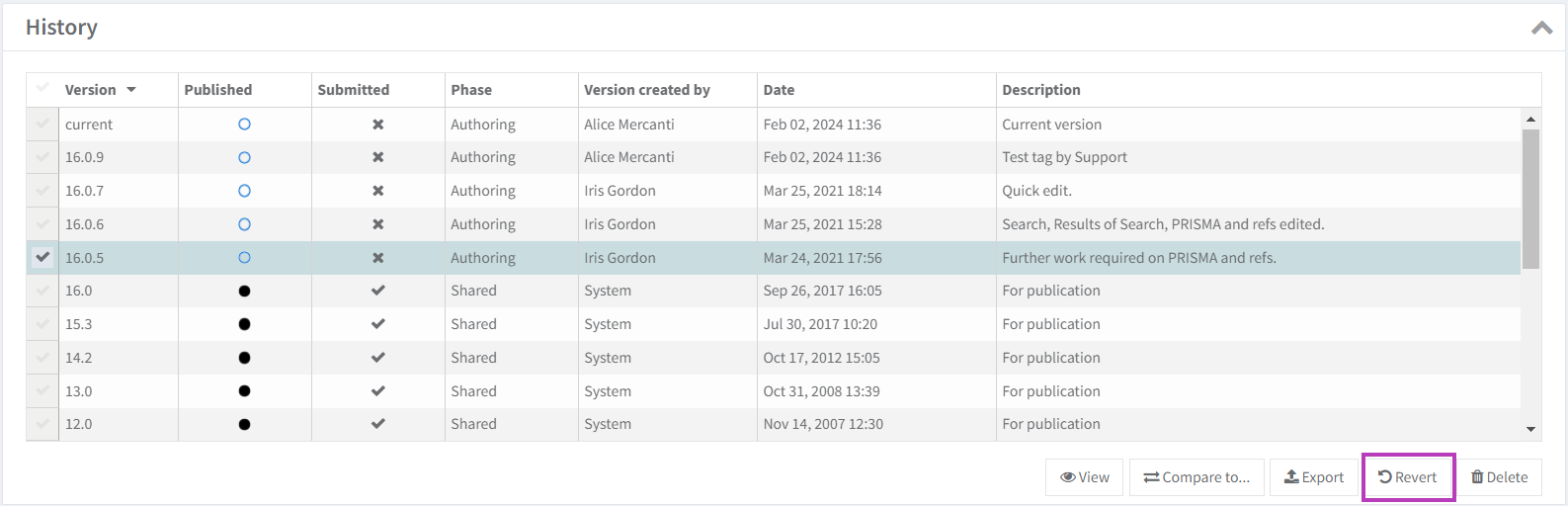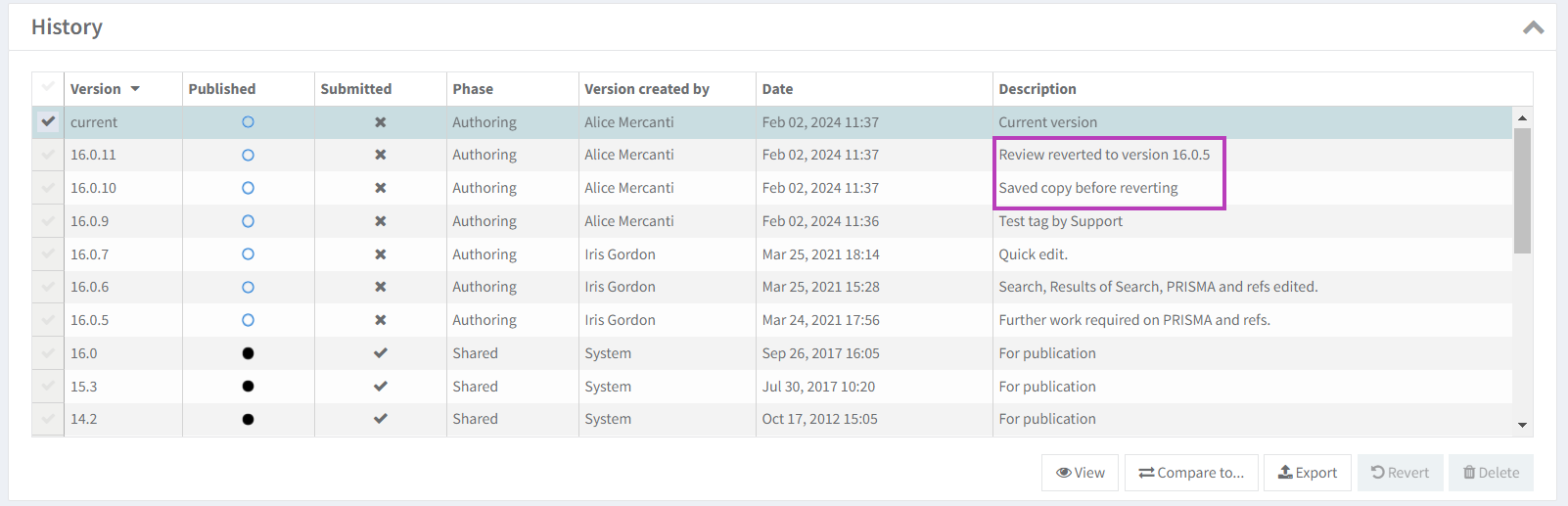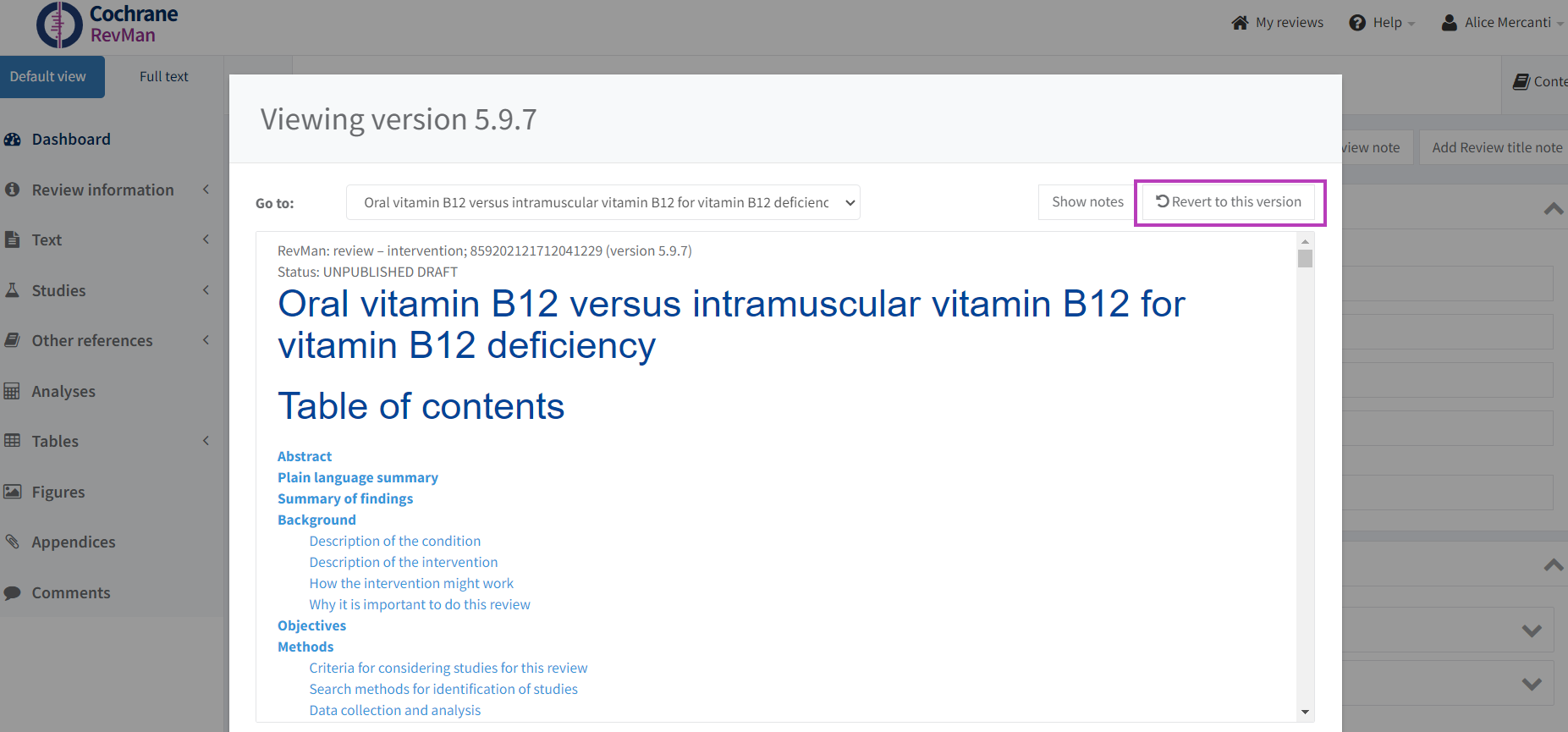Revert to a previous version
The ability to revert to a previous version can be useful if:
- There is an error in the current or a later version
- You wish to undo edits made in a recent editing session
- You want to test something in the current version and then restore a previous version
Watch our short video tutorial on how to revert to a previous version of your review.
The version to which you wish to revert must be stored on the review history (must have been either tagged or submitted) and you must have the appropriate permissions. Authors can revert to versions created in the authoring phase, since the last shared version. This ensures editorial changes cannot be overwritten by reverting.
- Tick to select a version on the history panel.
Click Revert at the bottom right of the history panel.
A confirmation pop-up will ask you to confirm you wish to revert. Click OK.
The history panel will record your action for other users, saving a copy before reverting and showing that the version has been reverted.
You can also revert to a new version from the View of a prior version of the review (more information about viewing a version is available here).
In the top right corner of the View of a previous version of the review, you can click on the Revert to this version button.
You will again be asked to confirm the revert action, and the history panel will again record your action for other users, saving a copy before reverting and showing that the version has been reverted.
Please note that not all review versions are available for reverting, for example to avoid overwriting editorial decisions. Selecting one of these versions will disable the Revert button.
If you need to revert to a version like this in RevMan, you can contact the Support Team (support@cochrane.org), and the team will ask the Review Production Support team to attempt to retrieve the version from the historical database.