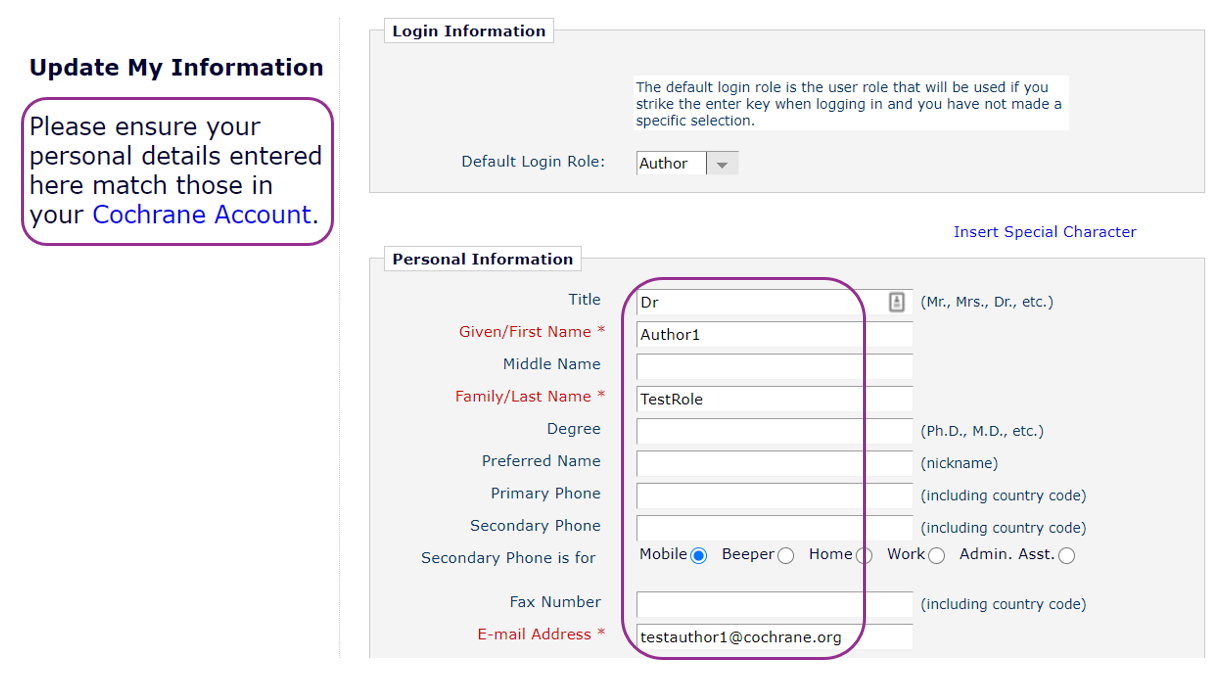Update people's information
Cochrane Account and Editorial Manager do not share personal details. EM displays a notification on the Update My Information screen to alert people to this.
Update name and email
Please encourage people to update their own information on the Update My Information screen in EM and in their Cochrane Account profile. This is good practice for data protection (everyone can view and edit their own information). It is not essential to add any further personal details within Editorial Manager. Cochrane Support can amend authors' primary emails on request (for instance, if you need to re-send an email within EM to the author's new address).
Please note that if authors change their email address after declaration of interest notifications have been sent from Convey, the email will also need to be updated on the Convey list linked to the submission. Please contact Cochrane Support for assistance or follow instructions in the Guidance for MEs on Convey.
Please note that if authors change their email address post-submission, the email will also need to be updated on the author status table on the manuscript Details screen in Editorial Manager. Cochrane Support can update this on request, or it will update there automatically at the next submission. To change the Corresponding Author's primary email, you will need to Edit Submission.
The following details should be updated in both EM and Cochrane Account.
- Title
- First name
- Last name
- Primary email address
Update author information for review bylines
Author lists in Editorial Manager are not used for review bylines. The review byline is the author list in RevMan.
Author lists in Editorial Manager and RevMan must match in terms of:
- Corresponding author (EM) and Contact person (RM)
- Order of co-authors
Any discrepancy between Editorial Manager and RevMan will be treated as a byline change and authors will be asked to complete a Changes in authorship form.
Byline changes
- Authorship changes after submission always require a Changes in authorship form.
- Authorship changes before submission require a Changes in authorship form if the protocol/review has previously been published with a different byline.
- Changes to named authors should be made in RevMan portfolio, and changes to author order and affiliations within the review in RevMan. See Author names and affiliations.
The Corresponding author cannot easily be changed in EM after submission. Authors are warned about this in advance. All invitation and assignment emails to authors contain the text below:
PLEASE NOTE: As the person who receives and accepts this invitation to submit the (protocol/review/update), you are the official designated corresponding author and therefore the only author who can submit the (protocol/review/update) for editorial approval. When you start to submit the manuscript, the designated corresponding author cannot be changed. If you would prefer another member of the author team to be responsible for submitting, please let us know as soon as possible.
Before submission
Authors should contact Cochrane Support for byline changes.
- Pending Proposals: use action Invite Authors on the Action menu to un-assign the existing Corresponding Author, and select a new Corresponding Author.
- Submissions with Pending Commentary: use action Solicit Commentary on the Action menu to un-assign the existing Corresponding Author, and select a new Corresponding Author.
- If you change the Corresponding Author in EM, you will also need to change the Corresponding Author in RevMan to match.
After submission
Authors should contact their ME for byline changes. These need editorial approval due to potential Conflict of interest issues.
Following ME approval, Cochrane Support can make byline changes in EM and RevMan. See Edit submissions.
Merge duplicate accounts
People can have duplicate accounts in both Cochrane Account and Editorial Manager. Only Cochrane Support can resolve duplicate accounts. Please contact Cochrane Support to request this.
IMPORTANT
Please search for people in both Support Console and Editorial Manager before merging duplicates. The same account must remain the primary account in both systems, to allow people to log in after the duplicate is resolved.
If you have any queries about merging accounts, please contact Cochrane Support.
If a person has duplicate accounts in both the Support Console and Editorial Manager:
- Confirm which account uses the most up-to-date primary email for the user (email A)
- Resolve duplicate in Support Console with the account registered to email A as the master
- Merge People in EM with the account registered to email A as the master
- Ask people to confirm they can log in to Editorial Manager
- Check that the correct email is listed in Convey, if the account belongs to an author who needs to complete a DOI form - please contact Cochrane Support if needed
If a person has duplicate accounts Support Console and one account in Editorial Manager:
- Confirm which account in Support Console uses the same primary email as Editorial Manager (email B)
- Resolve duplicate in Support Console with the account registered to email B as the master
- Update primary email in Support Console if needed
- Ask people to confirm they can log in to Editorial Manager and ask them to update their primary email in EM after logging in
- Check that the correct email is listed in Convey, if the account belongs to an author who needs to complete a DOI form - please contact Cochrane Support if needed