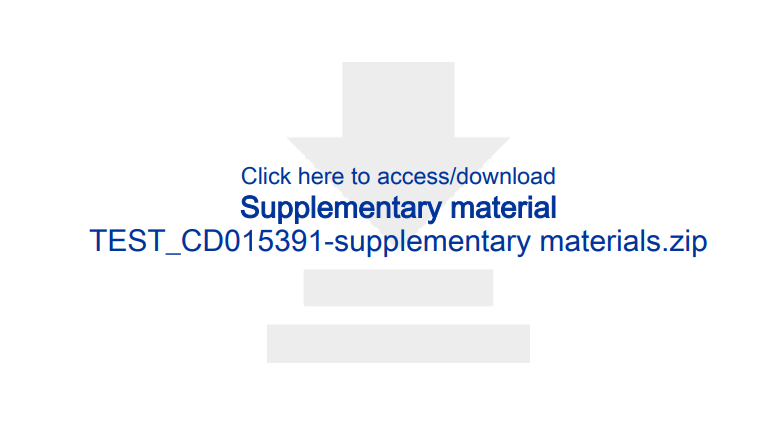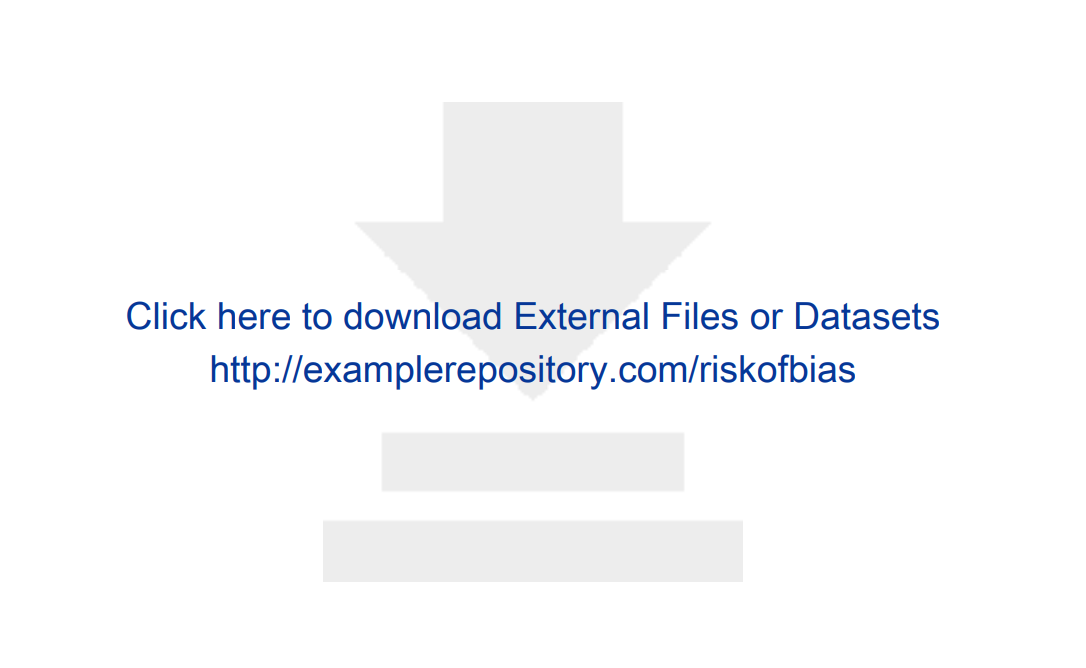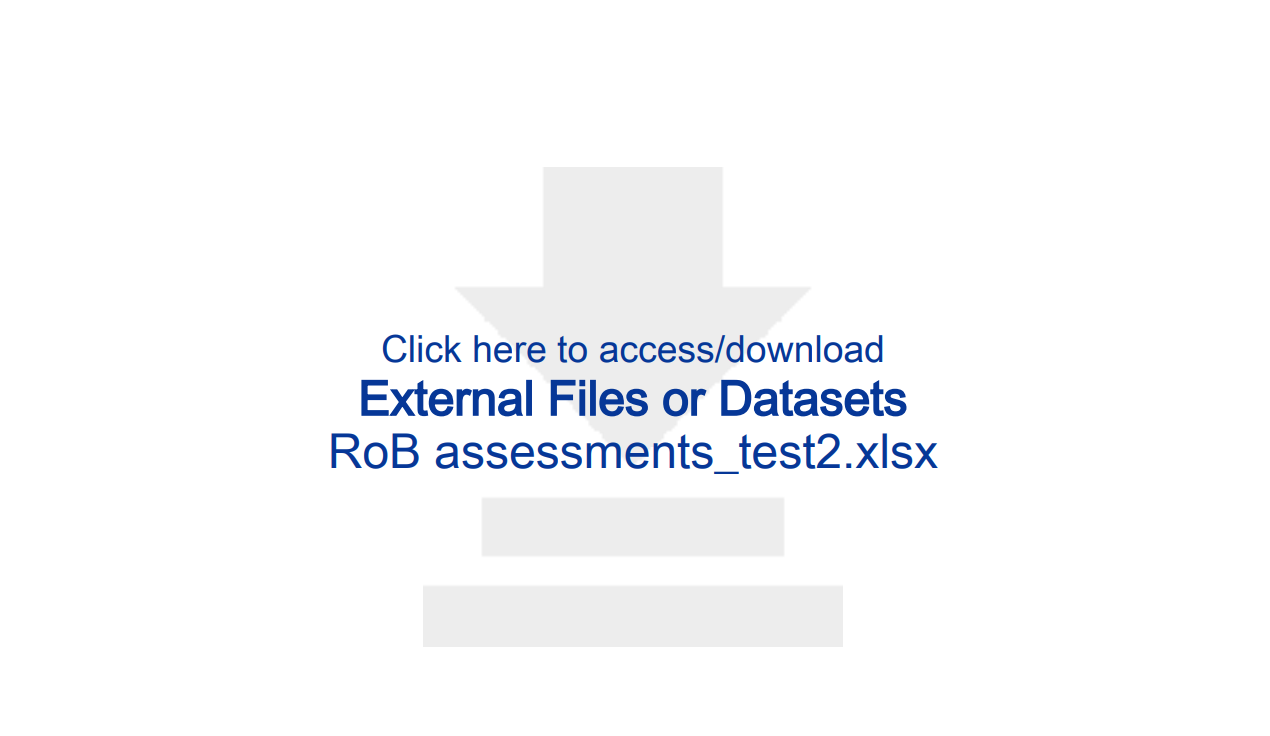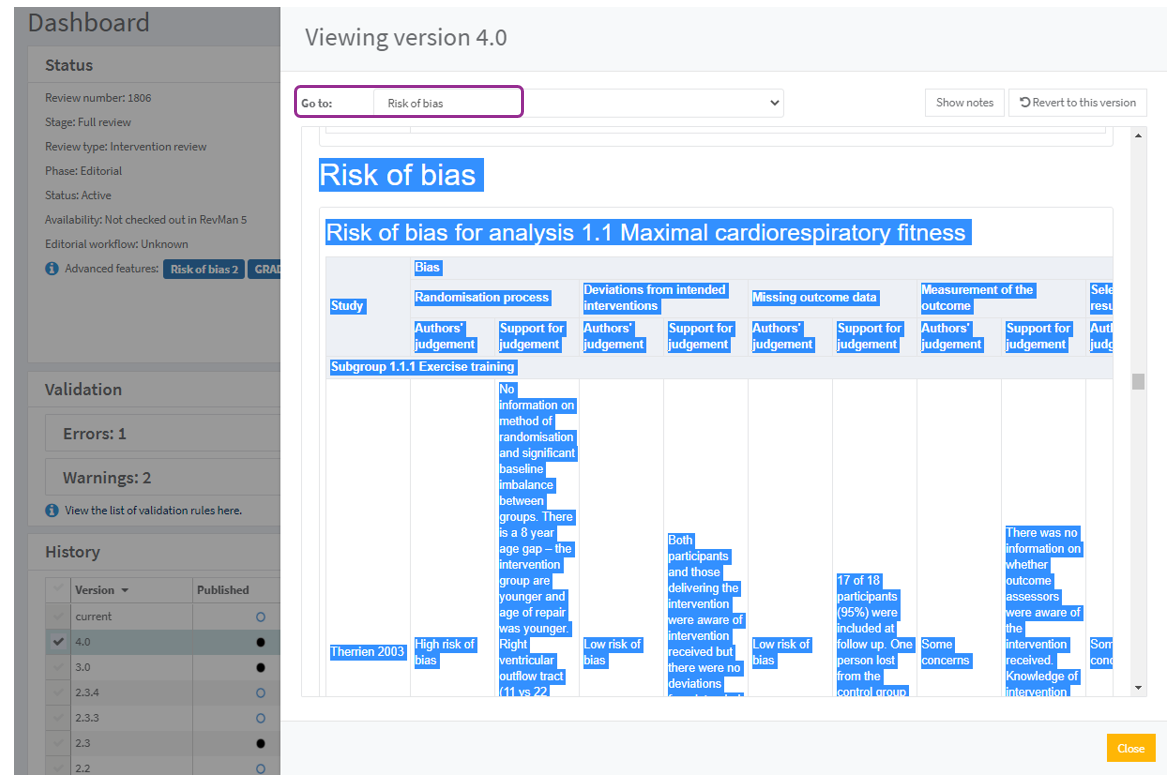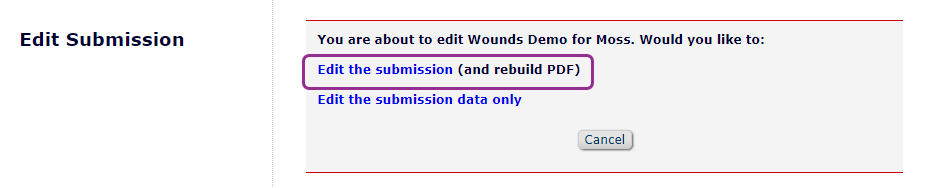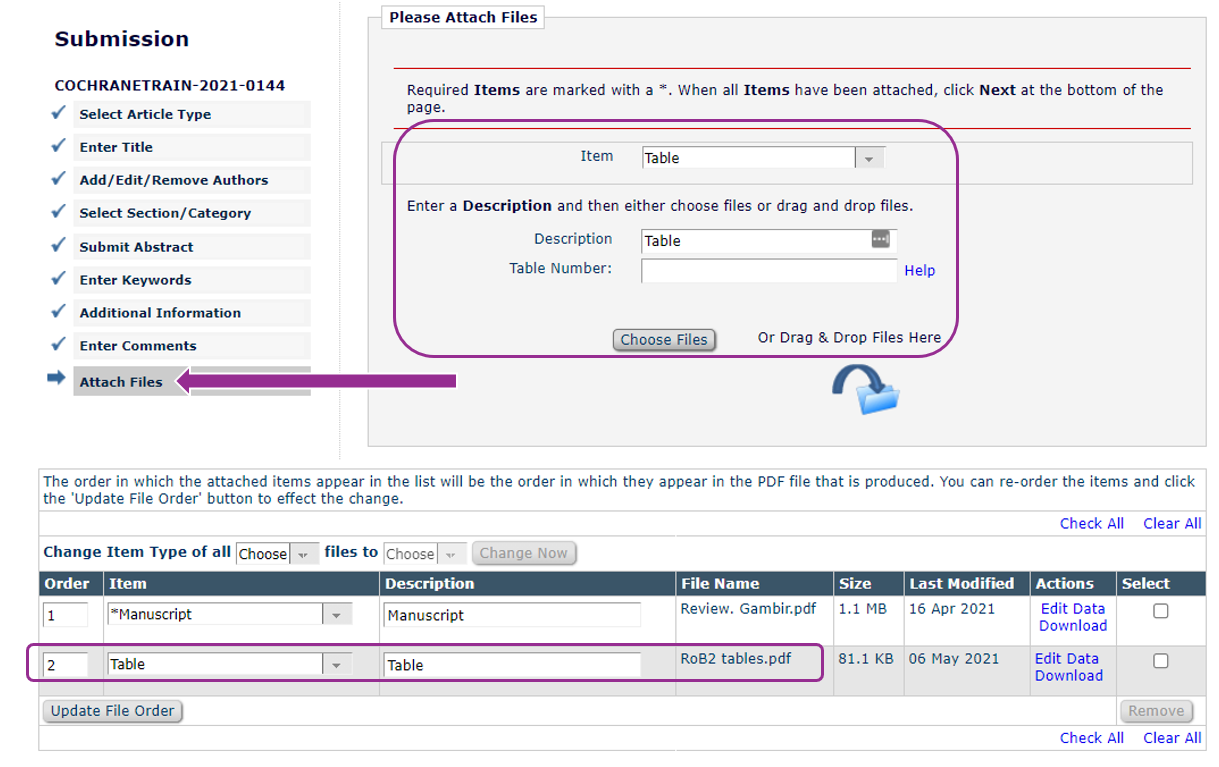Supplementary materials: accessing in EM
Supplementary materials
Reviews in the focused review format consist of a main article and a package of supplementary materials. These supplementary materials are created in RevMan based on elements of the review. For further information, see the RevMan Knowledge Base.
Supplementary materials will be published alongside the review on the Cochrane Library. Any external files or datasets should be available in an open repository and will be linked from the Cochrane Library.
Authors submit the article PDF together with a zip file of supplementary materials that are available as embedded links on the final page of the submission PDF.
Please use the link at the end of the article PDF to download the zip file of supplementary materials.
This applies to both protocols and reviews (all protocols will have at least one supplement - Search strategies).
Reviews in the current format also include supplementary materials (the RevMan data package only). Protocols in the current format may not include any supplementary materials.
External files or datasets
Authors of reviews using Risk of Bias 2 may have external files or datasets to share with editors and peer reviewers.
Please review the information on sharing external files or datasets in the EM Instructions for Authors.
Some important points to note:
- It is not currently possible to publish external files or datasets on the Cochrane Library.
- Authors are therefore strongly encouraged to deposit external files or datasets in an external repository; and provide a link to the repository in the review.
- If authors are not able to use an institutional repository, further suggestions are available. See External data and files.
- External files or datasets submitted to Editorial Manager - either as links to repositories or offline Excel files - will be made available to editors and peer reviewers.
Check links to external files or datasets work correctly
Where authors add external files or datasets to their submission, these are available as embedded links on the final page of the submission PDF.
Before inviting comments from editors or reviewers, please confirm the links work correctly.
Where authors add a link to an external file or dataset stored in an online repository, clicking on the link should open the online repository in a new browser tab.
Where authors add a link to an offline file, clicking on the link will download the file.
Invitation and assignment emails to reviewers mention that external files or datasets may be available to download at the end of the submission PDF. You can Customize reviewer letters to draw attention to these files if needed.
Add Risk of Bias 2 tables and rebuild PDF
Your ME Submission Check may flag that text has been omitted from wide Risk of Bias 2 tables. You can add the full text of the tables as an external file to the submission.
Open the Review in RevMan Web and View the submitted version from the RevMan Web dashboard. You then have 2 options for generating a PDF view of the Risk of Bias 2 tables:
- Use your browser Print > Save as PDF function to generate a PDF of the full review. Set page layout to Landscape. Set a specific page range to capture the Risk of Bias 2 tables. Save as PDF.
- Navigate to the Risk of Bias tables, select and copy all content. Paste into a Word document and adjust page layout and font size to optimise readability. Save as PDF.
- From the Action Menu in EM, Edit Submission
- Select Edit the submission (and rebuild PDF)
- On the Submission screen, skip to Attach Files
- Choose Files, select your PDF > Next > Build PDF for My Approval
- The submission will move to Submissions Needing Editor Approval
- View Submission and Approve Submission to create a new PDF which contains the Risk of Bias 2 tables at the end. You can flag the placing of the tables within the PDF, when sending the review for internal or external review.