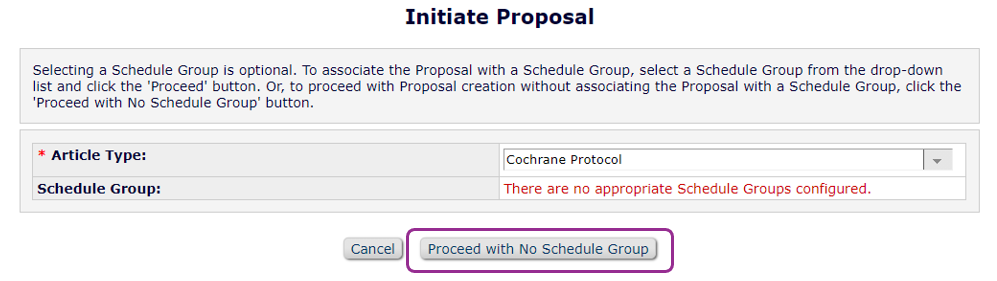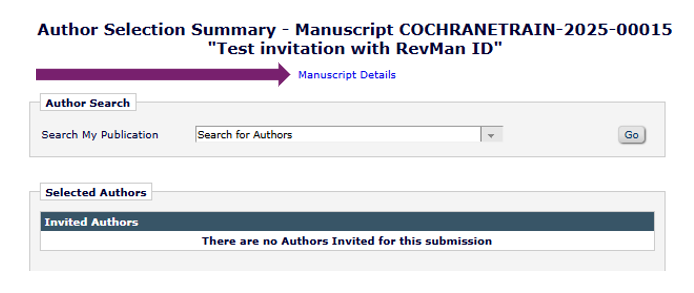Initiate proposal
All invitations to submit are now on the Central Editorial Service site only.
As protocols publish, authors are routinely invited to submit the full review (Central Editorial Service receive an automatic notification of each protocol publication).
Cochrane Support can create invitations to submit if needed - please email support@cochrane.org.
Initiate Proposal
Cochrane Support and Central Editorial Service Only
If a previous submission for the review exists on the Central Editorial Service site, you do not need to Initiate Proposal to create an invitation from scratch. See Solicit commentary.
1. Initiate a proposal
- In RevMan, locate the review for which you are creating an invitation. Open the Author details page.
- In EM, select the Proposal Menu tab > New Proposals > Initiate Proposal
- Select Article Type (protocol, review). Select Cochrane Review for both reviews and updates
- Proceed with No Schedule Group
It is essential to pre-select an article type. This allows us to report on the submissions we are expecting. If you do not select the article type when inviting, this cannot be corrected later.
- Pre-select Article Type of the submission you are inviting (e.g. Review: Intervention).
- In the title field, copy and paste the title from RevMan (can be copied from the example citation on Author details page).
- Author Response Due: enter 0 (zero) - we do not use this option.
- Author Submission due: add the number of days before the invited submission is due. Estimate if needed: you can adjust this on the letter screen later in the process.
- Default values:
- Protocol = 90 days
- Reviews and Updates = 365 days
- Default values:
- Target Publication Date: set to one day after the submission due date.
- Setting this date allows us to filter the Proposal Menu by due date.
- Assign to Myself and Invite Authors
2. Add RevMan ID and Assign Author
On the Author Selection Summary screen, open the Manuscript details from the link below the title.
- On the Manuscript Details > copy and paste the RevMan ID into the correct field.
- Save and Close.
- You can locate the RevMan ID within the RevMan dashboard URL.
- It is essential to add the RevMan ID. This allows us to record in RevMan that the submission is invited. See Submission and revision due dates.
- On the Author Selection Summary screen > Search for Authors > Go.
- Locate the Corresponding author, searching by Last Name or another filter of your choice. You can confirm the Corresponding author on the Author details in RevMan.
- Select author as Asn. (Assign) > Proceed
- It is essential to assign and not invite the author. See Submission and revision due dates.
- On the Confirm Selection and Customize Letters screen, select the correct letter for the article type that you are inviting:
- Author Assignment for Protocol
- Author Assignment for Review
- Author Assignment for Update
- Copy and paste the title into the Full Title field. This ensures that the title will be pulled into the template email. Copy and paste the title from the example citation on Author details page in RevMan.
- Adjust the Author Submission Due date using the calendar pop-out.
- Click to Customize the letter and make any edits needed.
- CC. all co-authors into the email. Copy and paste email addresses from the Author details page in RevMan.
- In the body of the email, any text showing as %TEXT% is an automatic merge field. This will convert to text when the message is sent. Click Preview Letter at the top of the screen to see the full text.
- If the review is managed by an active group, copy the Managing Editor/group lead into the email. See lists of active groups and emails.
- Save
- Confirm the title and submission due date show correctly
- Tick to Lock title(s) for Author
- Submit to send the email to the Corresponding Author (cc. the rest of the author team and group lead)
- Add any relevant flags to the proposal (e.g., WHO review, Commissioned review, etc).
- Return to Main Menu to initiate another proposal