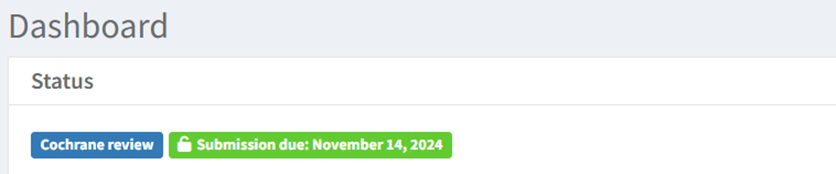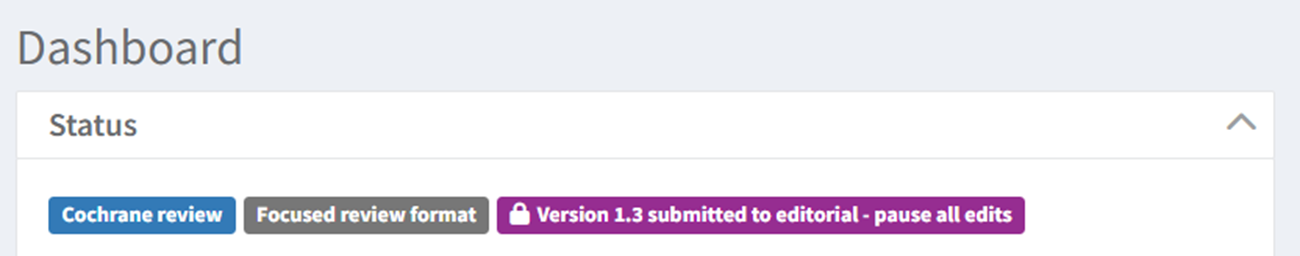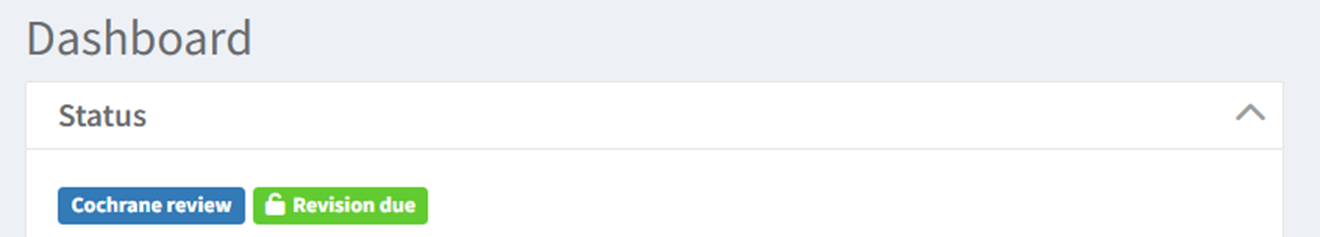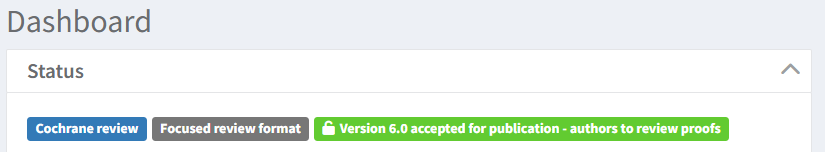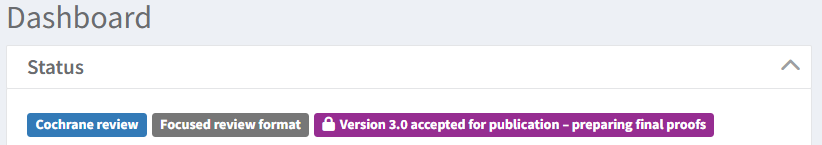Editorial and production lock
The Editorial and production lock is a feature in RevMan that ensures that the right people can edit a review at the right stage of its progression throughout development and the editorial process with Cochrane’s Central Editorial Service.
- When the Editorial and production lock is released, Cochrane authors, Unit Leads, and Central Editorial Service Editors/Staff can edit the review, and copy editors can view the review.
- When the Editorial and production lock is enabled, only Central Editorial Service Editors/Staff and copy editors can edit the text of a review; Cochrane authors and Unit Leads will have view-only access to the review when the lock is enabled.
How does the lock work?
The lock is visible via colour-coded labels on the review dashboard in RevMan: purple – the review is with editors or copy editors and a closed lock icon is displayed; green – the review is with authors and a open lock icon is displayed.
The lock will automatically be activated/released in RevMan at the following points:
- Submission to the Central Editorial Service in Editorial Manager – locked
- Review sent back to authors for revision (via either Sent back to authors action or Revise decision) – unlocked
- Resubmission to Editorial Manager following revision – locked
- Authors to review proofs following copy editing – unlocked
- Authors resubmit proofs for final proofread – locked
- Publication – unlocked
See the following examples:
- Unlocked: The authors are invited to submitted by the indicated deadline
- Locked: Submitted to Central Editorial Service in Editorial Manager
- Unlocked: Submission sent back to authors for revision
- Unlocked: Authors review proofs following copy-edit
- Locked: Submitted for final proofread
Submission and revision due dates
Due dates for submissions and revisions are set in Editorial Manager. Please contact support@cochrane.org to change a submission deadline.
- The green 'Revision due' chip is visible in RevMan as soon as a 'Send back to author' or 'Revise' decision is made in Editorial Manager.
- The green 'Submission due' chip is visible in RevMan the day after an invitation is created in Editorial Manager (at midnight site time). Site time is visible on the bottom ribbon of every EM screen.
- For submission due date chips to show correctly:
- The RevMan ID for the submission must be added to Editorial Manager.
- The author must be assigned, not invited.
- There must be no project closure events following the invitation on the decision log.
- For instructions on creating invitations, see Initiate proposal and Solicit commentary.
- For submission due date chips to show correctly:
Submission and revision due dates update once every 24 hours based on two daily reports sent automatically from Editorial Manager to RevMan at midnight site time.