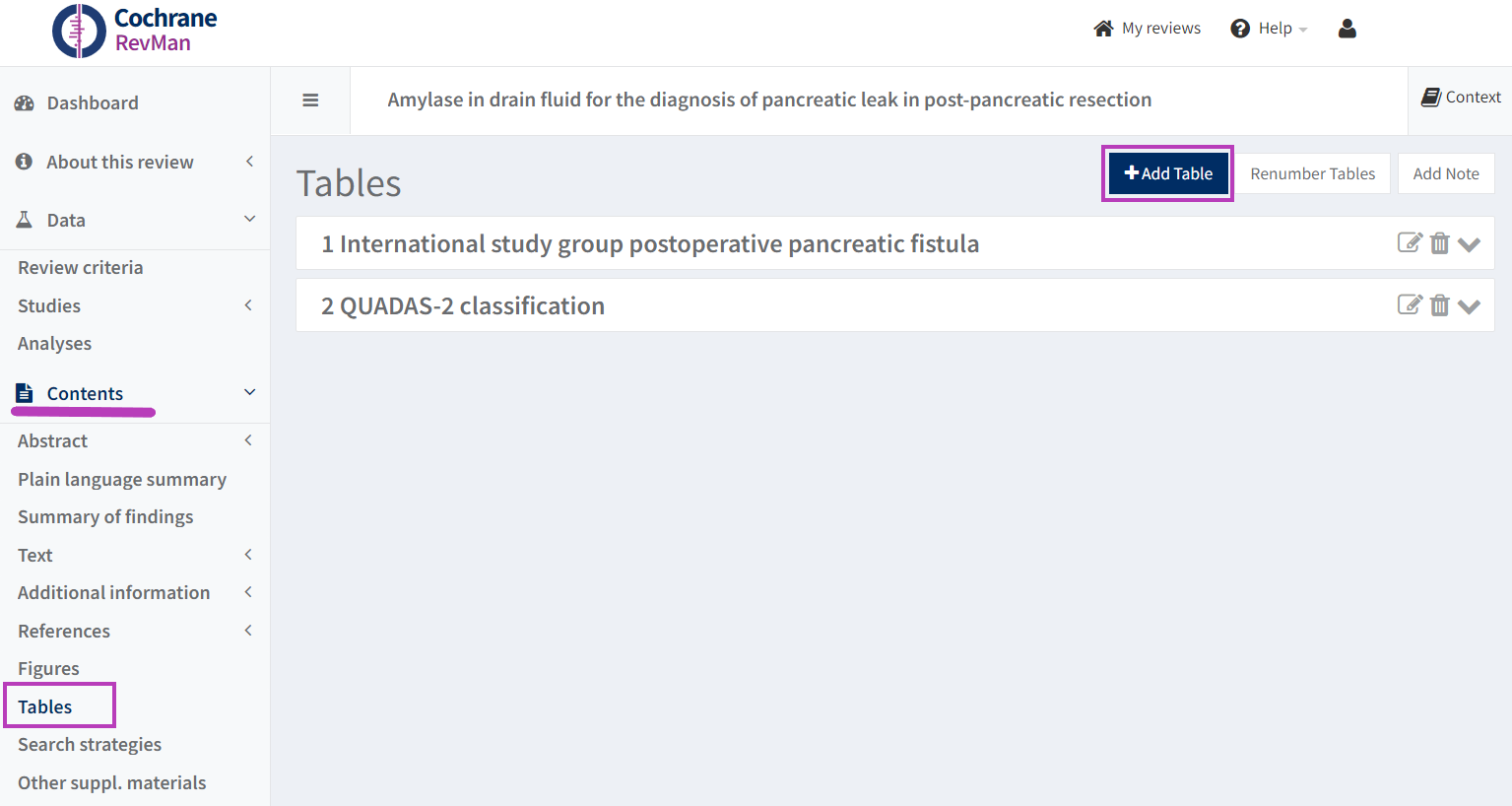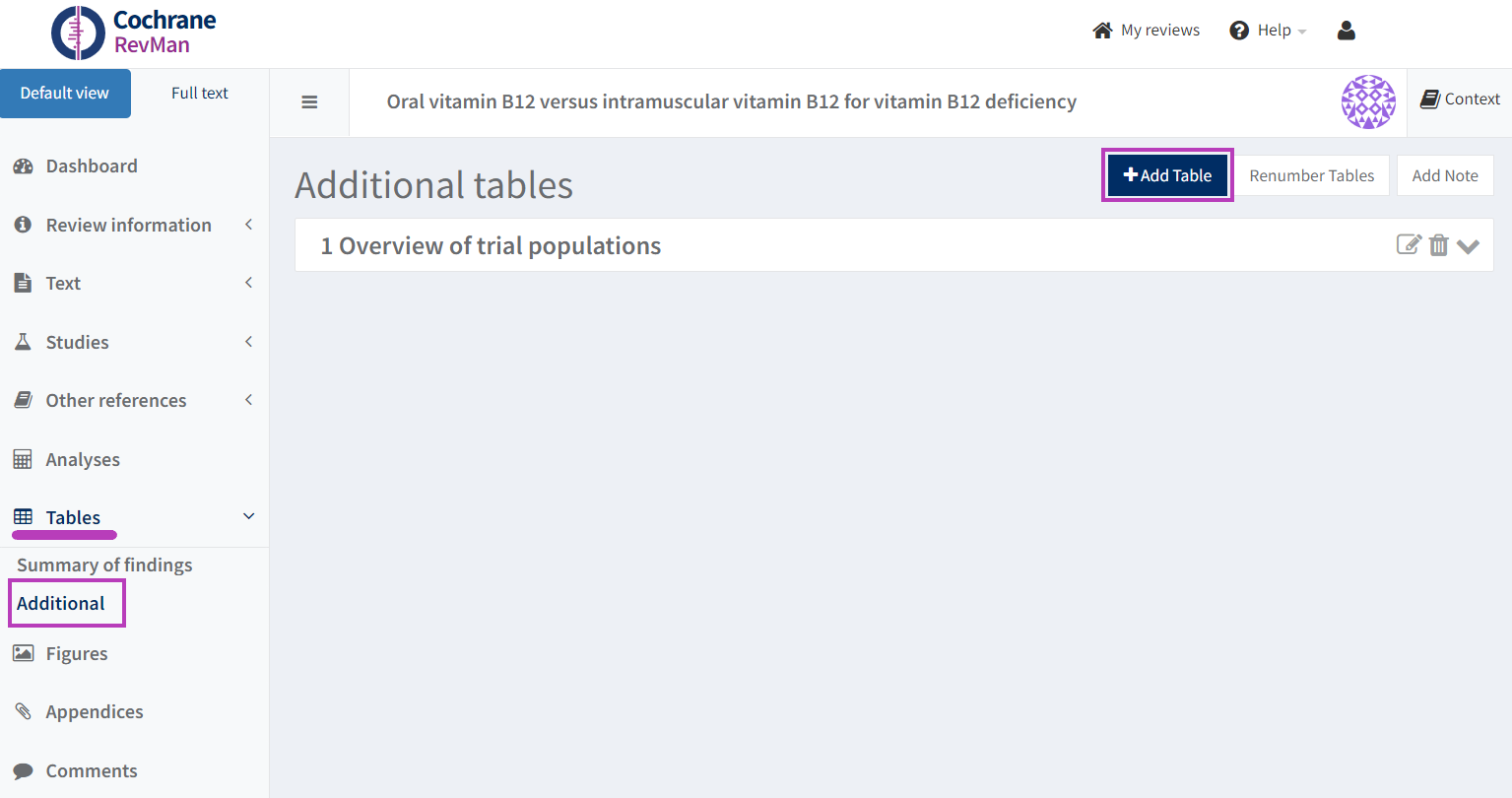Tables
Maximum table size
For the content to display correctly when a review is published on the Cochrane Library, a table should have 12 columns maximum.
Tables with up to 7 columns will display in the published PDF in portrait orientation. Tables with 8-12 columns will automatically be displayed in the published PDF in landscape orientation.
RevMan will not allow you to exceed the maximum size of 25 columns. However, follow the guidance above to ensure all the text in your table displays correctly on publication.
Renumbering and positioning of tables in the review
In the view generated using the options 'Vew a version' and 'Submission preview', and in the PDF article, tables are renumbered to reflect the position in which they are linked in the review.
In the published review, tables are placed at the end of the paragraph in which the link appears. If a table is linked more than once in the text, the second and subsequent links will point to the table at the first time it appears in the text. Use the browser's back button to return to the section you were navigating before being redirected. The positioning of tables cannot be previewed in RevMan.
Create a new table in focused review format
Go to Contents > Tables. Click Add Table.
This prompts you to define the number of rows and columns and select where you want the header text (tickbox) to appear – in first row, or in first column.
Create a new table in previous review format
Go to Tables > Additional. Click on Add Table.
This prompts you to define the number of rows and columns and select where you want the header text (tickbox) to appear – in first row, or in first column.