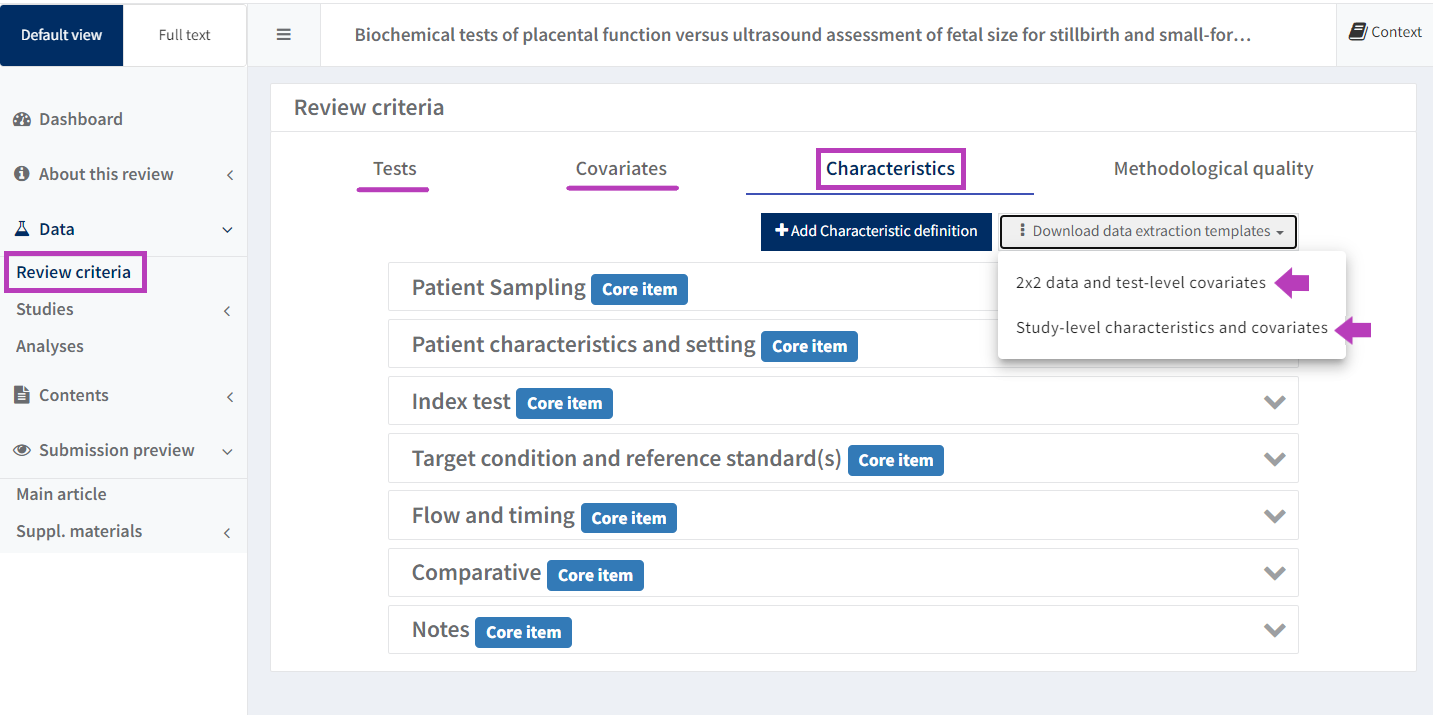Import and export DTA study data
Import study and test data
Known issue: The workflow described below is known to fail if your computer or spreadsheet software is configured to use commas as the decimal seperator. The RevMan team are aware of the issue and are working on a solution. In the meantime, you can change your configuration to use period/full stops as the decimal seperator, as a workaround. Instructions are available for Windows and Mac.
- Ensure you have fully defined the scope of the review on the 'Review criteria' page, including all tests, covarietes and study characteristics
- From the Actions panel on the review dashboard, select 'Import study data'
- Download the data extraction templates for '2x2 data and test-level covariates' and 'Study-level characteristics and covariates'
- Populate these templates with data from the studies included in the review, using your favourite spreadsheet software (e.g. Microsoft Excel)
- Ensure you save the file as UTF-8 encoded CSV, and do not change the header row
- Back on the 'Import study data page', browse for the populated file(s)
- Both files do not have to be imported at the same time if this does not suit your data extraction workflow
- Resolve any validation issues
- Complete the operation using the 'Import button', and wait for a message confirming success.
The data extraction templates can also be downloaded from the Review Criteria page if required.
The templates will be automatically pre-populated with the correct column headers for the fields that have been set up in the Review criteria section.
The use of pre-populated data extraction templates minimises the risk of errors during the import process.
Study-level characteristics and covariates data extraction template
A data extraction template that is pre-populated with the correct column headers for study-level covariates and study characteristics as they have been set up in the Review criteria section.
Each row in the template represents a study.
The CSV-format template includes column headers for the following data:
- Study names
- Study characteristics
- Study-level covariates
The template will be populated with all the studies that have already been added to the review.
2x2 data and test-level covariates data extraction template
A data extraction template that is pre-populated with the correct column headers for 2x2 data and test level covariates as they have been set up in the review criteria section.
Each row in the template represents a study-test combination.
The CSV-format template includes column headers for the following data:
- Study names
- Test names
- True Positives (TP)
- False Positives (FP)
- False Negatives (FN)
- True Negatives (TN)
- Total count of the 2x2 data
- This must equal TP + FP + FN + TN for each row
- Test-level covariates
The template will be populated with all the study-test pairs that have already been added to the review.
Export study and test data
Data can be exported from the dashboard of DTA reviews, in a similar manner as for intervention reviews. See Export data.