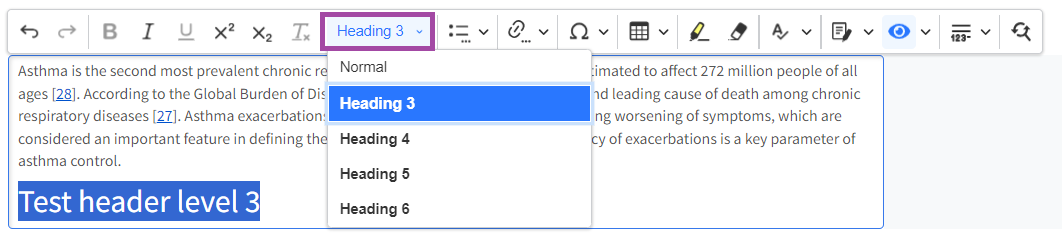Headings
The focused review format aims to standardize review reporting formats, and headings ensure consistency across all types of Cochrane reviews. For detailed guidance on subheadings by review type, see Warnings and errors for empty text sections by review type.
Upcoming subheading changes for Cochrane reviews
From 17 November 2025, new subheadings will be available in RevMan:
- For intervention reviews, minor changes will be made to 3 subheadings. These changes will not add or remove content to protocols or reviews, but may change the organization of the review.
- For DTA, methodology, overview, QES, and prognosis reviews, larger subheading changes will be implemented. Although these subheadings are new, they reflect much of the content already in your review or protocol. For example, subheadings may be simply renamed or moved but still include the same content.
The table below summarizes the timeline for adopting subheading changes depending on the review type, stage of the editorial process, and planned submission date.
Review Type | Editorial process* started | Protocols, reviews, and updates |
Intervention | No | Authors must use the new subheadings from 17 November 2025 . |
Yes | Authors should continue to use the old subheadings. The switch to the new subheading will happen on publication or rejection. | |
DTA, Methodology, Overview, QES, Prognosis | No |
All new protocols, reviews and updates will use the new subheadings from 1 May 2026 onwards. |
Yes | Authors should continue to use the old subheadings. The switch to the new subheadings will happen on publication or rejection . |
* ‘Editorial process’ is defined as manuscripts that have already been submitted to Editorial Manager, until publication or rejection; resubmissions and manuscripts in revision are also considered as having already started the editorial process.
'Equity considerations' and 'Consumer involvement' sections
DTA, Methodology, Overview, QES, and Prognosis reviews will include new sections on equity considerations and consumer involvement. These sections are already available in the intervention review. When completing these sections for protocols and reviews, authors should refer to the guidance available in the intervention review template for these sections. Please note that the equity section is currently labeled 'Equity-related assessment'.
Add or adjust a subheading
Additional subheadings can be added within sections. You can add nested headings at a level below the level of the current heading for most sections (heading level 2 and below). RevMan will display the available headings in the formatting toolbar, and you can select the heading level you would like to add there.
Flexible review format
This format only displays the Heading 1 (H1) level in the 'Text' section. Subheadings can be created using the formatting toolbar. See Add or adjust subheadings.
Authors of DTA, methodology, overview, QES or prognosis reviews for which the editorial process started before 17 November 2025, should continue to use the flexible heading format. If the submission deadline is before 1 May 2026, authors may continue to use the old subheadings or can decide to switch to the new subheadings.
Leave out headings that are not required
A heading will not be published if there is no text in the textbox directly below the heading. You will see a warning in the validation report if a section is left blank, but these will not block submission of the review.
However, in certain sections, text is required and you will see an error in the validation report if the section is left blank. See Warnings and errors for empty text sections by review type. Errors must be resolved before submission.