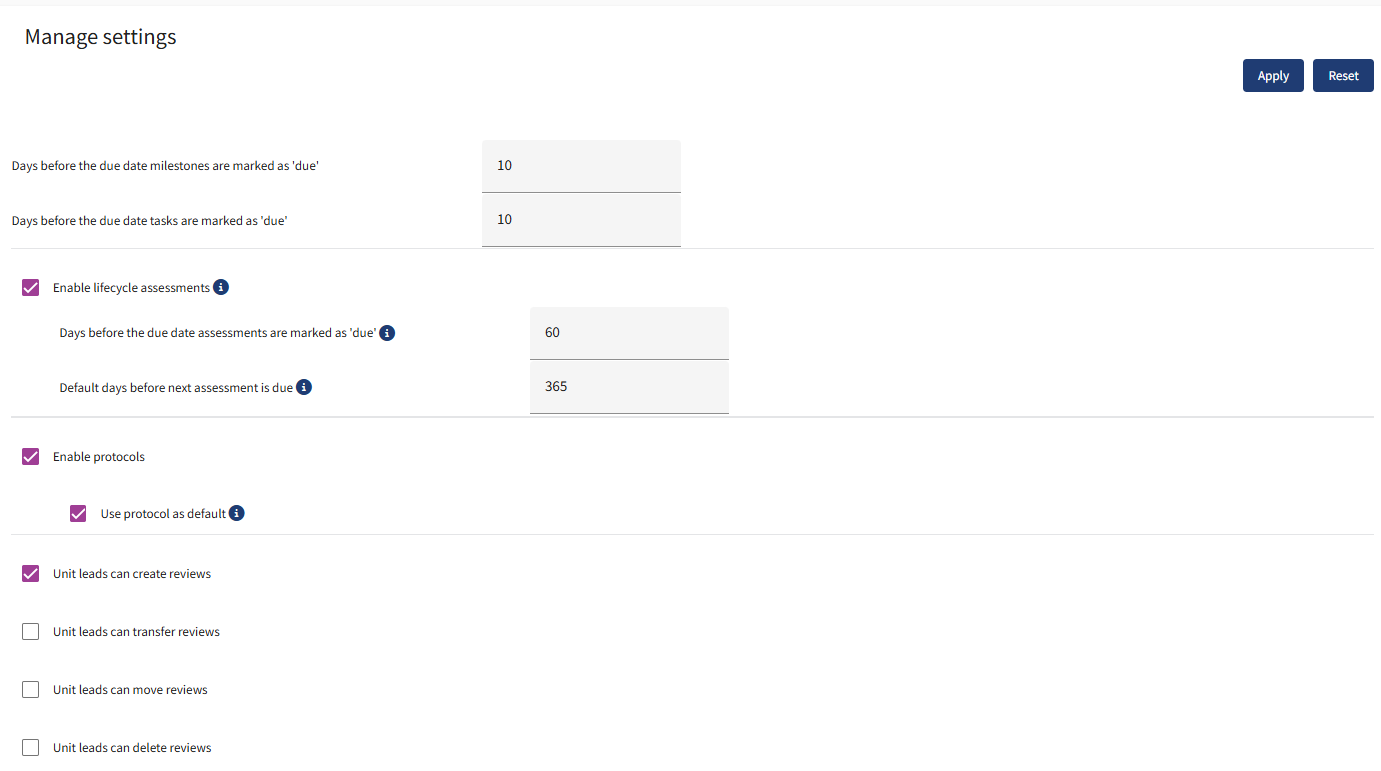Change organization settings
Log in to the Cochrane RevMan Portfolio pages as Organizational Administrator.
Go to settings.
- You can set the number of days before a milestone or task is marked as due (yellow).
- You can disable lifecycle assessments, set days before due dates are marked as due and default days before next assessment is due. Defining these settings allows to display the 'Not started' and 'Assessment due' tabs in the portfolio view. See Assess and view lifecycle status for a review.
- You can enable the protocol stage to be selected or to be set as default when a new review is created.
- You can disable the option for unit leads to create, transfer, move and delete reviews. The option remains enabled for organization administrators. Note: Changing this setting will have no effect on any of your Sponsored individual subscribers who would still be able to create reviews.
Click Apply to introduce the new settings in your organization.