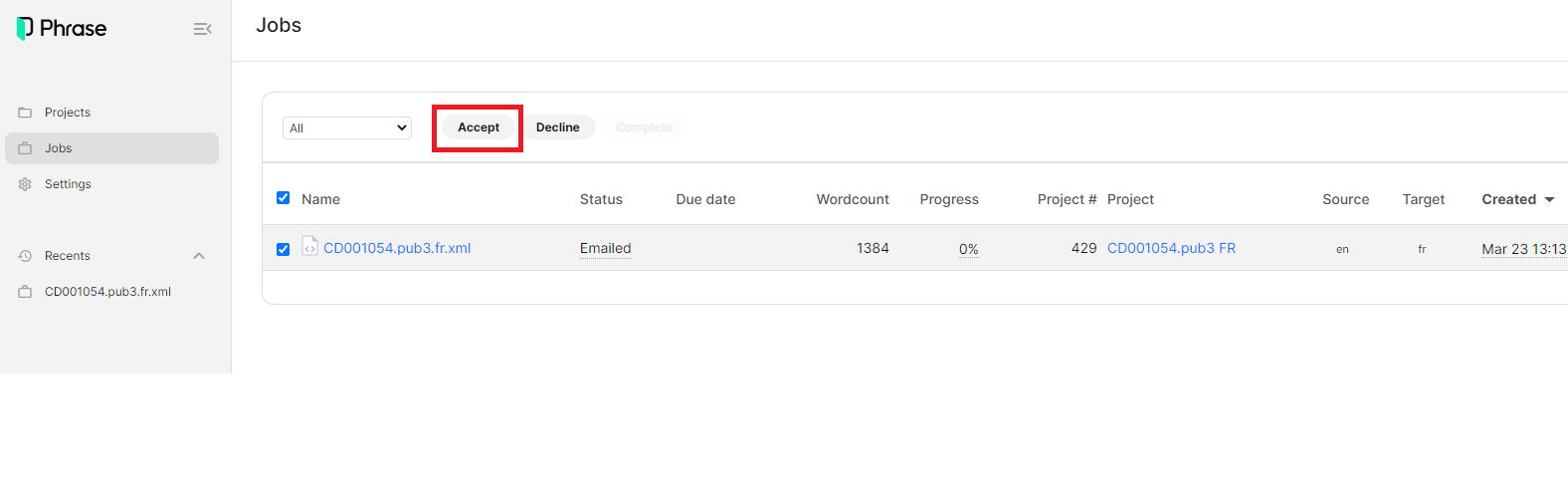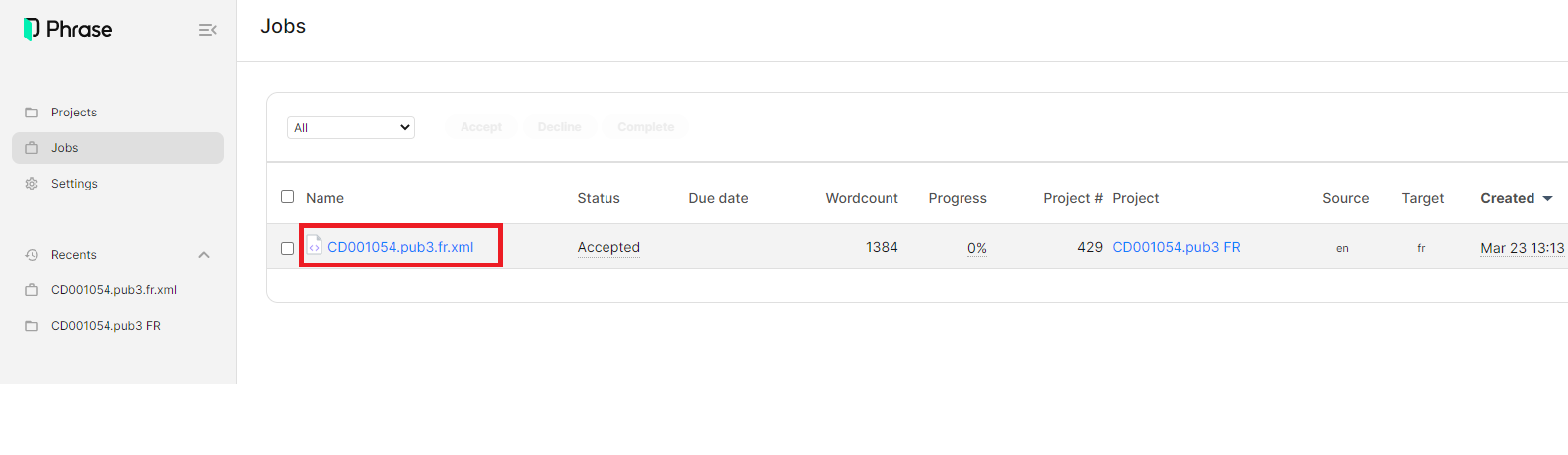...
Short video on how to work on a translation job in Memsource:
|
|---|
1.
...
To work on a translation job
...
...
you select the file that you
...
work on
...
and
...
then click the "Accept" button at the top:
4. Back on the job
3. You can then change the status to "Accepted by linguist" and click "Save" so that your manager knows you will provide this translation:
...
dashboard, you click on the name of the file to open the web editor and start translating: