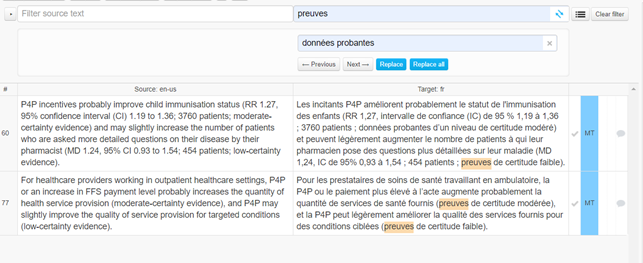...
The bilingual document includes a filter bar where you can filter either the source or the target columns by content typing the texit text into the field. You can also filter by other criteria by clicking on the left-hand side arrow (see image below). You can then filter by segment status, pretranslated form, who created/modified/commented on the segment, and you can sort them by first letter, length and repetitions. More information about filtering and sorting.
The bar at the top of the editing window can be used to search and replace terms. Type the term that you want to search for and click on the arrows to display the 'replace' field. Type the new term in this field and click on Replace or Replace all to replace all occurrences in the text.
Under the filters the actual document displays in segments (rows), and includes seven columns corresponding from left to right to:
...