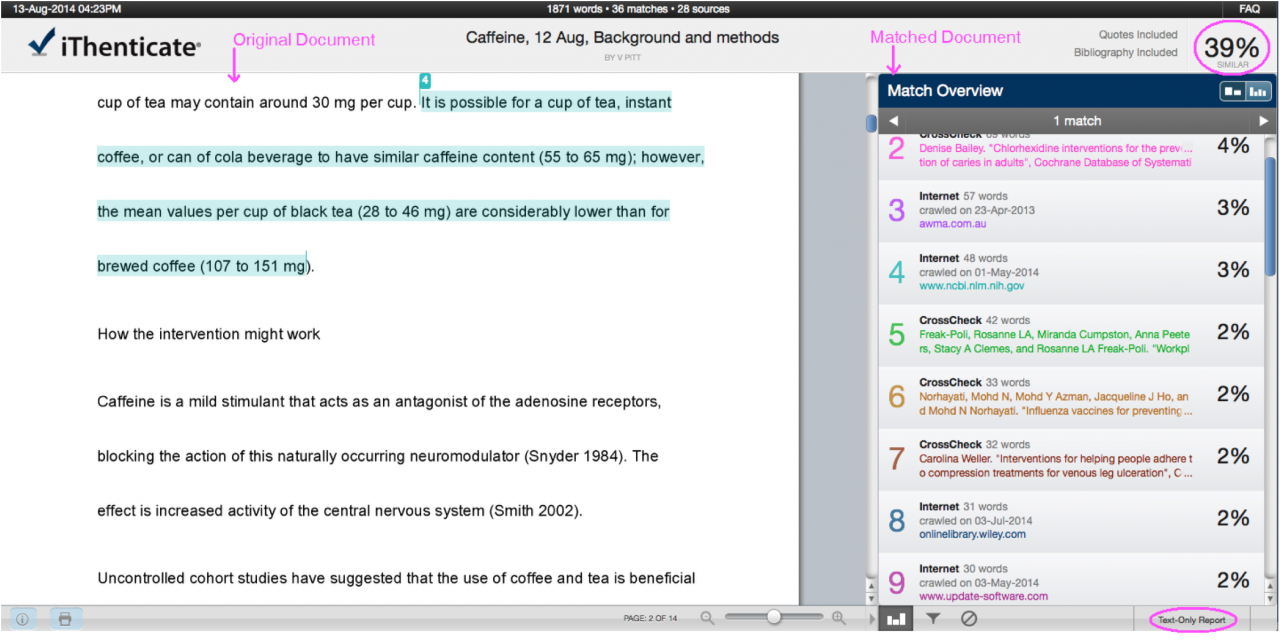...
When a document is checked in Similarity Check, it is compared with the content of this database which is made up of published and unpublished documents, including over 40 million research articles, conference proceedings, and e-books from scientific, technical, and medical publishing. It includes material behind journal paywalls that would not be available from a simple internet search.
...
Similarity Check provides a similarity score, which indicates the total amount of text that matches text in other sources. There are two steps to using Similarity Check: (1) an automated step in which Similarity Check runs the online comparison; and (2) a manual step for someone in the Cochrane Review Group to interpret the report results and decide on next steps; see Table 4. These two steps combined can take from 5 minutes to 2 hours, but it is usually around 15 minutes. Similarity Checkprovides Check provides a list of resources for using the software: www.ithenticate.com/resources/customer-training/.
...
- Prepare a new document by cutting and pasting specific sections of text into a new document and save as one of the following file types: plain text, MS Word, PDF, RTF, PostScript, HTML, or XML.
- Use the Cut and Paste upload option in Similarity Check.
- In RevMan and if you have From RevMan, using software installed to print to PDF, select the required sections and print and save as a non-RevMan PDF file type. Similarity Check does not accept RevMan file types (i.e. *.rm).
...
Cochrane Review Groups should agree which editorial staff member(s) should be responsible for running the Similarity Check reports, interpreting the results, and deciding on next steps. For example, an Assistant Managing Editor/Managing Editor, Trials Search Co-ordinator Information Specialist or administrative assistant could run a document through Similarity Check and generate a report. The results of the report should be considered by the Cochrane Review Group’s Managing Editor and/or Co-ordinating Editor and any action to be taken decided upon.
...
This Similarity Check Document Viewer report shows the document being checked on the left side, highlighting matching text (in this example in red, blue and green), and the context of the matching text in the match document (Spirit MJ et al) on the right side. In this example the highlighted text in red and green match other sources than the text in blue and are not shown. The “Document Viewer” is the chosen reporting mode. Clicking on the “Text-Only Report” button will change the display to other reporting modes, which are detailed in Table 5. The “Similarity Index” applies to the entire document being checked and indicates the percentage of text from the entire document which overlaps with identifies sources (matched documents) and is shown in the upper right hand side of the report. |
Figures and images
Editorial teams Cochrane Review Groups should be aware that Similarity Check will not identify any plagiarized figures or images, such as line drawings and photographs. See section on figures and tables for details about copyright and identifying the copyright of figures in Cochrane Reviews.