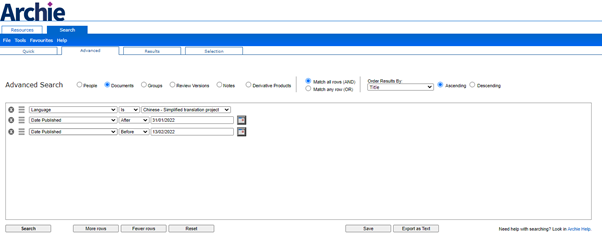...
- Sign into Archie
- Go to the Advanced Search and make sure you have selected the Documents search.
- In the first search row, select ‘Language’ from the list of options, and then your language project (Simplified Chinese in the example below).
- In the second row, select ‘Date Published’, and ‘After’, and select the date of your choice.
- In the third row, select ‘Date Published’, and ‘Before’, and select the date of your choice.
- Then click on the Search button to get your results.
*If you follow steps 1 to 6, and then click ‘Save’ instead of ‘Search’, this search will be saved, and next time you come to look for translations published in a specific timeframe you can re-run the search using these parameters. Your saved searches will appear in the Advanced search tab at the at the bottom. Click on the + to see your saved searches.
...