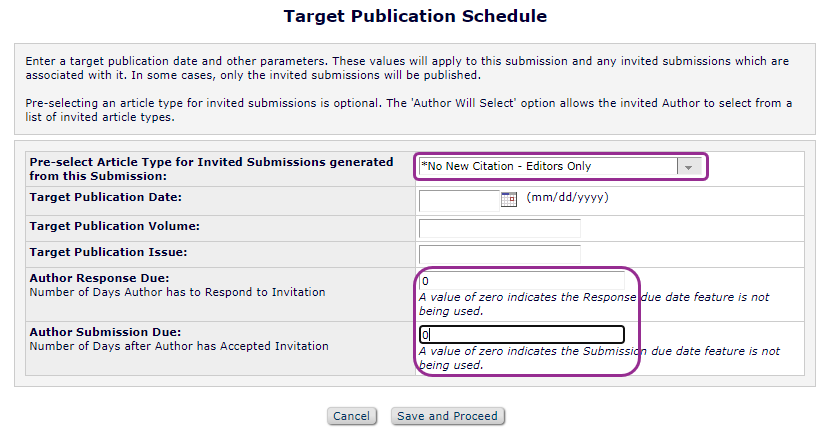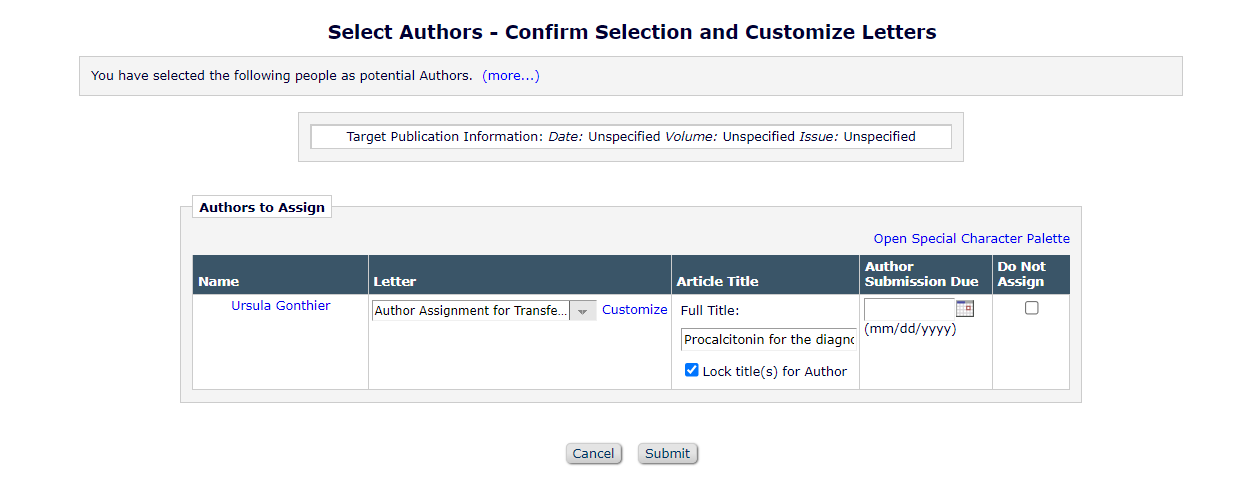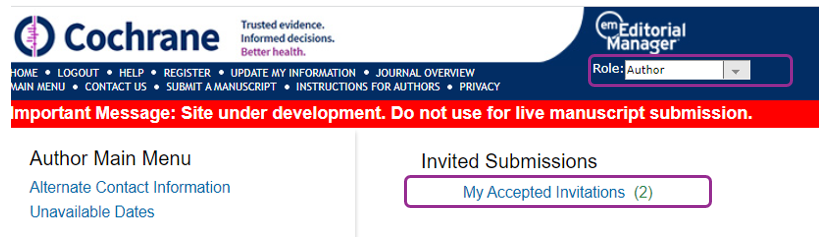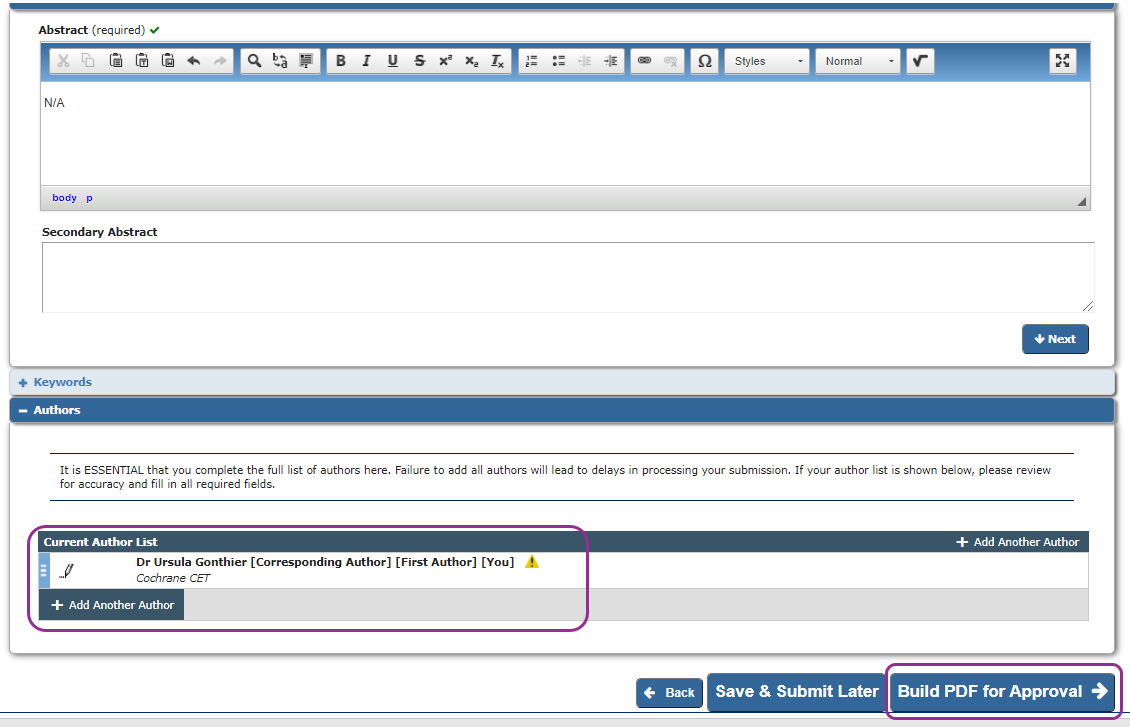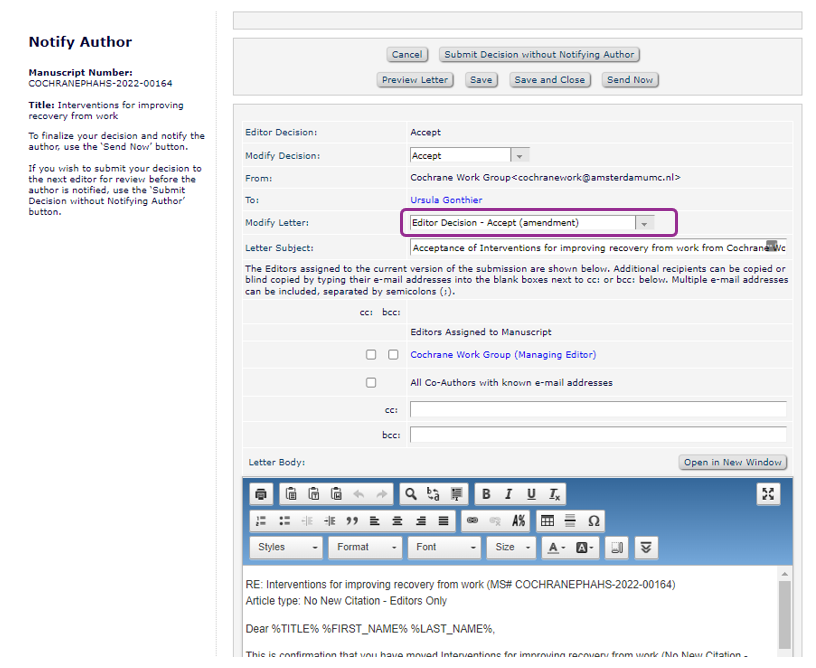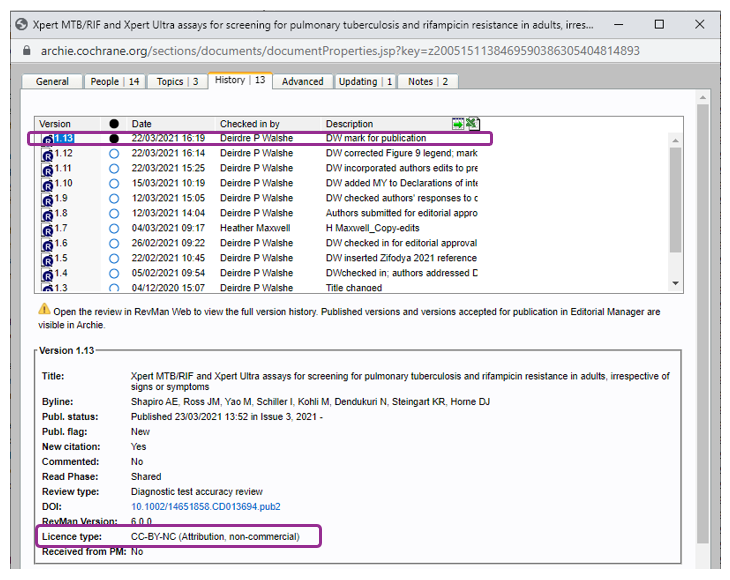Living systematic reviews
Publishing your LSR with the new RevMan data package
Is this the first time you are re-publishing your Living systematic review since the release of the new RevMan data package on 25 April 2023? If so, contact support@cochrane.org for assistance.
From April 2024 Living systematic reviews will be published from the Central Editorial Service site only.
If you are working on a group EM site, please contact support@cochrane.org if you need to publish a Living systematic review.
Living systematic review or amendment with no new citation
A
- Locate the published protocol or review in Submissions with Final Disposition > Accept
- Solicit commentary
- Pre-Select Article Type for Invited Submissions generated from this Submission > select article type *No New Citation - Editors only
B
Invite Authors from the Action menu
Search for yourself or another editor rather than the review Contact Person. Please note that the same person cannot be Corresponding Author and Assigned Editor on a submission. Therefore, if you plan to assign the manuscript to yourself after submission, choose another editor as the Corresponding Author.
- Select Assign (Asn.) > Proceed
Enter the title
Choose letter Amendment assignment - no new citation
- Lock title(s) for Author
- Submit
- You can ignore the email you receive
C
In RevMan, make any required edits to the review and add an 'Amended' What's New Event with a relevant description
Tag or check in a version from RevMan with a relevant description (e.g. Amendment for publication)
Submit Current Version on the RevMan Web dashboard to download the submission files
D
- In EM, switch to your Author profile on the top toolbar, or proxy as the Corresponding Author you chose at stage B2 above.
- Locate the title in My Accepted Invitations
- Submit Invited Manuscript
- Upload the submission PDF file only > Proceed
- Enter Section/Category > Proceed
- Leave Comments blank > Proceed
E
- Enter N/A in the Abstract section
- Confirm you or another editor show as the only author in the author section - you do NOT need to enter the review author details
- Build PDF for Approval
- View Submission > Approve Submission > OK
F
- In EM, switch to your Editor profile on the top toolbar or log out to stop proxying as the Corresponding Author.
- Locate the title in Direct-to-Editor New Submissions or New submissions requiring assignment (on the Central Editorial Service EM site). This may mean proxying as the Primary ME if you do not receive Direct-to-Editor New Submissions for your section/category. See Corresponding Editors.
- Assign to Myself (then Assign Editor to assign to yourself if you are proxying).
- Locate the title in New Assignments
- Submit Editor's Decision and Comments > Accept > Proceed > Proceed
- Modify Letter and select Editor Decision - Accept (amendment)
- Send Now
- You will receive an email to confirm the amendment has been moved into production.
G
- Locate the title in My Assignments with Decision and open the submission Details.
- Specify in the Production Notes 'Amendment due to XXX (reason for amendment). No copy edit required.'
- Locate the submission in Archie and view the History to confirm the License type for the previous published version.
- Open the submission Details in Editorial Manager and check the License for publication field. Select the same licence type as for the previous published version.
- Check if the Target Online Publication Date field is blank. If not, delete date.
- Save and close the Details.
- Initiate Production > Proceed
- Proceed Without Selecting a Task
- Return to your Editorial Menu
- You have now sent the amendment for publication without License for publication forms or copy edit
- On publication the amended status will show on the Cochrane Library
Amendment with no new citation (published protocol or review not in EM)
A
On the Proposal Menu, click Initiate Proposal
Select the article type of the content you are amending (e.g. Cochrane Protocol, Cochrane Review)
Proceed with No Schedule Group
Pre-Select Article Type for Invited Submissions generated from this Submission > select article type *No New Citation - Editors only
- Enter title
Enter values of 0 for the author response and submission due date
- Proceed and Build PDF
B
- Select Section/Category > Next > Next
- Build PDF for my Approval
- Go to Proposals Needing Approval
- View Proposal > Approve Proposal
- Return to Manage Proposals Menu
- New Proposals Requiring Assignment
- Assign Editor
- Search for and select yourself
- Send Default Letter
- Return to Manage Proposals Menu
- New Assignments - Proposals
- Follow the instructions from section B above