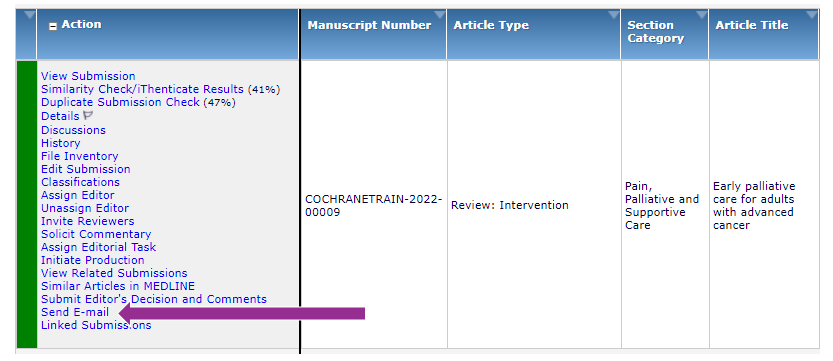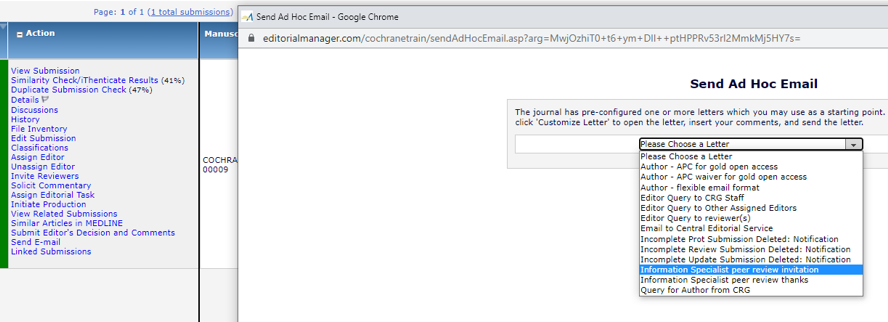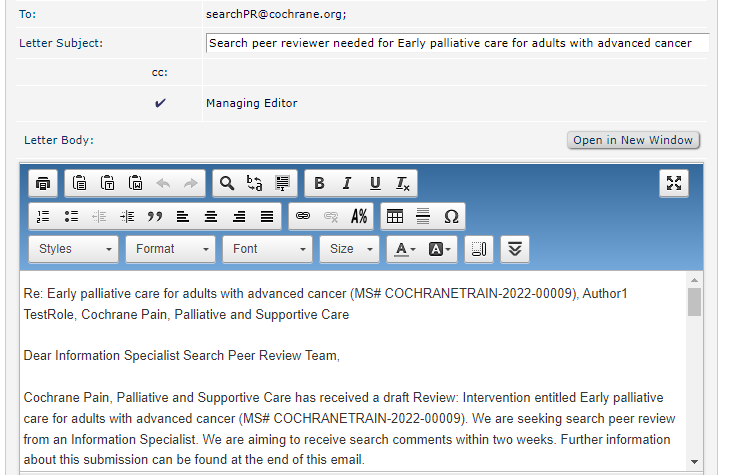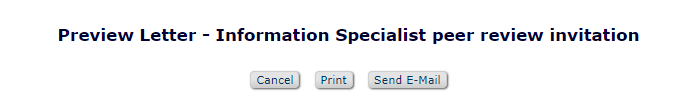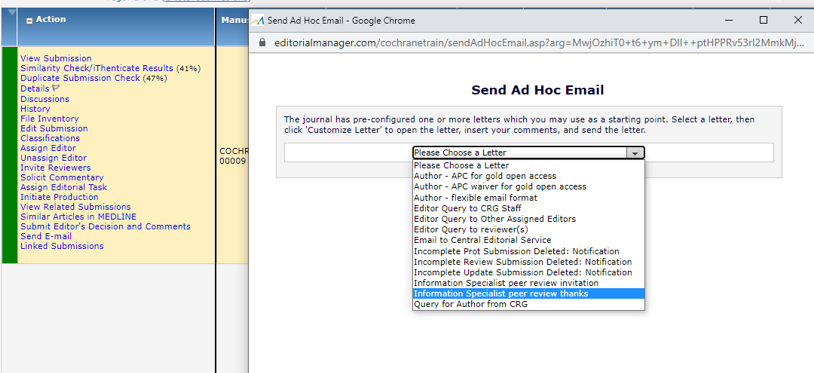Information Specialist search peer review
Post-submission search peer review across Cochrane is available from a dedicated team of Information Specialist search peer reviewers. The team is made up of volunteer Cochrane Information Specialists who have agreed to receive requests for search peer review.
Please note: the IS Search Peer Review Team does not conduct pre-submission search quality assurance tasks (“search QA”), but this work is still strongly encouraged for Cochrane editorial and author teams. Please consult your Information Specialist on pre-submission search QA.
The Information Specialist Search Peer Review Team can provide search peer review for all submissions in EM.
If you have an established Information Specialist to conduct post-submission peer review, you can continue to assign them the Information Specialist Reviewer task in EM. If your Information Specialist has reviewed the search internally, you may wish to invite further feedback from the IS Search Peer Review Team. As stated in the Cochrane Handbook, search peer review is strongly recommended.
For further information on how the team works, please see our FAQs for Information Specialist Search Peer Reviewers.
Request search peer review
Please follow the instructions below to invite post-submission search peer review from the IS Search Peer Review Team. These instructions are relevant for:
- editorial teams who do not have a dedicated Information Specialist to review their submissions; or
- editorial teams who wish an Information Specialist outside the group to provide peer review.
On the submission needing review, use action Send Email.
Select Ad Hoc email Information Specialist peer review invitation
Customise Letter to confirm the submission details show correctly.
The email recipient will show as searchPR@cochrane.org. This is the email distribution list for the Information Specialist Search Peer Review Team. Please only contact the team via email from within Editorial Manager
When you are happy with the letter, Preview and Send > Send E-Mail.
Assign an Information Specialist Reviewer
Information Specialists willing to complete the search peer review task will contact you directly. When you receive a response:
- Search for the Information Specialist by name or email.
- Confirm the person's reviewer role shows as Information Specialist Reviewer.
- Use action Invite Reviewers to assign the search peer review task. See Invite comments from editors or peer reviewers.
Confirm you have assigned an Information Specialist Reviewer
When you have assigned an Information Specialist Reviewer to the submission, please use action Send Email to let other members of the distribution list know that they do not need to respond.
Select Ad Hoc email Information Specialist peer review thanks
Customise Letter to confirm the submission details show correctly.
When you are happy with the letter, Preview and Send > Send E-Mail.