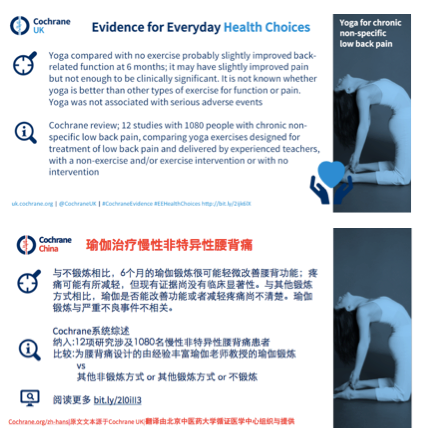Different Cochrane groups create blogshots to make our evidence accessible through an image that can be shared on social media channels. Blogshots contain the key messages of a Cochrane Review, a photo related to the topic of the Review, and a link to the Review so people can find out more.
If you want to create your own blogshots, rather than translate existing blogshots, please go to our blogshot instructions.
How to translate blogshots
1. Avoid duplication, let us know what you're planning to do
Before you start working on blogshots, please email Judith Deppe (jdeppe@cochrane.org), so she can check whether anyone else is already translating blogshots into the same language.
2. Get a template for your blogshot translations
Please email support@cochrane.org to request a branded blogshot template with your Cochrane colours and logo. The template shows you where the translated title, text, and link should be placed. Do not use any colours that are not on your original template.
3. Translate the blogshots
Start with your template and copy and paste the image from the English blogshot into the right-hand panel of your template.
Then add the translated text into the relevant slide sections of your template. The slides have been designed with a fixed text area for maximum visibility for the audience. If you find there is not enough space for all your text, try to cut down the content rather than expand the text boxes.
Add the link to the translated Review on cochrane.org or the Cochrane Library, so that viewers can read more. Use https://bitly.com or http://ow.ly/url/shorten-url to produce a short link of the URL, and then copy and paste the short link into your blogshot template. If you have not translated the Review, you can link to the English Review.
Finally, make sure you acknowledge the group responsible for the original blogshot by translating “This is a translated Cochrane group name blogshot" or “Originally by Cochrane group name” and adding it to the bottom of your blogshot. This acknowledgement is in line with the Creative Commons Attribution-NoDerivatives 4.0 International License.
Storing and disseminating your translated blogshots
1. Save your blogshot as an image file for dissemination
To save the PowerPoint slide as an image file for dissemination:
- Go to File, then Export
- Select PNG or JPEG
- Tick the ‘Save current slide’ option, and Save
2. Disseminate your blogshot
Blogshots are ideal to promote via your social media channels because they are visual and easy to digest.
- The PowerPoint template fits the image dimensions used by all major social media channels. So if you share your translated blogshots as an image, as per the instructions above, followers of your social media account do not need to click to enlarge the image.
- If you use platforms like X (formerly Twitter) or Facebook, tag the relevant Review Group or the main Cochrane account, so it can be disseminated further by them.
Instructions for special series blogshots
Cochrane UK produced blogshots as part of a special series, namely: Evidently Cochrane, Evidence for Everyday Health Choices, Evidence for Everyday Midwifery, Evidence for Everyday Nursing and Evidence for Everyday Allied Health.
If you translate blogshots from these special series, please do not translate nor include:
- the ‘Evidently Cochrane’ banner, nor the titles ‘Evidence for Everyday Health Choices’, ‘Evidence for Everyday Midwifery’, ‘Evidence for Everyday Nursing’, ‘Evidence for Everyday Allied Health’, etc.
- the icons used to represent these projects which appear at the bottom of the picture, i.e. the hands holding the heart in the example below.
These items belong to Cochrane UK, and are part of their Evidently Cochrane blog and sister projects. You can replace the banner or header with the blogshot title that would usually sit on the image in the English version. Here is an example of an Evidently Cochrane blogshot, and a Chinese translation of it, without the hands icon.