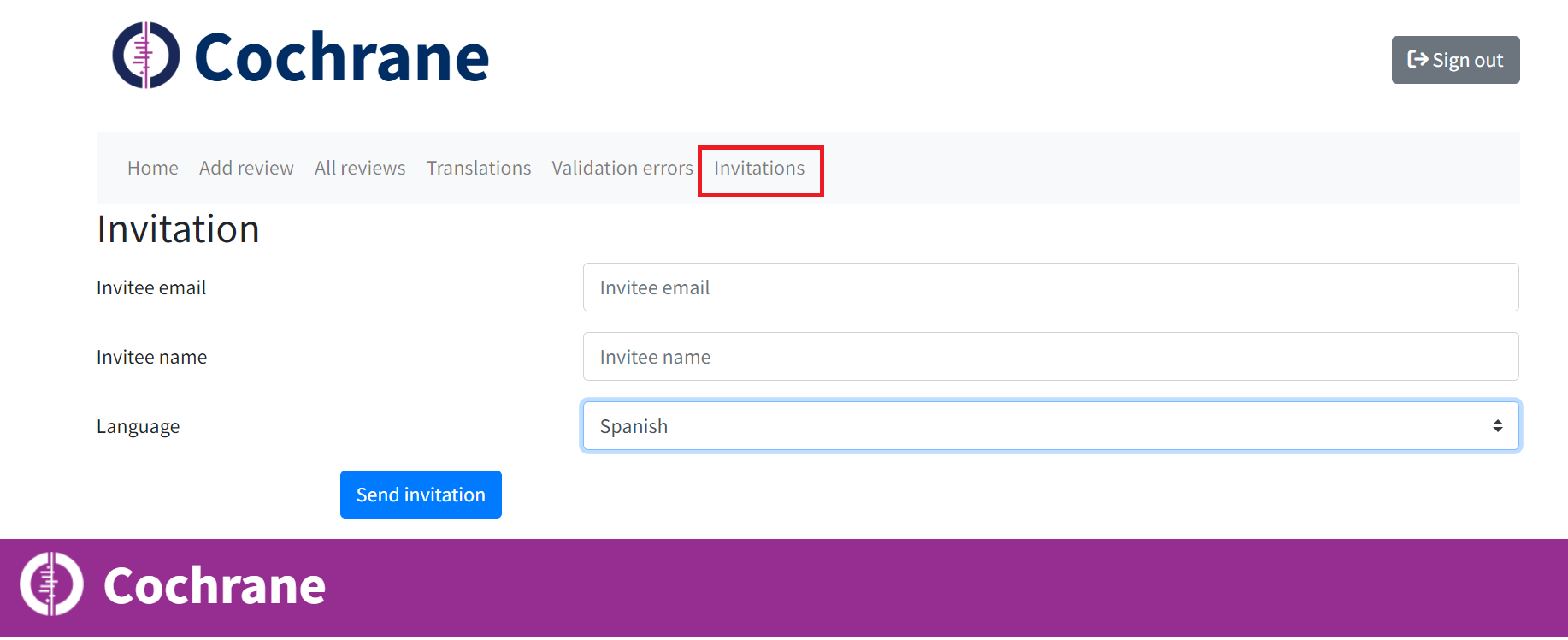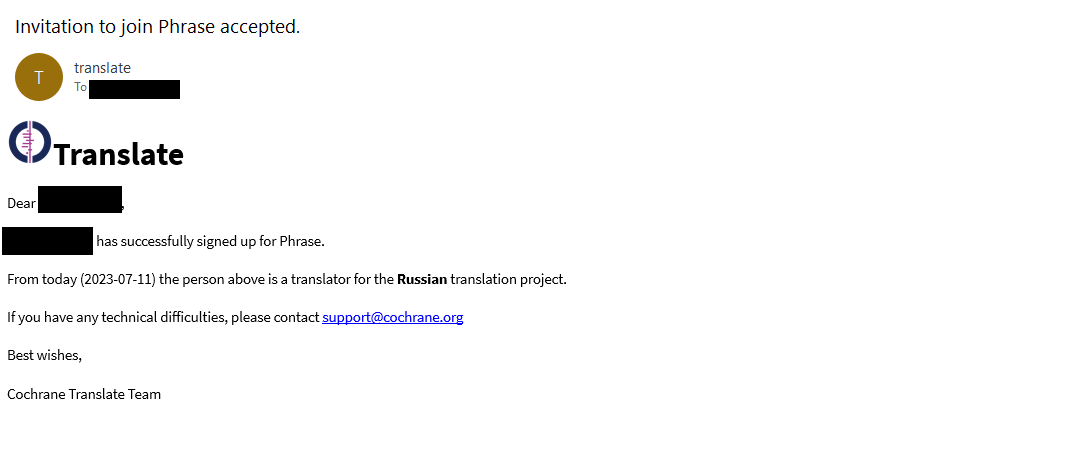As a project manager, you can invite new translators to join Phrase by following these steps:
- Go to https://translate.cochrane.org/ and log in to Translate.
- Go to the "Invitations" tab.
- Enter the email address and name of the user you would like to invite. (If the user already has an existing Cochrane Account, the same email address should be used. If the user does not have a Cochrane Account, the user will be asked to create one during the signup process.)
- Press the "Send invitation" button.
5. The user will now receive an email notification with details on how to sign up for Phrase.
6. Once the user has successfully signed up to Phrase, the invitee will receive an email notification.