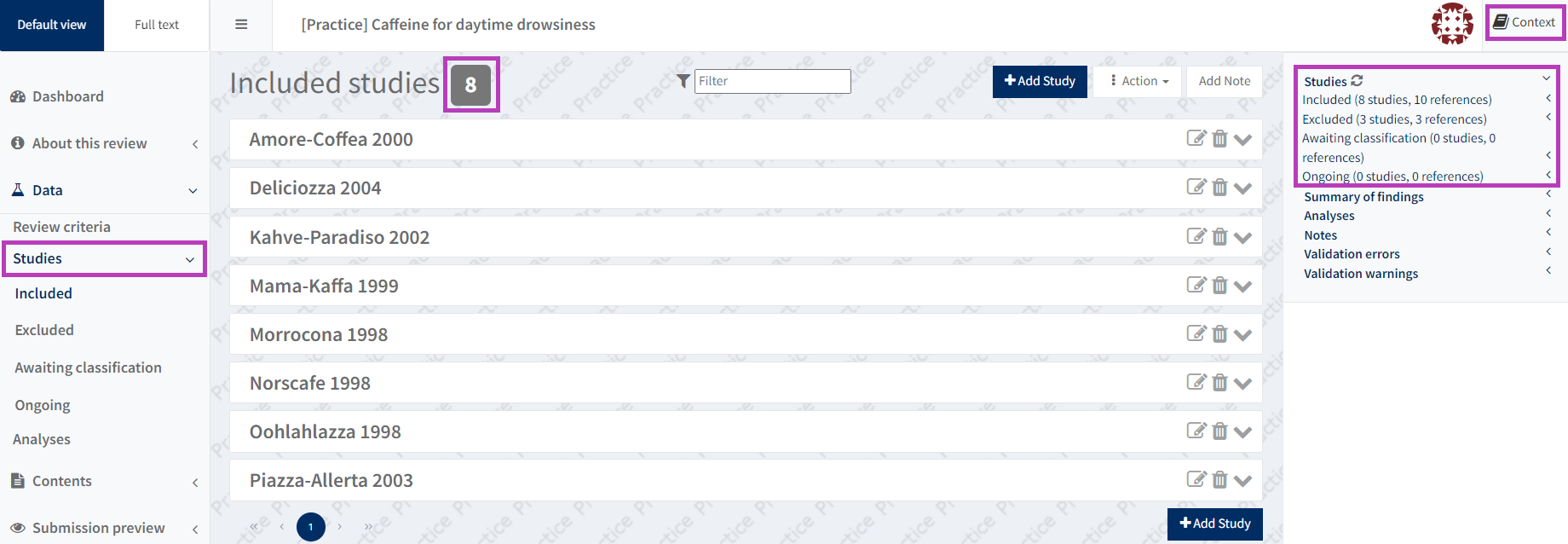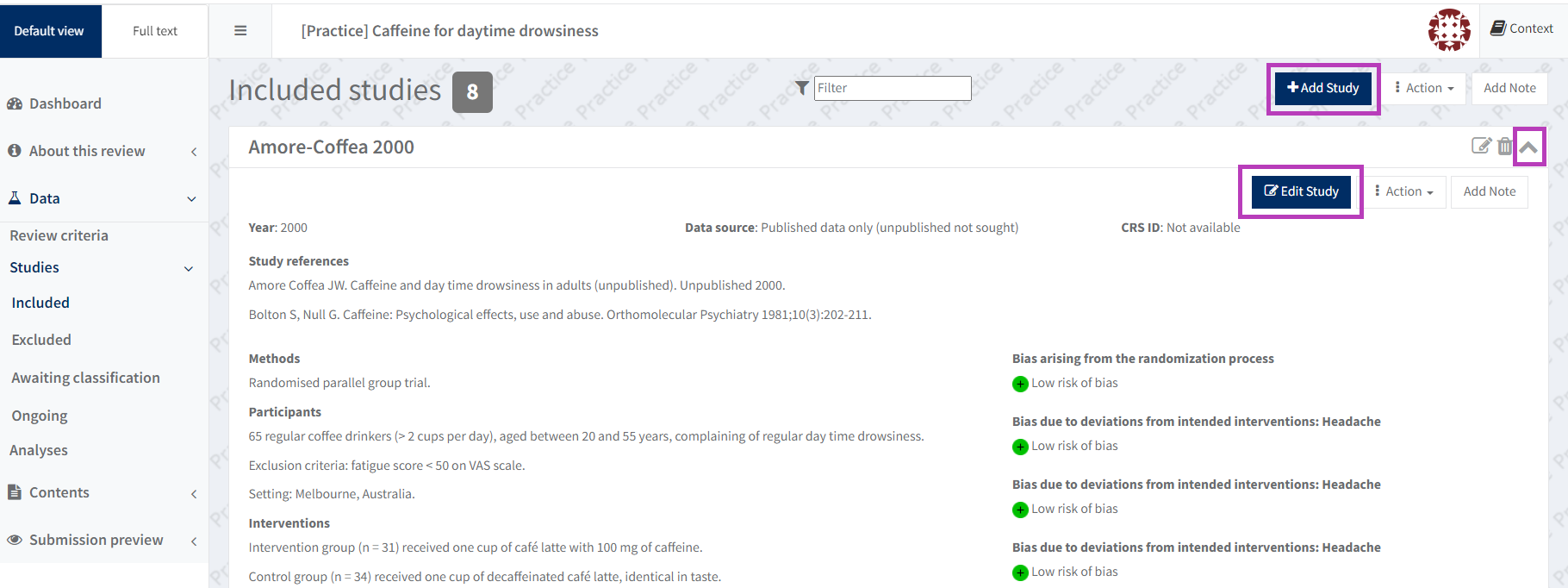View study information
Number of studies and references
Studies are listed under the Data > Studies section of the left-hand navigation menu.
The total number of studies of each type (included, excluded, awaiting classification, ongoing) is displayed above the list of studies.
The Context pane displays both the number of studies and the references, where there are secondary references to studies.
To view the context pane, click on the 'Context' item at the top right-hand corner. Then click on 'Studies' to see the drop-down list.
If you are working on an Overview of reviews, the 'Data' section of the left-hand navigation panel shows the 'Included reviews' and the 'Excluded reviews' instead of the 'Studies' section and subsections.
The total number of reviews is shown above the list in each of these two sections, i.e. 'Included reviews' and 'Excluded reviews'. The Context pane shows the number of included and excluded reviews.
View or add a study
Studies are presented in one list. Click on the arrow icon available to the right of each study name to reveal more information about the selected study.
To manually add a new study to the list, click on the ‘Add study’ button.
Display study information
Characteristics of included studies are presented alongside the risk of bias assessment.
To edit the study information, click on 'Edit study' and select the tab you want to edit. See Edit study information.