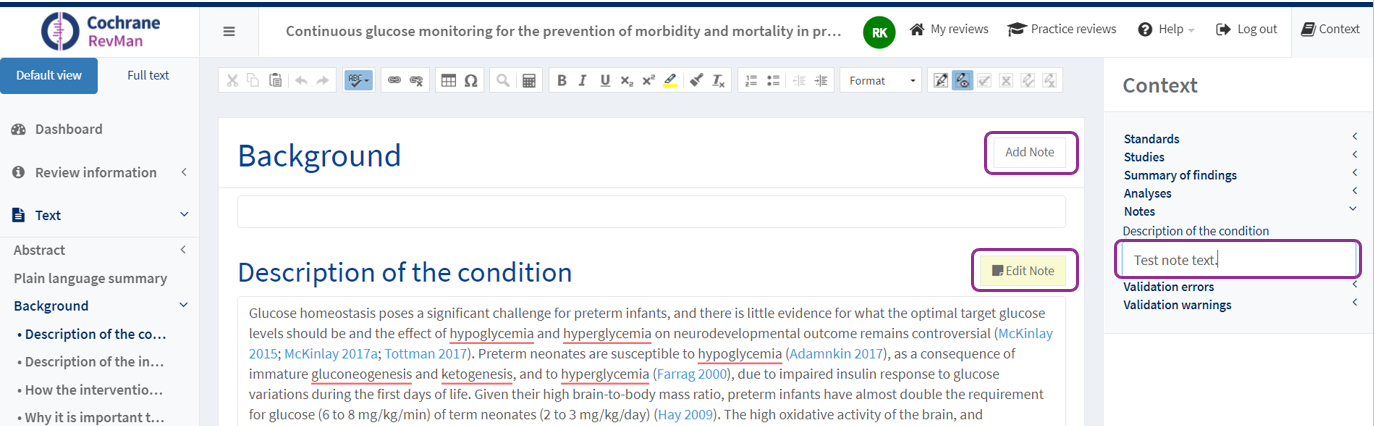Notes
You can add notes as you work on your review. Click on the ‘Add Note’ button in the text field you are working on to write your note in the box that appears in the Context pane. You can insert tables and symbols in your notes.
Notes that currently have text in them will appear yellow and the note button says 'Edit Note'; click on this button to edit the text in a note that already has some text in it.
To remove a note, just delete all the text within the note. If you would like to remove all notes from a review, you can do so using the Global Edit function; more information for that available here.
Cochrane reviews
Review notes do not resolve automatically on publication and remain available across different review versions, unless manually deleted. Review notes are not published.
Notes can be added to any section of the review and can be added or edited by any user. In Studies, notes can be added to each individual study, and in Analyses, to each analysis group (comparison).
It can be useful to add your name or initials to a note, so that authors and the editorial team can see who is commenting.