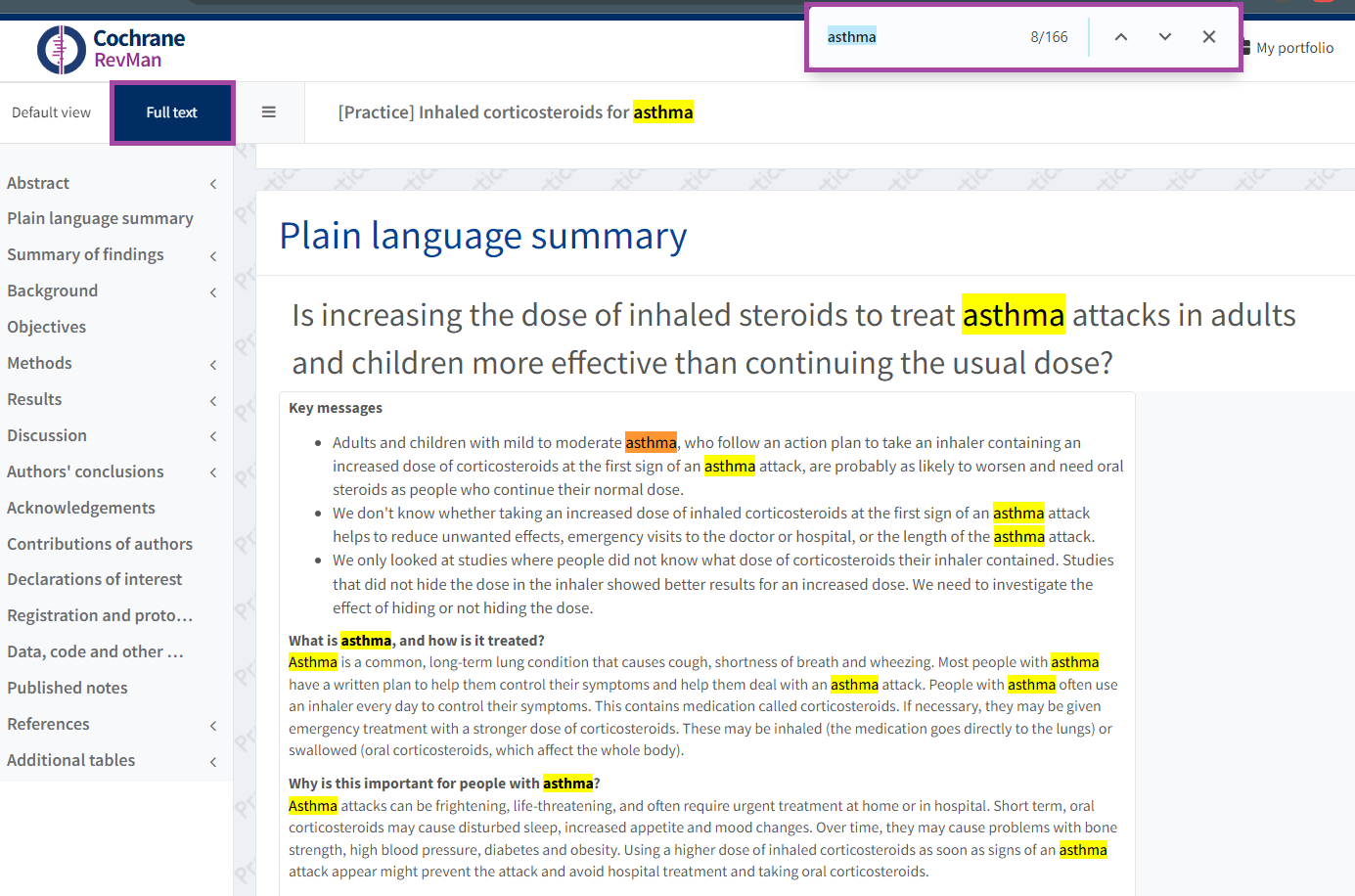Global text search
Full-text view in RevMan allows you to find content within the review using the browser search (Ctrl+F). The Full-text view includes all text sections, Summary of Findings tables, study characteristics, references, risk of bias (1), additional tables, appendices, acknowledgements, contributions of authors, declarations of interest, differences between protocol and review, and published notes.
1. Switch to 'Full text' view
If you want to find a piece of text throughout the review rather than just in a section of it, you need to switch to 'Full text' view. To do so, click on the 'Full text' tab on top of the left-hand navigation menu.
Read more about the differences between views in RevMan.
2. Use the 'Find' function in your browser
To find all the places where a piece of text appears, you can use the 'Find' function in your browser. Use the Ctrl + F keyboard shortcut to open it.