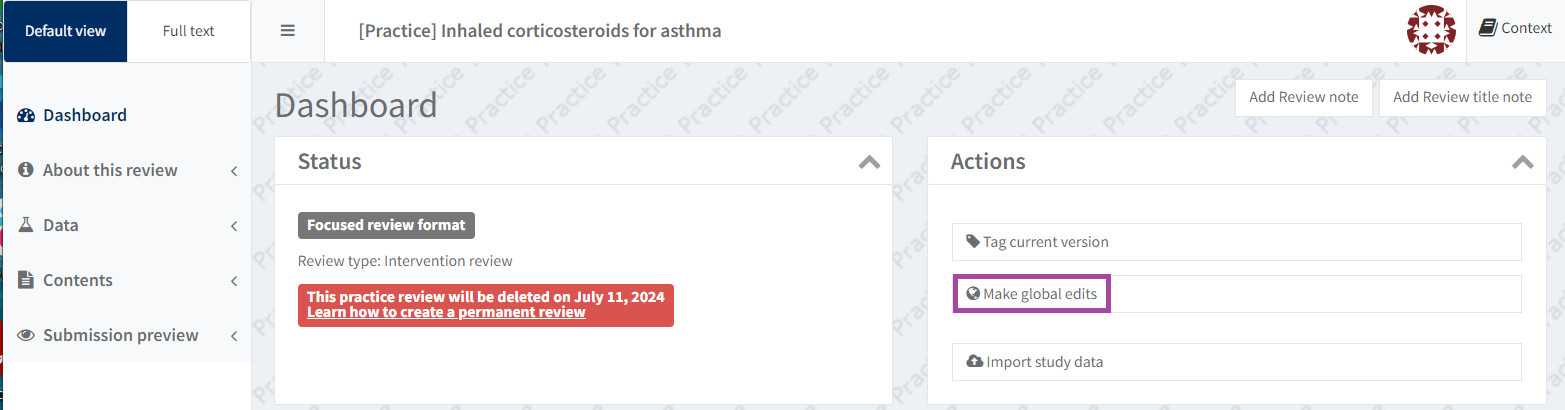Global Edit
You can make changes to the entire text of the review using the Global Edit function.
The options are:
- Remove all highlighting in this review
- Resolve all track changes in this review
- Find and mark all links in this review
- Delete all notes in this review
Global find and mark links
Please note that the global find and mark links is not able to identify and re-mark links for:
- unlinked review section links
- unlinked Internet resources
- link texts which are 'interrupted' by formatting or tracked changes (i.e. the start or end of the formatting or tracked change is inside the link text)
To use the Global Edit function, go the review dashboard and select 'Make global edits' from the Actions panel.
Select the option(s) for the global edits that you would like to make to the review. Then click OK. A new pop-up will inform you that a version of the review will be tagged in the History panel before any global changes are made and will ask you to confirm before proceeding.
A new pop-up will inform you that a version of the review will be tagged in the History panel before any changes are made and will ask you to confirm before proceed. Click "OK, continue" to make the global edits. When global edits are complete, messages will pop up informing on the numbers of changes that were made throughout the review.
If you need to restore the full review to before any changes were made, you can revert to the automatically tagged version. See how to revert to a previous version.