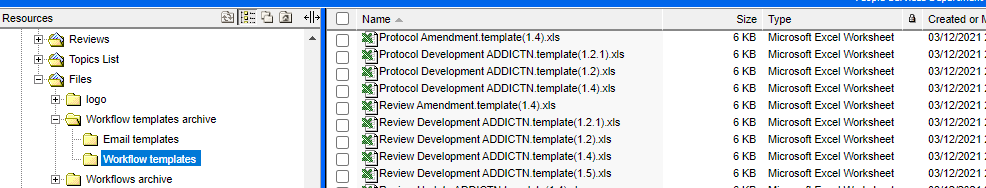Workflows Archive
IMPORTANT
On 17 January 2022 all In Progress and Completed workflows were archived. Pending workflows were not archived, but their start dates will be used to populate the Reassess column in the Resources view. See Updating Classification.
Access to workflows
The Workflows tab is no longer visible on the review properties - you will need to view your Workflows archive to access workflow histories.
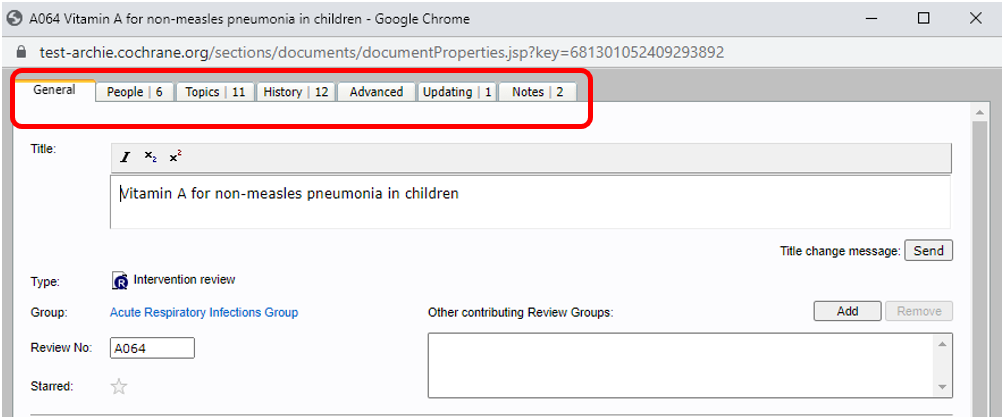
Workflows archive
In the Resources view, expand your group's folders.
Expand Files.
Your Workflows archive will be visible (it will generally appear at the bottom of this alphabetical list).
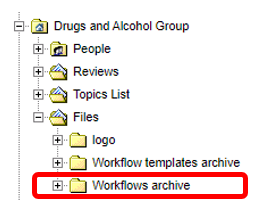
View an archived workflow
Expand your Workflows archive.
Select a review title to view archived workflows.
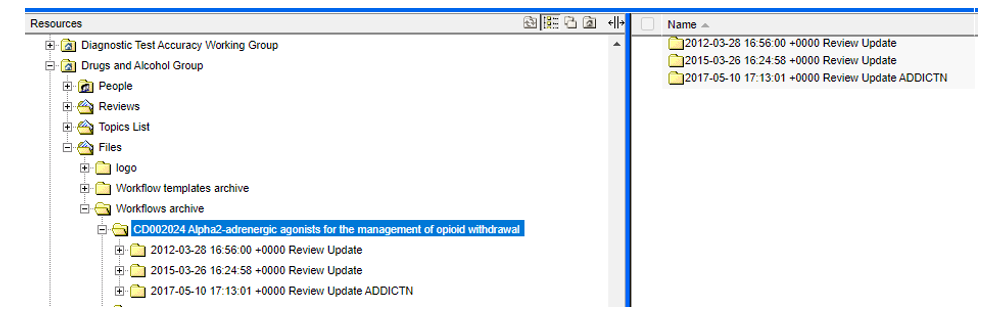
Select a workflow to view archived material.
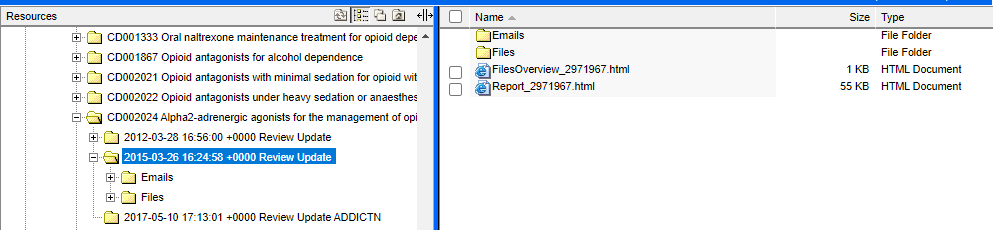
Open workflow report
On the right-hand side of the screen, right-click on Report > Download to open the workflow report including information on roles, tasks and full history.
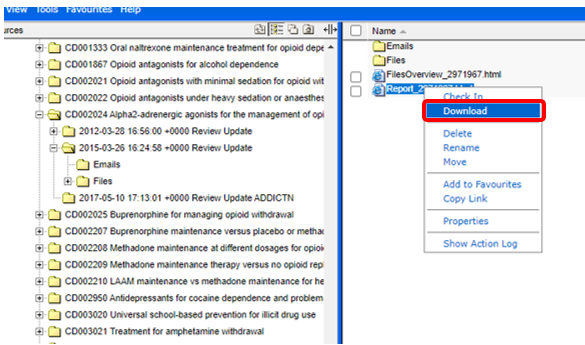
The report will open in a new tab.
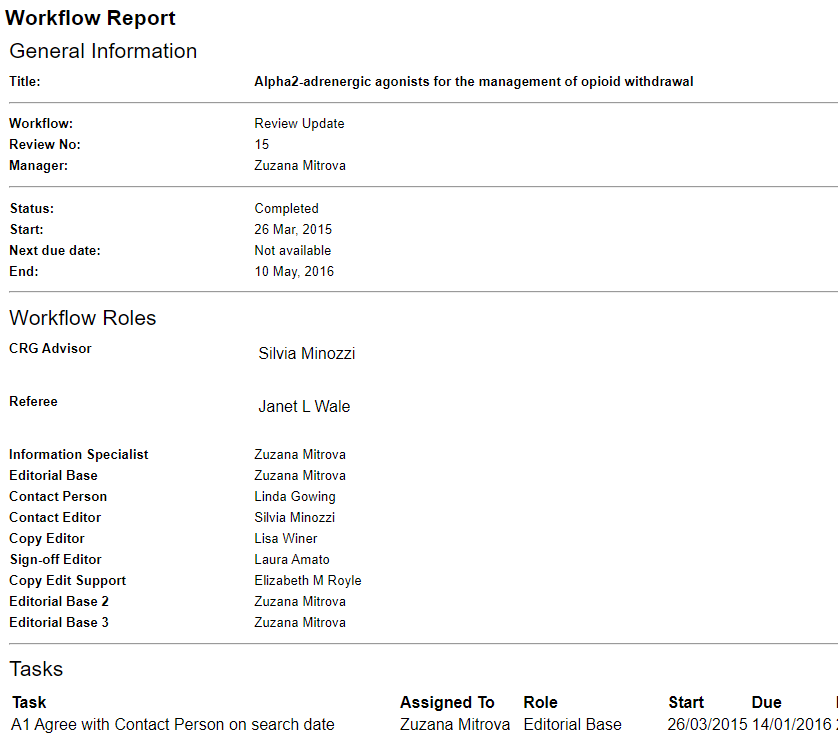
Workflow emails
Expand the Emails folder to view ticket (task) emails.
On the right-hand side of the screen, right-click on the relevant email and Download to open the email in a new tab.
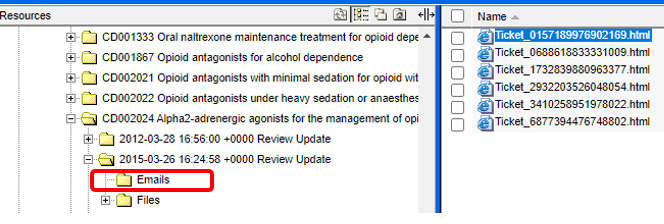
Workflow files
Expand the Files folder to view workflow files (e.g. peer review comments).
On the right-hand side of the screen, right-click on the relevant file and Download to download the file.
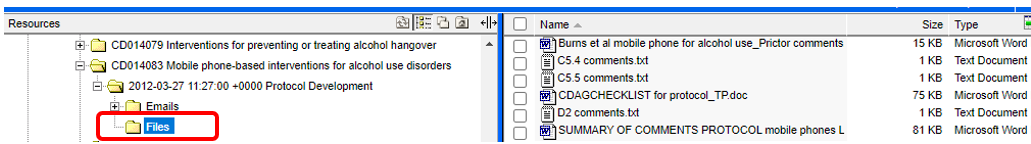
View Workflow templates archive
In the Resources view, expand your group's folders.
Expand Files.
Your Workflow templates archive will be visible (it will appear above your Workflows archive at the bottom of this alphabetical list).
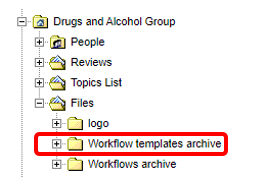
Expand your Workflow templates archive to view email and workflow templates.
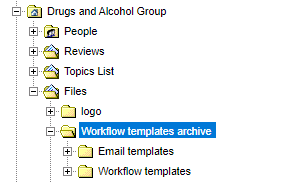
Email templates
Expand the Email templates folder to view template task emails.
On the right-hand side of the screen, right-click on the relevant email and Download to open the email in a new tab.
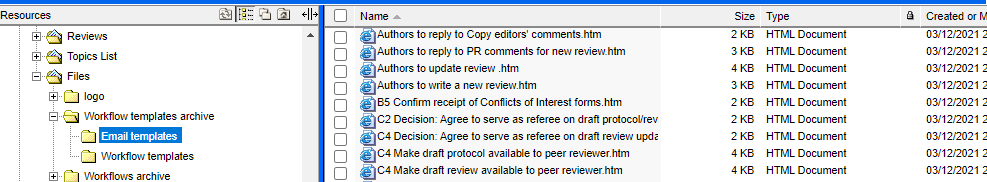
Workflow templates
Expand the Workflow templates folder.
On the right-hand side of the screen, right-click on the relevant template and Download to download as an Excel file.