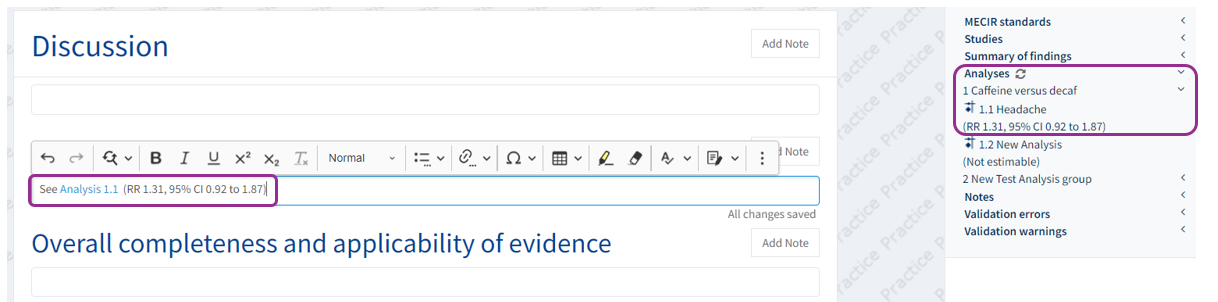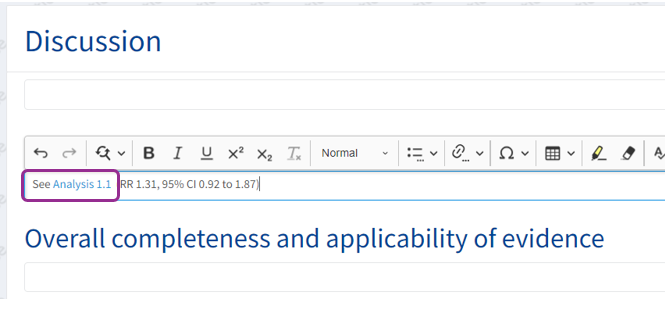Insert analysis results
Insert analysis results
To cite the full results of an analysis in the text:
- Use the Context Pane to view analysis results
- Select the results you wish to insert
- Drag and drop or copy and paste results into the text of your review
Link or refer to an analysis
- Insert an internal link to the relevant analysis
Ensure analysis numbers update dynamically
Analyses are automatically renumbered. Always refer to analyses via internal links, not plain text, to ensure any subsequent exclusions will be reflected in the text.
When you insert an internal link to refer to an analysis, the analysis will be renumbered dynamically if you subsequently add an analysis, or exclude an analysis from publication.
Example:
- See analysis 1.1 (plain text)
- See Analysis 1.1 (inserted link)
If analysis 1.1 is subsequently excluded, and analysis 1.2 is renumbered to become 1.1, you will need to update the text manually in example (1). In example (2) the text will update dynamically.
Link to a forest plot
- Insert an internal link to the relevant figure
When you View the review in RevMan the figure will show at the end of the review. It will show inline in the text when published on the Cochrane Library.
All forest plots are included by default in the Data and analyses section of the published review. You only need to link to the most important figures from the text - up to a maximum of 6. See Add a Figure.