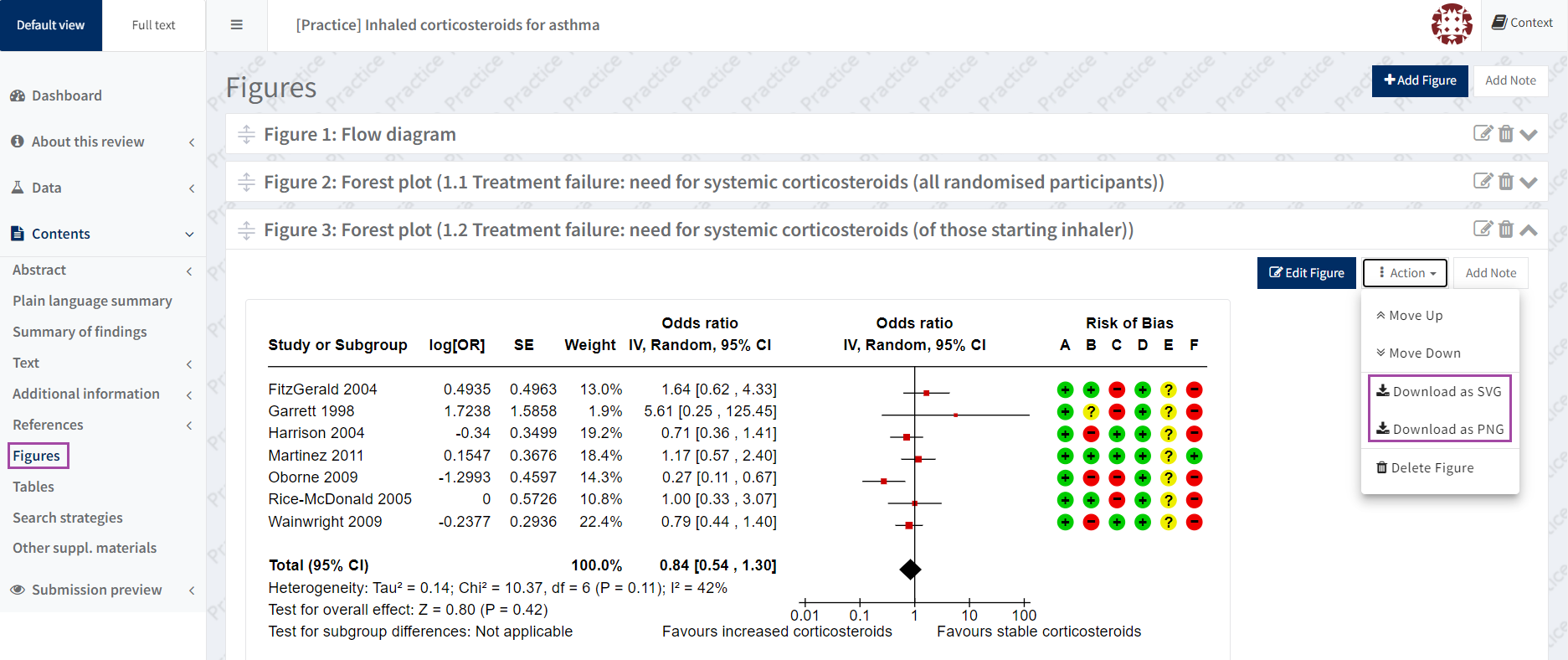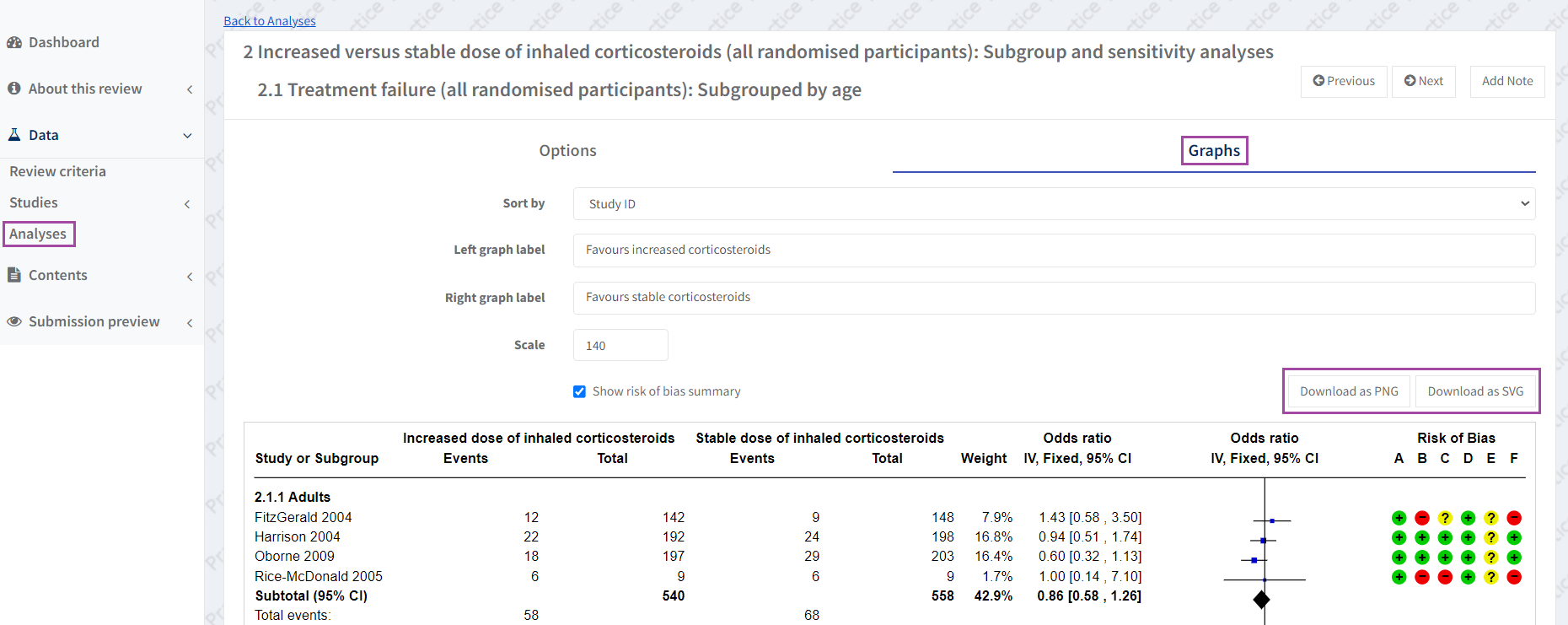Save a figure or forest plot
Download a figure ('Figures' section)
Go to the 'Figures' section in the left-hand navigation menu and click on the name of the figure you wish to download to display more details.
Click on the 'Action' button. Click on 'Download as SVG' or 'Download as PNG'.
This will download copy of the image as a .png or .svg file. Please ensure your browser is accepting downloads.
Download a forest plot ('Analyses' section)
Go to the 'Analyses' section in the left-hand navigation menu and click on the name of the analysis you wish to download the forest plot to display more details.
Click 'Edit analysis' and navigate to the 'Graphs' tab.
Choose between 'Download as SVG' and 'Download as PNG' to download copy of the image as a .svg or .png file. Please ensure your browser is accepting downloads.
If you need a different file format or image resolution, please contact support@cochrane.org