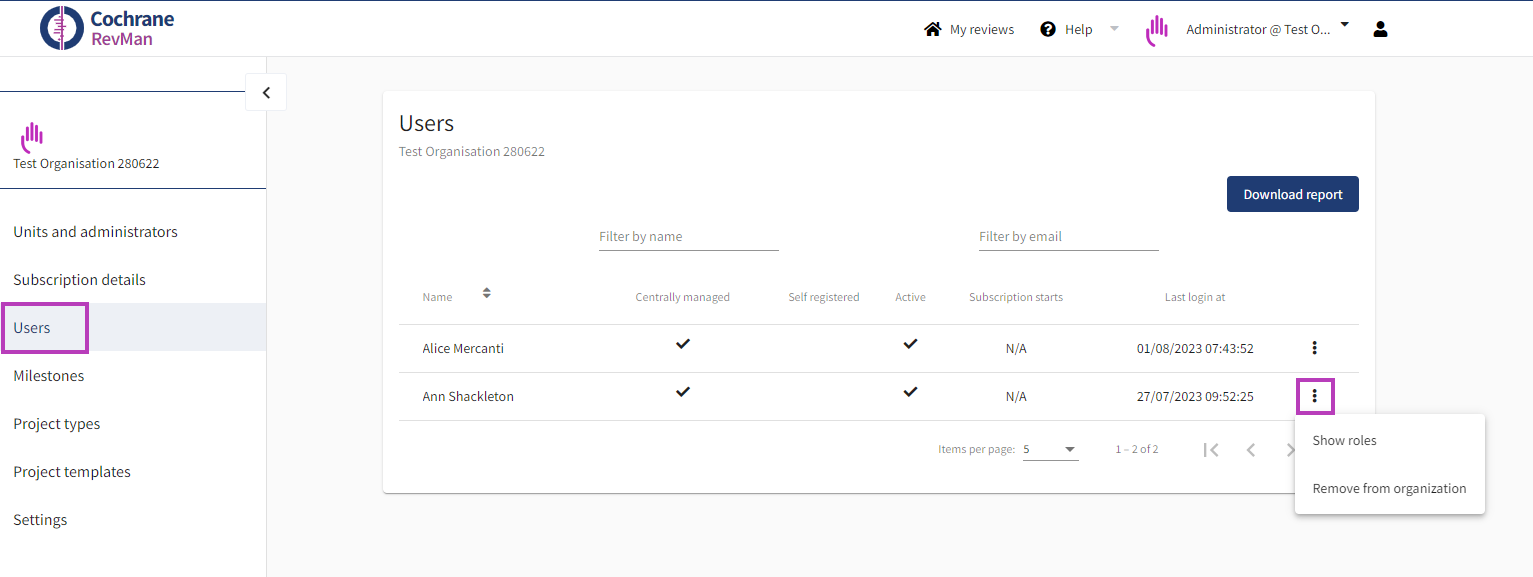Roles
Users
Log in to the RevMan portfolio and project management as an organizational administrator.
The Users page shows properties of all users in your organisation.
You can click on the context menu next to any person's name to see the roles they hold on units and reviews. From the same menu, you can remove all roles from a person and/or terminate a sponsored individual subscription.
- Centrally managed users: you can see whether they are active. If they are not active and do not have a self registered subscription, they are not included in your used seat count.
- Self registered users: you can see when their subscription starts. Their subscription end date is the same as your organization's expiry date.
You can export the list of users should you wish to analyze this data further.