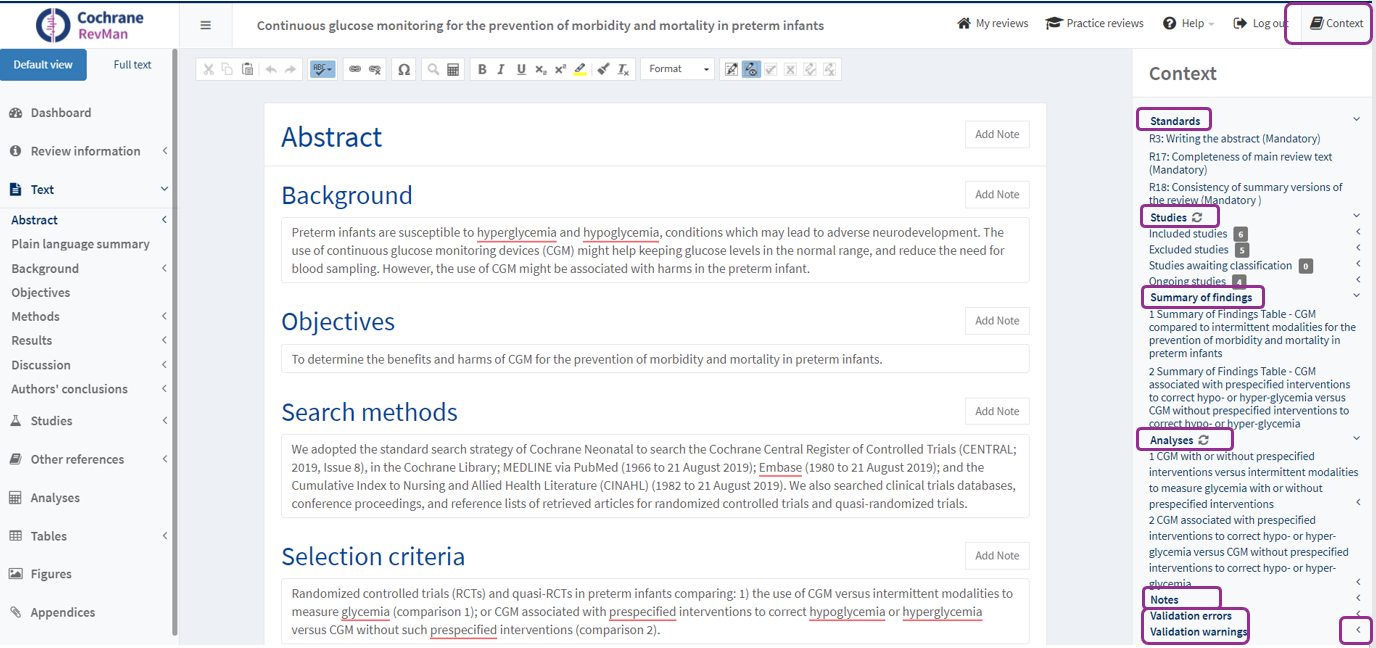Context pane
The Context pane, which is visible when clicking on the Context button in the top right of the RevMan screen, contains various sections, which are described below.
- Standards: This section displays MECIR (Methodological Expectations of Cochrane Intervention Reviews) standards for relevant sections within your review when your cursor is in the relevant section.
- Studies: This section has sub-sections that show the titles of Included and Excluded studies, Studies awaiting classification, and Ongoing studies. The number of studies included in each category also appears. If a study is added while the Context pane is open, you may need to click the refresh symbol next to the section title to refresh the number of studies that appear in that section.
- Summary of findings: This section provides a list of the Summary of Findings tables that have been created, as well as a link to view the tables in RevMan Web. To edit them, click on the Tables section on the left-hand menu.
- Analyses: This section provides a list of the main analyses in the review, which can be expanded to show outcome-level results. These can be copied into the review text by clicking and dragging them.
- Notes: This section shows a list of the notes that are present in the section of the review currently being worked on. Clicking on each note will bring you to the section of the review for that note.
- Validation errors/Validation warnings: These sections show the errors and warnings that are present throughout the review. Each listed error or warning is a link, which will take you to the place in the review where the error or warning has been detected.