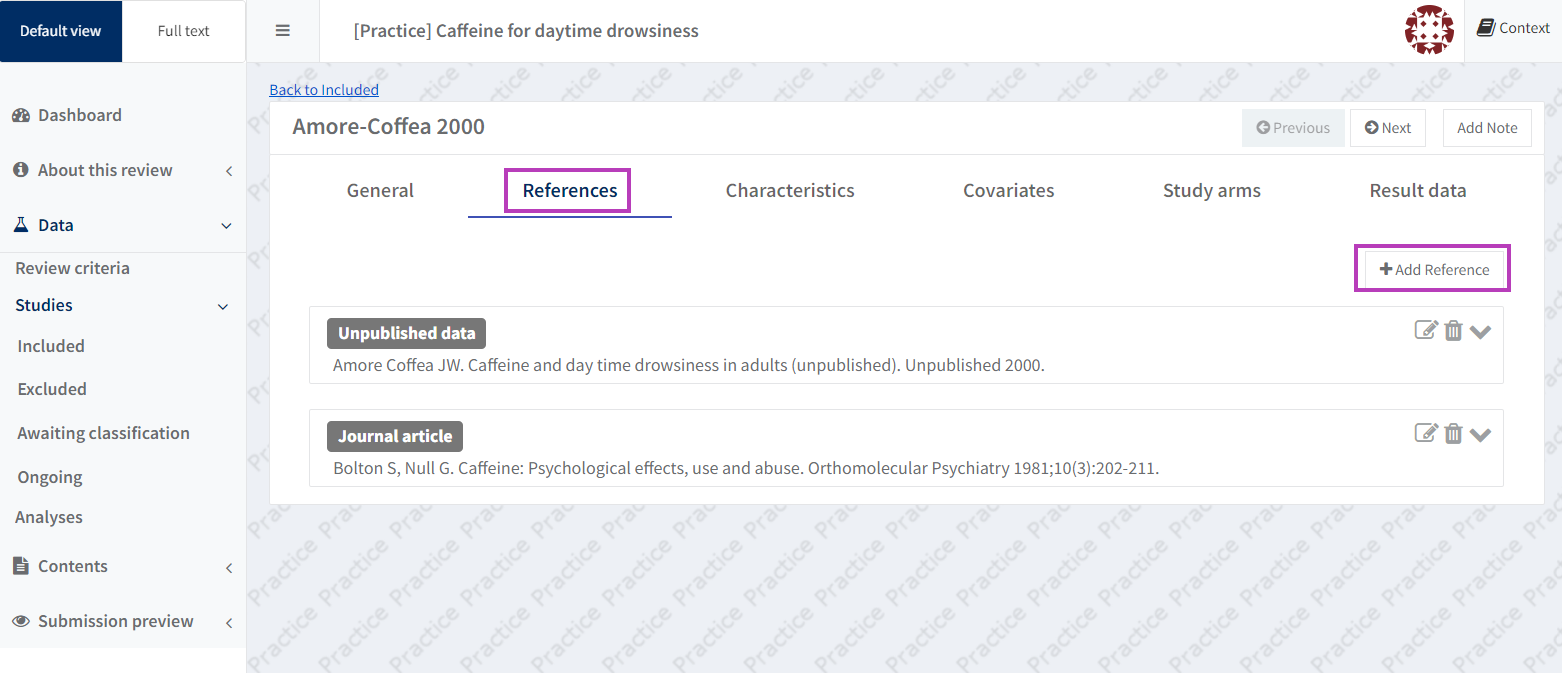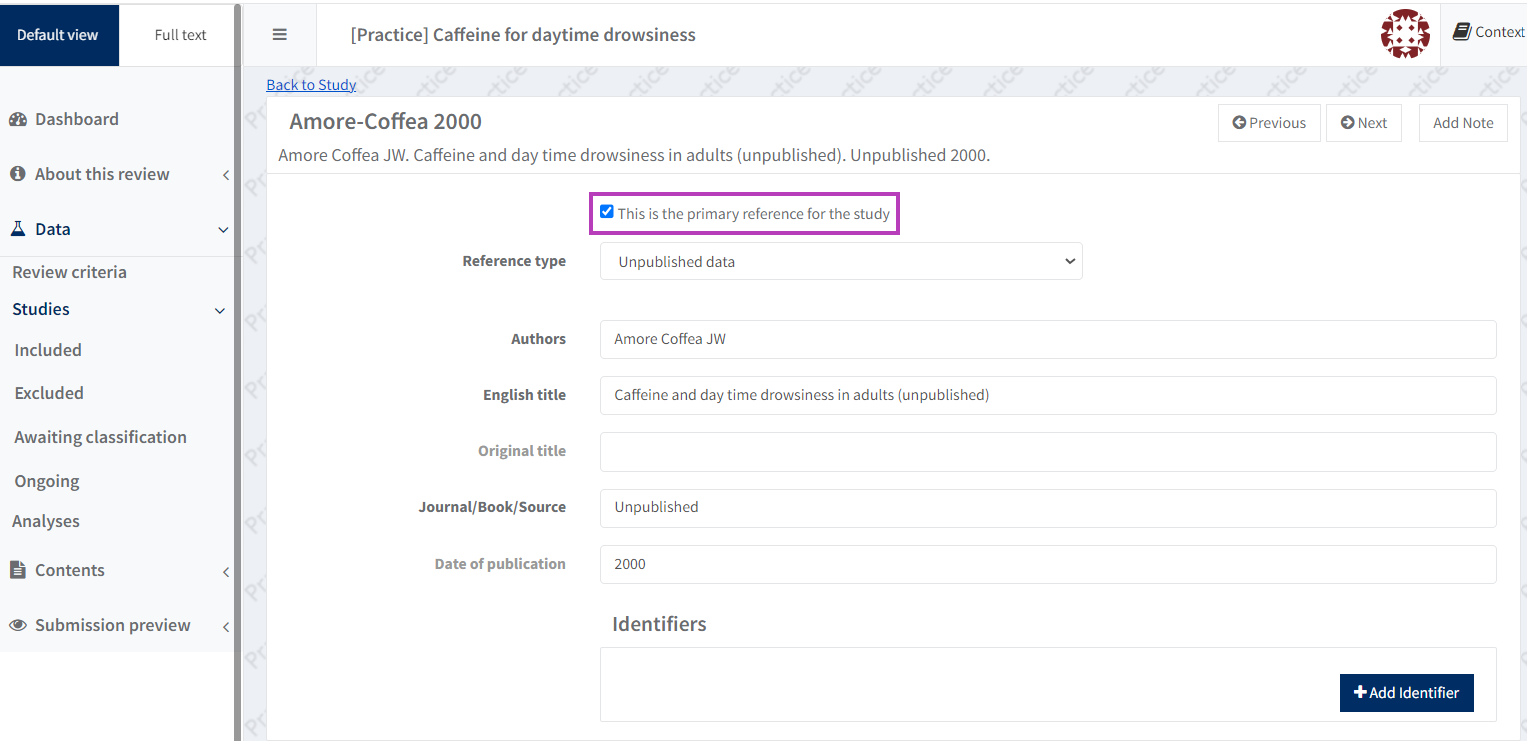Mark a study report as the primary reference
1. Add a reference
An included study can list more than one report. Go to the Included studies and select 'Edit study' to review the study's references tab. Select the ‘Add Reference’ button to add a reference for each available report.
2. Mark a study as the primary reference
When you add a new reference to the study or edit an existing one in the ‘References’ tab of the study, check the box ‘This is the primary reference for the study’ when relevant. This will mark the reference as the primary reference for the selected study.
A label identifying the primary reference will be displayed next to the primary reference of the study.