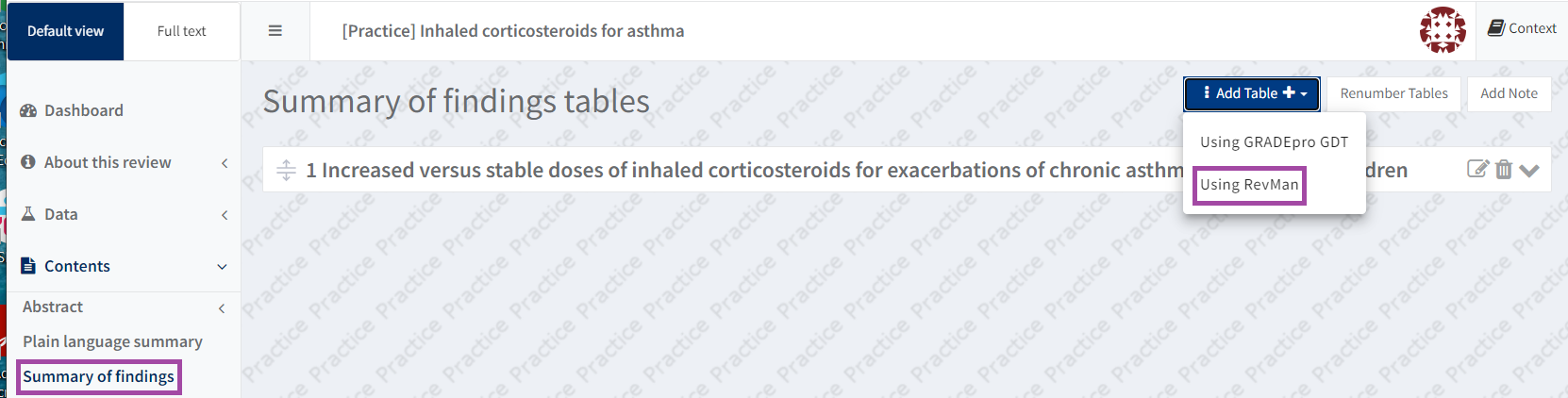Manual 'Summary of findings' tables
‘Summary of findings’ tables can be created directly in the GRADEpro GDT software.
Maximum table size
A table in RevMan cannot exceed the maximum size of 25 columns.
Create a new table
Go to Context > Summary of findings in the left-hand navigation menu. In this window, you can add new SoF tables, edit existing ones, move a table up and down the list, and renumber the tables.
To add a new table, click on the 'Add table' button. If it is an intervention review, the button will show two options to choose between: 'Using GRADEpro GDT' or 'Using RevMan'. To create a SoF table manually, select 'Using RevMan'.
A pop-up will prompt you to define the number of rows and columns and to select where you want the header text to appear in first row or in first column. Then click OK to proceed.
Add a draft 'Summary of findings' table to a protocol
Your editorial team may ask you to provide a draft or template 'Summary of findings' table to your protocol. You have two options:
- If you want the table to be published - add as an additional table. Create the table in RevMan and populate manually or copy and paste content in from GRADEPro.
- If you want the SoF to be visible to editors, but not published - add a 'Summary of findings' table. This table heading is deactivated for protocols and will not be published. Add the table in RMW and populate manually or copy and paste content in from GRADEPro.