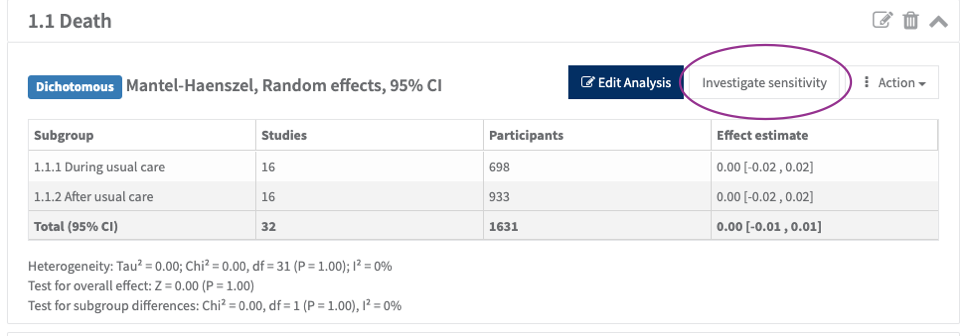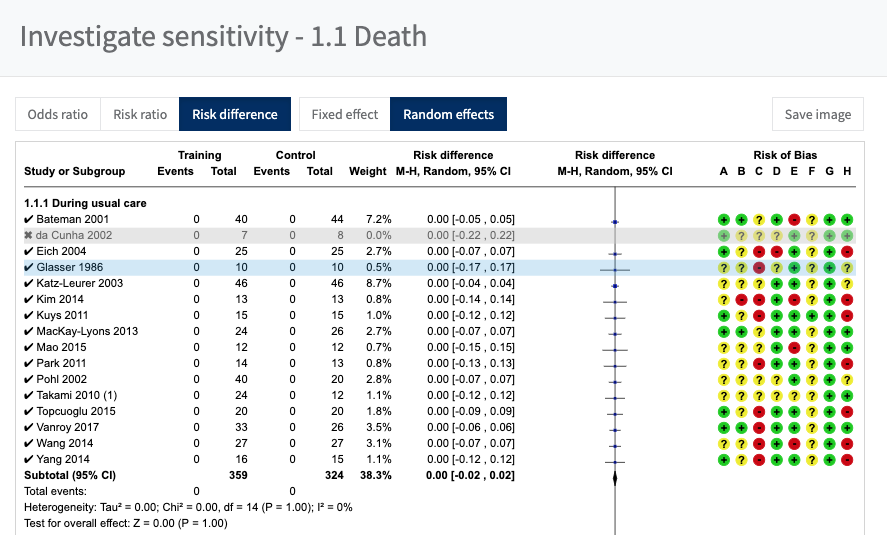Manual sensitivity analyses
Watch our short video on conducting sensitivity analyses in RevMan
Open your analysis and click on Investigate sensitivity.
Toggle through the forest plot and click on studies you want to exclude from the analysis. The study will be highlighted in blue and then greyed out and marked with a cross when you have clicked on it.