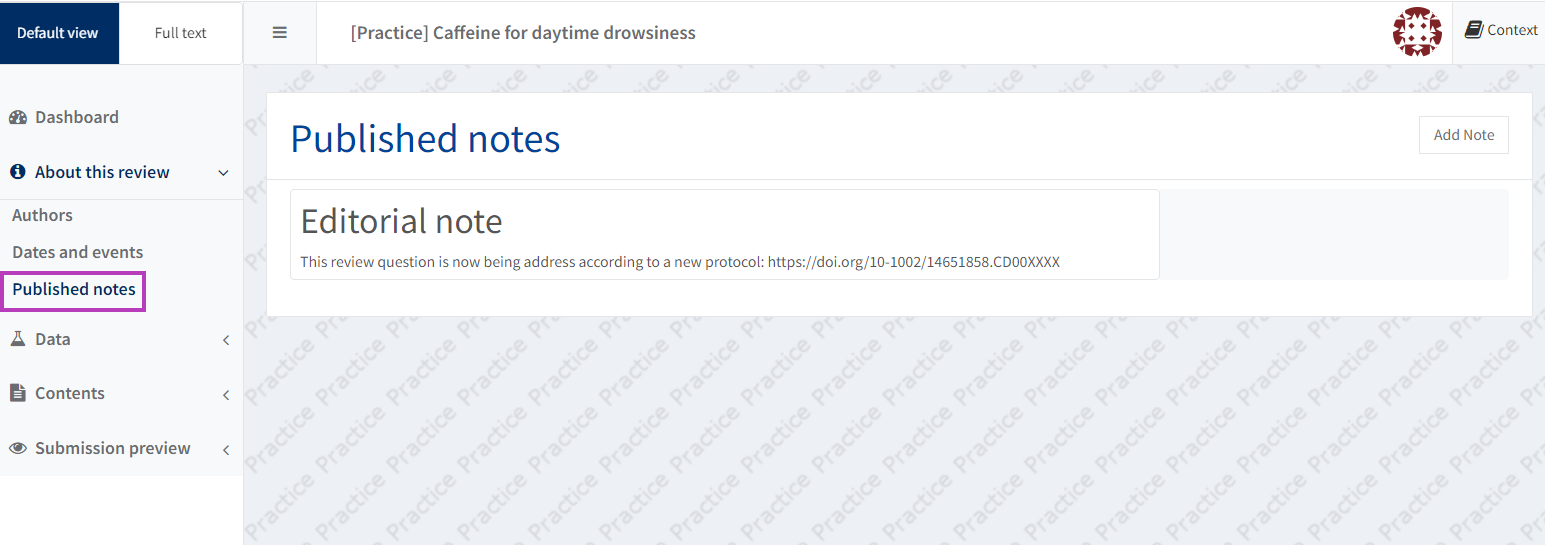Editorial notes
Published notes
The Published notes section in RevMan is for editor use only. Authors should leave this section blank.
There are no specific use cases for Published notes and their use is not recommended. If you wish to add a Published note, please contact support@cochrane.org.
Editors can add an Editorial note within the Published notes section.
Editorial notes
Before adding an Editorial note, please read guidance on their usage. An Editorial note is usually accompanied by a What's New Event - Amended (no new citation). Editorial notes can also be added to new or updated publications.
IMPORTANT: there is no character or word limit for Editorial notes; however there are formatting restrictions. Please refer to the table below.
| Allowed | Not allowed (will block publication) |
|---|---|
| Multiple paragraphs | Tables and Figures |
| Bold/italic type | Lists |
| Hyperlinks | Internal links |
| Subheadings (use a line of bold text instead) |
Add an Editorial note in RevMan
- Navigate to About this review (focused review format) or Review information (long format) > Published notes.
Within Published notes, add the words 'Editorial note' as a level 2 heading.
Use the correct heading!
The level 2 "Editorial note" heading is case- and space- sensitive.
The heading must display exactly as above.
- Do not capitalise both words.
- Do not add a space after the heading.
This will prevent the note from displaying correctly.
- Under this heading add the text of the note. There is no character or word limit for Editorial notes.
- You can add links to an Editorial note. If directing users to another Cochrane Review or protocol, please use the DOI of the article in the form https://doi.org/10.1002/14651858.CD00XXXX (see for instance this published example).
- It is essential to check all links and DOIs resolve correctly before publication.
- If there are any other published notes, the 'Editorial note' must appear last in this section.