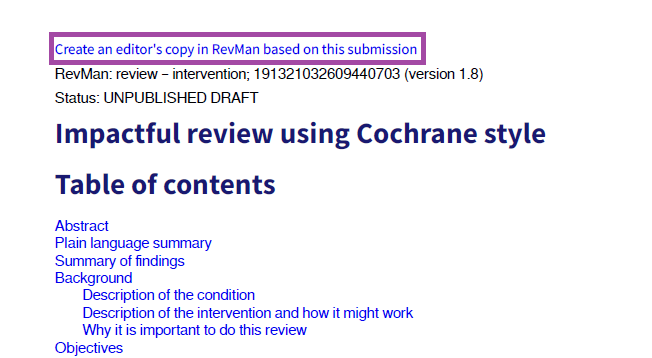Editor's copy of a submitted version
- Editors can create a copy of the review version submitted to Editorial Manager.
- Editors (such as Quality Assurance editors) can safely manipulate analyses and test sensitivity in the copy, without impacting the authors' version of the review.
- This feature may also be useful for methods and statistical peer review.
Create an editor's copy
Click on the link to 'Create an editor's copy' at the top of the submission PDF file in Editorial Manager.
If this link is not visible in the submission PDF, please contact support@cochrane.org.
You will open a copy of the review as a practice review in RevMan. It is clearly labelled 'Editor's copy' in the title.
- The link to create an editor's copy becomes active when the review is submitted to Editorial Manager.
- Links are active for 180 days from submission, or until a final Accept/Reject decision.
- Like other practices reviews, editor's copies expire after 30 days. Copies can be created as long as the link is active.
Information for editors
- Editor's copies appear in a dedicated section at the top of the 'My reviews' page in RevMan.
- Author details are not included in the review copy.
- The 'History' panel in the editor's copy shows all versions submitted since the last publication and all previously published versions.
- You can compare versions from the 'History' panel.