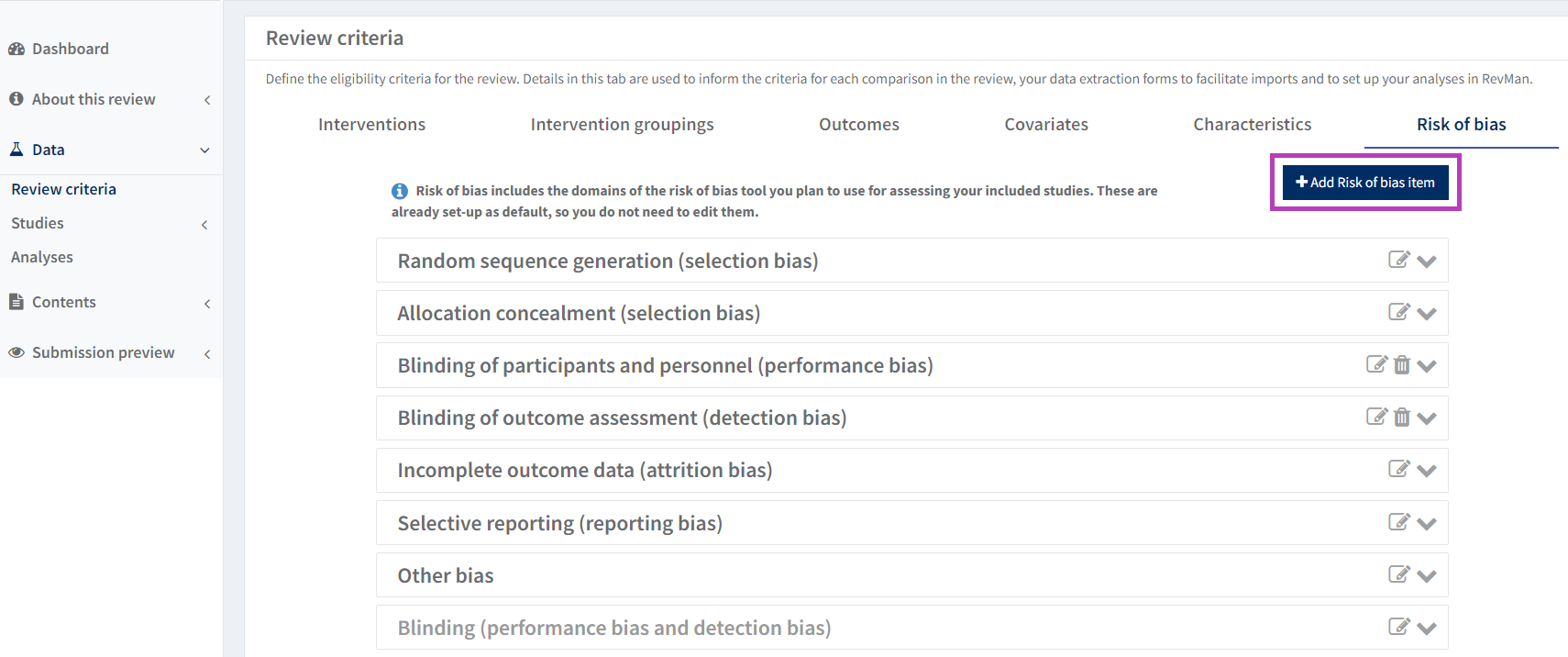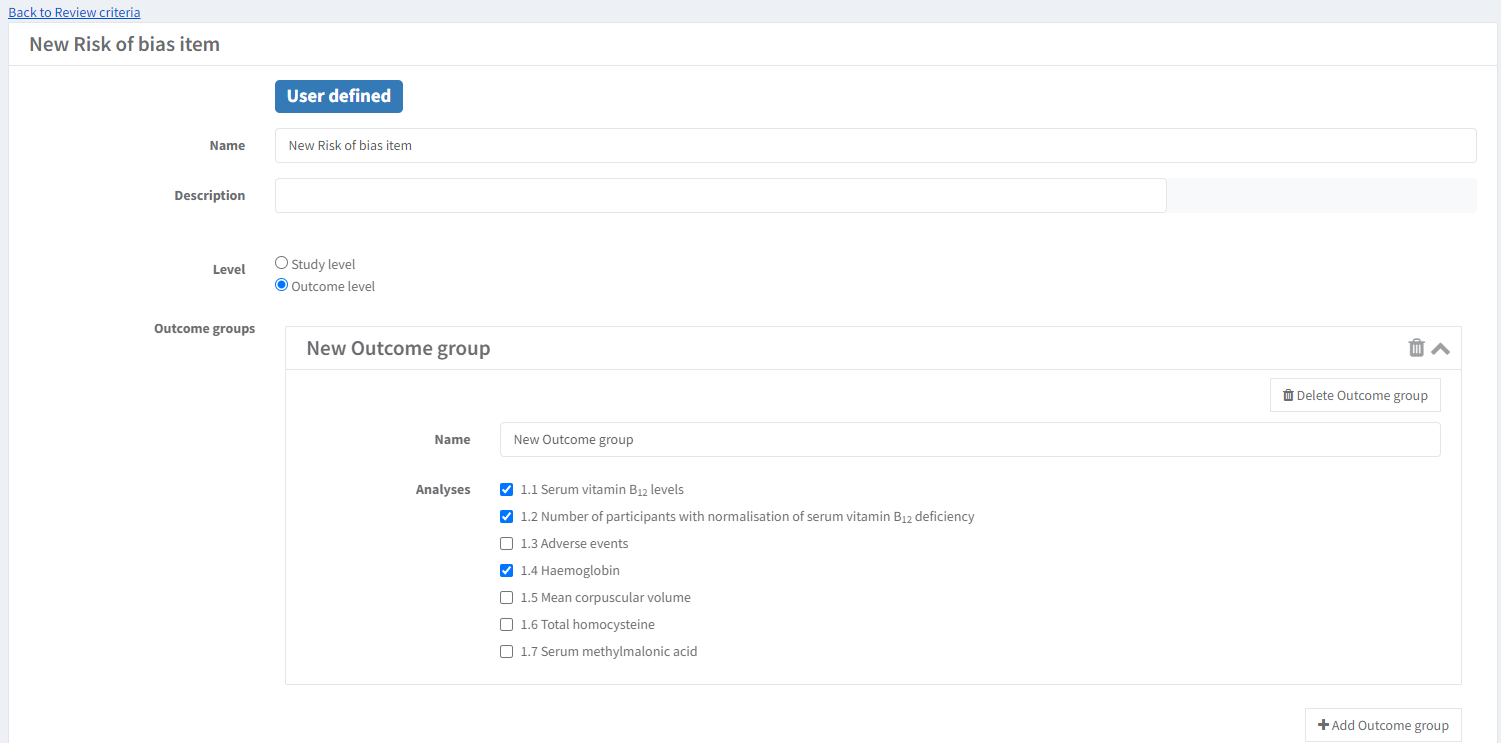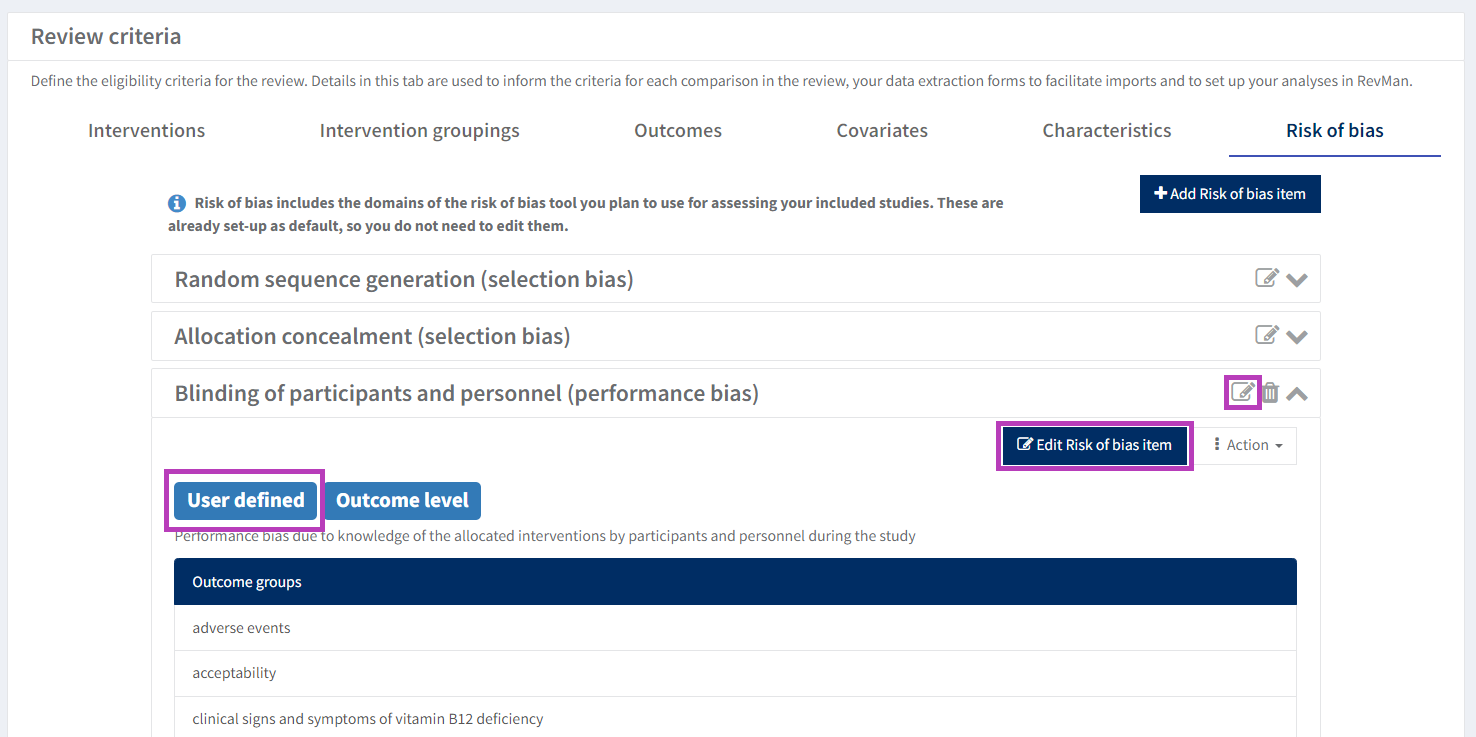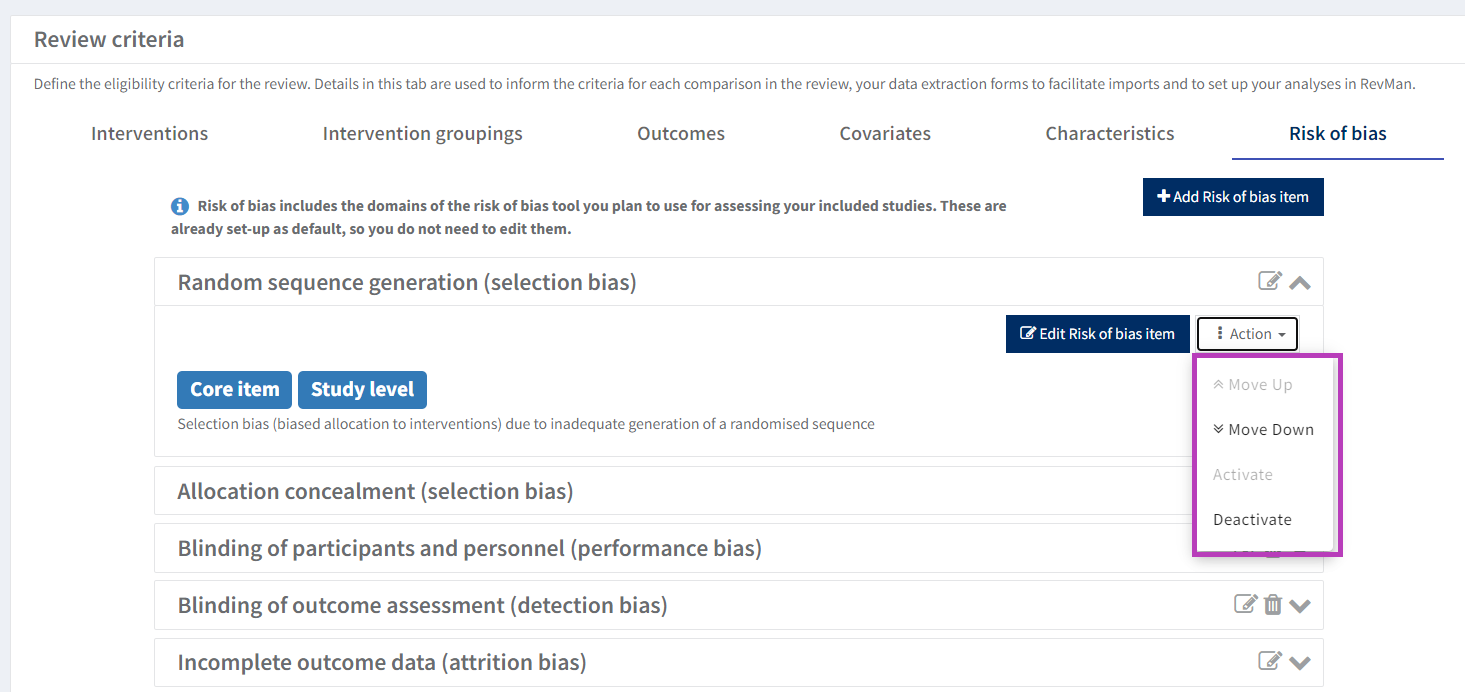Risk of Bias 1
Update or change Risk of Bias 1 setup
IMPORTANT
Tag a version before making changes to your Risk of Bias set-up. Changing the set-up can remove previously-entered judgements. Tagging a version will allow you to copy and restore these if needed.
Locate Risk of Bias setup
Study-centric data management
From 3 June 2024, all intervention reviews have study-centric data management enabled as a default system setting. See study-centric data management.
To change the items (domains) for your 'Risk of bias' assessment, go to 'Risk of bias' tab in the Review criteria section in RevMan.
Add a Risk of Bias item
To add a user-defined item, click on the 'Add Risk of bias item' button that is at the top of the Risk of bias tab in the Review criteria section. Then add the name and the description of the new Risk of bias item and choose if it is at study level or outcome level.
If you choose to set the risk of bias domain assessment to be at Outcome level (not at study level), an outcome group must be added, and the relevant analyses selected to show the assessment in the Risk of bias summary graph.
Edit a Risk of Bias item
Click on the 'Edit' (pen) icon next to the domain name that you want to edit, or on the down-facing arrow and then on ‘Edit Risk of Bias Item’ button.
Note that you can only edit user-defined items, not core items.
Activate, deactivate, reorder or delete an item
For each item, you can click on the ‘Action’ button to move it up or down, activate or deactivate it. These actions can be applied to both core items and user-defined items, while deletion is only available for user-defined items.